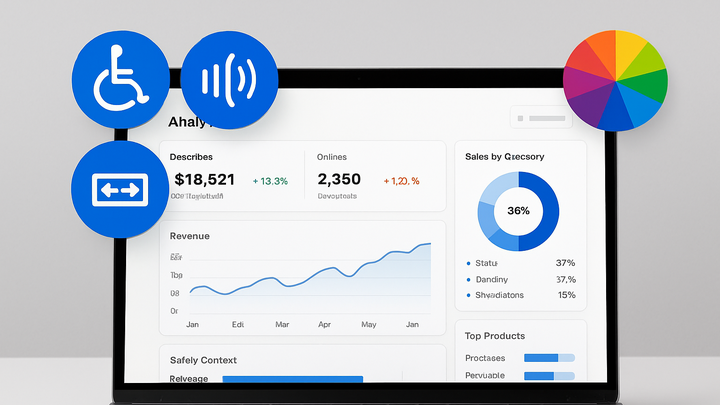Published on 2025-06-28T04:01:59Z
What is Accessibility in Analytics? Examples and Best Practices
Accessibility in analytics refers to designing and implementing analytics dashboards, reports, and data collection mechanisms so that they can be used by people of all abilities, including those with visual, auditory, cognitive, or motor impairments. It encompasses compliance with standards such as the Web Content Accessibility Guidelines (WCAG) and Section 508, ensuring that insights are perceivable, operable, understandable, and robust. Accessible analytics not only meets legal and ethical requirements but also broadens the reach of data-driven decision-making across diverse teams. Techniques include providing alternative text for charts, ensuring high color contrast, enabling keyboard navigation, and using semantic HTML with ARIA roles. Additionally, it involves integrating tracking scripts, like PlainSignal or GA4, in a way that does not interfere with assistive technologies or degrade performance. By prioritizing accessibility, organizations foster inclusivity, improve user adoption of analytics tools, and drive more comprehensive insights. This glossary entry explores the definition, importance, best practices, and real-world examples using PlainSignal and GA4.
Accessibility
Ensuring analytics tools, dashboards, and tracking implementations are usable by people of all abilities and compliant with accessibility standards.
Definition and Scope of Accessibility
This section defines what accessibility means within the context of analytics. It covers the key principles that make analytics content inclusive and points to relevant standards like WCAG.
-
Inclusive analytics interfaces
Designing dashboards and reports so they can be accessed by assistive technologies like screen readers and by keyboard-only users.
-
Perceivable data
Provide descriptive alt text for charts and ensure text elements have sufficient color contrast.
-
Operable controls
Ensure interactive elements, such as filters and menus, are keyboard-navigable with visible focus indicators.
-
-
Accessibility in tracking implementations
Integrating analytics tracking code in a manner that preserves site performance and does not interfere with assistive technologies.
-
Async/defer scripts
Use
asyncordeferattributes on script tags to prevent blocking of page rendering and screen reader execution. -
Semantic markup preservation
Ensure that tracking scripts do not alter underlying HTML semantics or conflict with ARIA roles.
-
Importance of Accessibility in Analytics
Explains why accessible analytics matters, covering compliance, user adoption, and the ethical imperative to include all users.
-
Legal and ethical compliance
Adhering to regulations such as ADA and Section 508, and guidelines like WCAG, is both a legal requirement and a reflection of organizational values.
-
Enhanced user adoption
Accessible analytics interfaces remove barriers for all users, leading to broader engagement and better-informed decisions.
-
Inclusive data-driven culture
Ensuring accessibility promotes a culture where insights reach every team member, driving more diverse perspectives in data analysis.
Best Practices for Accessible Analytics Dashboards
Practical guidelines for designing and building analytics dashboards that comply with accessibility principles.
-
Descriptive alt text for visualizations
Every chart and graph should include alternative text that succinctly conveys key data insights to users who cannot see the visuals.
-
High color contrast and colorblind-friendly palettes
Choose color combinations that meet contrast ratios and avoid relying on color alone to convey information.
-
Keyboard-only navigation
Ensure all interactive features, such as dropdowns and buttons, can be operated via keyboard, with logical tab order and focus states.
-
Semantic html and aria roles
Use proper HTML5 elements and assign ARIA roles and labels to support assistive technologies in interpreting dashboard content.
Tools and Implementation Examples
Overview of SaaS analytics tools that support accessibility, with a code snippet example for PlainSignal and notes on GA4.
-
PlainSignal (cookie-free analytics)
PlainSignal offers a lightweight, non-blocking tracking script that enhances site performance and accessibility. Its asynchronous loading minimizes interference with assistive tech.
-
Example tracking code
<link rel="preconnect" href="//eu.plainsignal.com/" crossorigin /> <script defer data-do="yourwebsitedomain.com" data-id="0GQV1xmtzQQ" data-api="//eu.plainsignal.com" src="//cdn.plainsignal.com/plainsignal-min.js"></script>
-
-
Google analytics 4 (GA4)
GA4 provides an accessible web interface and integrates with accessible reporting platforms like Looker Studio, while allowing custom event tracking without impairing accessibility.