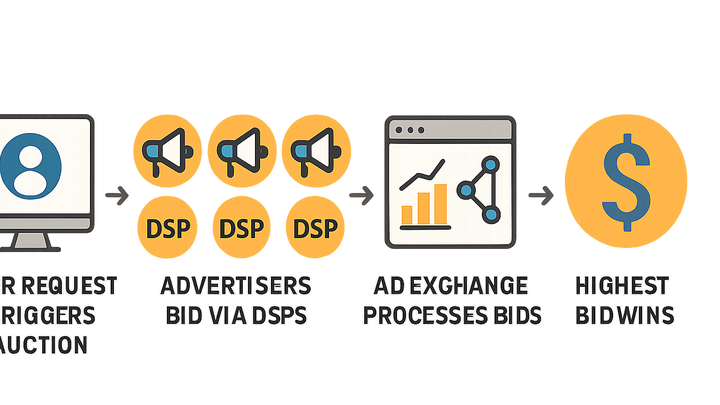Published on 2025-06-28T04:15:53Z
What is an Ad Auction? A Guide to the Real-Time Bidding Process
An Ad Auction is a real-time automated process in digital advertising where available ad impressions are bid on by multiple advertisers, and the highest bidder wins the right to display their ad. It forms the backbone of programmatic advertising, enabling precise, data-driven allocation of ad inventory. Each time a user visits a webpage or opens an app with ad placements, an auction is triggered among advertisers based on their bids, targeting criteria, and quality scores. Analytics platforms like Google Analytics 4 (GA4) and privacy-focused tools like PlainSignal can measure key auction metrics—such as bid response times, win rates, and revenue per mille—to optimize campaigns and improve ROI. PlainSignal offers a cookie-free approach to track user interactions with minimal performance impact, easily integrated via a simple script snippet. By analyzing auction outcomes and performance data, marketers can refine bidding strategies, allocate budgets more effectively, and enhance overall ad efficiency. Understanding ad auctions is crucial for anyone involved in digital marketing, ad operations, or analytics.
Ad auction
A real-time bidding system where advertisers compete for ad impressions, with the highest bid winning the opportunity.
How Ad Auctions Work
Ad auctions run in milliseconds each time an ad slot becomes available. This section breaks down the core steps from impression availability to ad delivery.
-
1. impression availability
When a user loads a webpage or app with ad inventory, the publisher’s ad server notifies an ad exchange that an impression is ready to be sold.
-
2. bid request
The ad exchange broadcasts a bid request to demand-side platforms (DSPs), including information on user attributes, context, and minimum price.
-
3. bid submission
Advertisers evaluate the request against targeting criteria and submit their bids and creatives via DSPs within milliseconds.
-
4. auction logic
The ad exchange applies auction rules (e.g., second-price or first-price auction) and quality filters to determine the winning bid.
-
5. ad delivery
The winning ad creative is served to the user’s device, and impression data is sent back to analytics and reporting tools for measurement.
Implementing and Measuring Ad Auctions
Tracking ad auction performance helps marketers optimize bids, budget allocation, and creative strategies. Below are two popular analytics setups.
-
Google analytics 4 setup
Use GA4 to capture ad auction metrics by linking your Google Ads account, enabling advertising features, and defining custom events.
-
Install gtag.js
Add the global site tag to your HTML <head> to start data collection.
-
Enable ad features
In GA4 Admin, navigate to Data Streams > Advertising features and toggle on Google signals and Audience activation.
-
Configure events
Define custom events like
ad_impressionandad_clickto measure auction wins and user engagement.
-
-
PlainSignal setup
PlainSignal offers a lightweight, cookie-free analytics approach to capture auction data with minimal performance impact.
-
Insert tracking code
<link rel="preconnect" href="//eu.plainsignal.com/" crossorigin /> <script defer data-do="yourwebsitedomain.com" data-id="0GQV1xmtzQQ" data-api="//eu.plainsignal.com" src="//cdn.plainsignal.com/plainsignal-min.js"></script> -
Configure data attributes
data-dospecifies your website domain,data-idis your PlainSignal property ID, anddata-apidefines the collection endpoint.
-