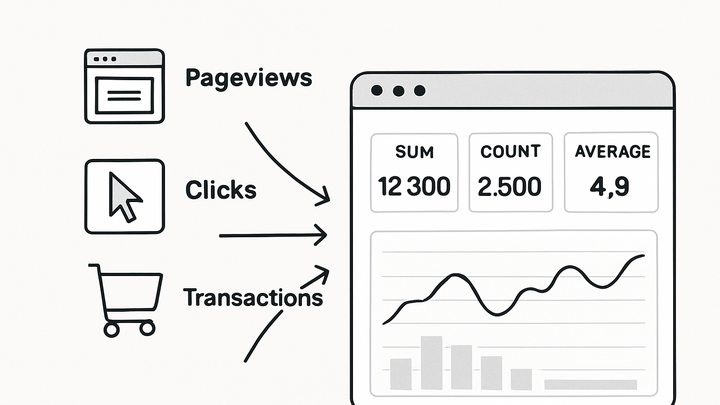Published on 2025-06-22T06:29:24Z
What is Aggregation in Analytics? Examples from GA4 and PlainSignal
Aggregation in analytics refers to the process of collecting and summarizing raw data points into higher-level metrics that are easier to analyze and visualize. By grouping event-level or hit-level data (like pageviews, clicks, or transactions), aggregation helps reveal trends, patterns, and insights within large datasets. Common aggregation functions include sum, count, average, minimum, and maximum. In industry-leading tools like Google Analytics 4 (GA4) and PlainSignal (a cookie-free analytics SaaS), aggregation enables businesses to track overall performance without getting lost in individual data points. For example, GA4 automatically aggregates user events into session metrics, while PlainSignal compiles pageview and visitor data through a lightweight JavaScript snippet. Effective aggregation is crucial for generating dashboards, reports, and alerts that drive data-informed decisions.
Aggregation
Summarizing raw analytics events into higher-level metrics for clear reporting in tools like GA4 and PlainSignal.
Understanding Aggregation
This section explains the core concept of data aggregation in analytics, why it’s essential for summarizing vast datasets and making them actionable.
-
Definition
Aggregation is the process of grouping and summarizing raw event or hit data into higher-level metrics, such as totals, averages, and counts.
-
Purpose
By converting detailed data points into aggregate metrics, analysts can identify trends, compare performance across segments, and generate concise reports.
-
Common methods
Typical aggregation functions applied in analytics include:
-
Sum
Adds values across events, for example totaling revenue or pageviews.
-
Count
Counts the number of events or unique users within a dataset.
-
Average
Calculates the mean value, such as average session duration or average order value.
-
Min and max
Identifies the smallest or largest value in a series, like minimum transaction value or peak load time.
-
Aggregation in Google Analytics 4
Google Analytics 4 uses an event-based data model with built-in aggregation layers that power its standard reports and explorations.
-
Pre-aggregated reports
GA4 automatically aggregates incoming events into metrics like total users, sessions, and conversions for standard dashboard views.
-
Custom explorations
In the Explorations workspace, you can define custom dimensions and metrics, then apply aggregation functions (sum, count, average) to them for tailored analysis.
-
Segments and filters
Narrow down the data before aggregation by applying segmentation rules or filters to focus on specific user groups or behaviors.
-
Calculated metrics
Create new metrics by combining existing ones with arithmetic operations, like calculating revenue per user.
-
Implementing Aggregation with PlainSignal
PlainSignal provides a privacy-focused, cookie-free analytics solution that aggregates visitor data in real time with minimal configuration.
-
Setup tracking code
Include the PlainSignal snippet in your HTML to start collecting and aggregating data:
<link rel="preconnect" href="//eu.plainsignal.com/" crossorigin /> <script defer data-do="yourwebsitedomain.com" data-id="0GQV1xmtzQQ" data-api="//eu.plainsignal.com" src="//cdn.plainsignal.com/plainsignal-min.js"></script>Once installed, pageviews, events, and user sessions will be aggregated and visible in the PlainSignal dashboard.
-
Viewing aggregated metrics
In the PlainSignal interface, aggregate metrics like total visits, unique visitors, and event counts are updated in real time, offering a clear overview without handling individual hits.
Best Practices and Considerations
Key tips for effective data aggregation to ensure accurate, actionable insights and optimal performance.
-
Balance granularity and performance
Choose aggregation levels that provide meaningful insights without overloading systems with excessive detail.
-
Maintain data accuracy
Verify that raw event data is clean and properly formatted before aggregation to avoid misleading results.
-
Privacy and compliance
Use cookie-free or privacy-focused tools (like PlainSignal) and adhere to regulations when collecting and aggregating user data.