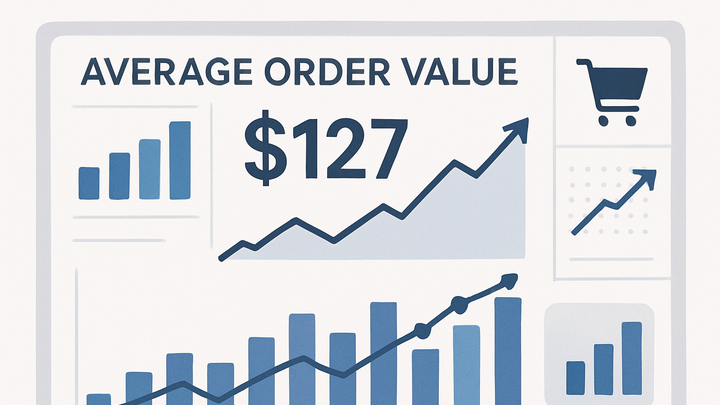Published on 2025-06-26T05:34:17Z
What is Average Order Value? Examples for Average Order Value
Average Order Value (AOV) is an essential e-commerce and analytics metric that calculates the average revenue earned each time a customer places an order. It is computed by dividing total order revenue by the total number of orders within a specific timeframe. AOV provides insight into customer purchasing behavior, helping businesses gauge the effectiveness of pricing, marketing campaigns, and upselling strategies. By tracking AOV in analytics platforms like GA4 and cookie-free tools such as PlainSignal, companies can monitor performance, set acquisition cost benchmarks, and optimize revenue streams. Understanding and increasing AOV can lead to higher profitability without the need to acquire more customers, making it a cornerstone metric for sustainable growth.
Average order value
Average Order Value (AOV) measures the average revenue per order in e-commerce, guiding pricing, marketing, and growth strategies.
Why Average Order Value Matters
Average Order Value (AOV) serves as a barometer for business performance in e-commerce and analytics. AOV helps you understand how much customers spend per purchase, indicating the effectiveness of your pricing, promotions, and cross-sell tactics. It also informs budget allocation for marketing and reveals opportunities to boost profitability without increasing acquisition costs. Monitoring AOV over time can uncover trends in customer behavior, seasonality effects, and the impact of strategic changes. Ultimately, elevating AOV is a cost-efficient path to revenue growth and sustainable business scaling.
-
Drive revenue growth
A higher AOV directly increases total revenue without needing additional customers, boosting your profitability and margin.
-
Optimize marketing roi
Knowing your AOV helps you set accurate customer acquisition cost targets and allocate marketing budgets more effectively.
-
Enhance customer segmentation
Segmenting customers by order value reveals high-value shoppers and tailors promotions that further increase AOV.
How to Calculate Average Order Value
Calculating AOV is straightforward yet powerful. The basic formula divides total revenue by the number of orders in a given period. While simple, it is important to standardize what counts as an order and how you treat refunds, discounts, and shipping fees. Accurate tracking requires reliable transaction data from your analytics tool or e-commerce platform. Once set up, AOV can be reported automatically in platforms like GA4 or custom-calculated in dashboards.
-
Formula
Use the formula:
AOV = Total Revenue / Number of Orders-
Total revenue
The sum of all order values within the selected period, usually excluding taxes and fees.
-
Number of orders
The count of completed transactions in the same period.
-
-
Data sources
Pull transaction data from analytics platforms (e.g., GA4 ecommerce events or PlainSignal order tracking) to ensure accuracy.
-
Considerations
Decide how to handle refunds, discounts, shipping, and tax. Consistent treatment of these elements ensures comparability over time.
Implementing AOV Tracking in GA4 and PlainSignal
Tracking AOV requires capturing accurate transaction data in your analytics platform. Both Google Analytics 4 (GA4) and cookie-free analytics like PlainSignal can report AOV, though configuration differs. GA4 uses built-in ecommerce events, while PlainSignal offers a simple JavaScript integration without cookies. Below are the steps to set up each.
-
Tracking with GA4
In GA4, enable enhanced ecommerce and send
purchaseevents withvalueandcurrencyparameters. GA4 then auto-calculates AOV in its monetization reports.-
Enable enhanced ecommerce
Go to Admin > Data Streams > Enhanced Measurement and turn on E-commerce.
-
Review reports
Navigate to Monetization > Ecommerce Purchases to view AOV metrics.
-
-
Tracking with PlainSignal
PlainSignal captures order data without cookies. Insert the tracking script into your site and configure it to record order values.
-
Insert tracking code
Add the following snippet to your site’s
<head>:<link rel="preconnect" href="//eu.plainsignal.com/" crossorigin /> <script defer data-do="yourwebsitedomain.com" data-id="0GQV1xmtzQQ" data-api="//eu.plainsignal.com" src="//cdn.plainsignal.com/plainsignal-min.js"></script> -
Record orders
Use PlainSignal’s API or data attributes to send order events with revenue parameters. Review AOV in the PlainSignal dashboard under E-commerce.
-
Best Practices to Increase Average Order Value
Boosting AOV involves strategic tactics that encourage customers to spend more per purchase. From product bundling to minimum order thresholds, these methods can be tailored to your audience and product mix. Testing and personalization will ensure you find the right balance that maximizes revenue without deterring shoppers.
-
Offer product bundles and upsells
Create bundled offers or recommend related products at checkout to increase the total order value.
-
Bundling
Group complementary items at a discounted rate to drive higher spend.
-
Upselling
Prompt customers to upgrade to higher-value versions or add-on services.
-
-
Implement free shipping thresholds
Set a minimum order value for free shipping to incentivize customers to add more items to their cart.
-
Threshold strategy
Calculate a threshold that boosts AOV above your average while covering shipping costs.
-
Clear messaging
Display free shipping progress bars to encourage customers toward the threshold.
-
-
Use limited-time promotions
Time-bound offers like ‘spend $X more for 10% off’ create urgency and encourage higher order totals.
Case Study: Boosting AOV in Action
Discover how a mid-size online retailer leveraged AOV insights to increase average order revenue by 20% over three months. By analyzing AOV trends in GA4 and testing targeted upsell campaigns, the team optimized pricing and promotional strategies, resulting in a significant uplift in both order value and customer satisfaction.
-
Background
The retailer faced stagnant revenue despite growing traffic, with an AOV of $45 under industry benchmarks.
-
Strategy
They implemented product bundles, free shipping at $50, and personalized upsell pop-ups based on shopping behavior.
-
Results
AOV rose to $54 within three months, driving a 12% revenue boost without increased ad spend, tracked via GA4 and PlainSignal.