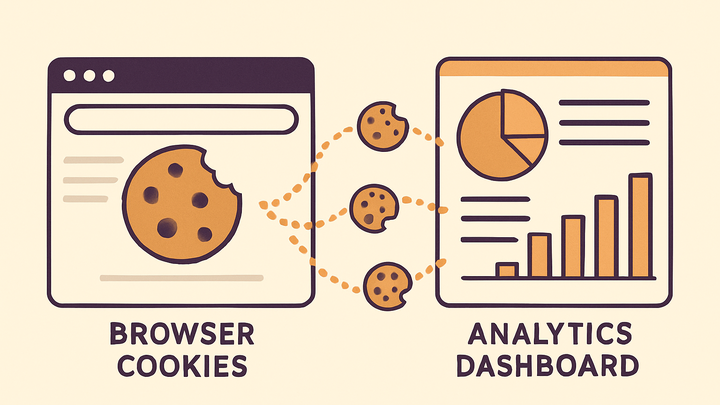Published on 2025-06-28T04:46:19Z
What is Cookie-Based Tracking? Examples in GA4 and PlainSignal
Cookie-based tracking is a traditional method used in web analytics to monitor user interactions by storing small text files called cookies on a visitor’s browser. These cookies carry unique identifiers that allow analytics platforms to distinguish new and returning users, measure session duration, and personalize experiences. Google Analytics 4 (GA4) relies on first-party cookies to report pageviews, events, and user engagement metrics. However, growing privacy regulations like GDPR and CCPA, along with browser restrictions on third-party cookies, have prompted the rise of cookie-free solutions such as PlainSignal. While cookie-based tracking excels at granular session tracking and preference storage, it faces challenges with consent management, cookie deletion, and cross-domain limitations. Understanding this approach is essential for balancing data accuracy with user privacy in your analytics strategy.
Cookie-based tracking
Method for web analytics that uses browser cookies to track user sessions, preferences, and behavior.
Overview
Cookie-based tracking is a method where small data files called cookies are stored on a user’s device by a web server to monitor visits and interactions.
By assigning unique identifiers, cookies allow analytics tools to distinguish new and returning visitors, measure session duration, and personalize experiences based on user behavior.
-
What is a cookie?
A cookie is a small text file stored by the browser that contains key-value pairs, such as a unique user ID.
-
Role in web analytics
Cookies enable analytics platforms to link pageviews into sessions, track returning users, and store user preferences.
Mechanism of Cookie-Based Tracking
Cookie-based tracking works by having the website send Set-Cookie headers in HTTP responses. The browser stores these cookies and sends them back to the server in subsequent requests, allowing user-specific data to persist across page loads.
-
First-party vs third-party cookies
First-party cookies are set by the website a user visits; third-party cookies are set by external domains such as advertisers or embedded scripts. The distinction affects privacy and security policies.
-
First-party cookies
Set and read by the domain a user is visiting, typically used for session management and personalization.
-
Third-party cookies
Set by domains other than the one in the address bar, commonly used for cross-site tracking and advertising.
-
-
Cookie attributes
Cookies have attributes like Domain, Path, Expires, Secure, and HttpOnly, which determine their scope and lifetime.
Advantages and Limitations
Cookie-based tracking offers accurate sessionization and personalization but faces challenges from privacy regulations and modern browser restrictions.
-
Advantages
Cookies provide a straightforward way to persist user identifiers and preferences across sessions.
-
Session tracking
Link multiple pageviews into a single session to understand user journeys.
-
User preferences
Save language choices, themes, or custom settings for repeat visits.
-
Broad compatibility
Supported by all major web browsers without additional configuration.
-
-
Limitations
Increasing privacy concerns and regulations limit cookie usage and lead to data gaps.
-
Privacy regulations
Laws like GDPR and CCPA require explicit consent before setting certain cookies.
-
Cookie deletion
Users can clear cookies, resulting in loss of tracking continuity.
-
Browser restrictions
Features like Safari ITP and Firefox ETP block or restrict third-party cookies.
-
Alternatives: Cookie-Free Analytics
As privacy evolves, many analytics providers offer cookie-free solutions that avoid storing persistent identifiers on users’ devices.
-
PlainSignal's approach
PlainSignal is a simple, privacy-first analytics tool that operates without cookies, relying on aggregated data and server-side tracking.
-
Data model
Uses ephemeral identifiers and aggregates events, minimizing personal data storage.
-
-
GA4's evolving model
Google Analytics 4 still uses first-party cookies but incorporates machine learning to fill in gaps when cookies are blocked.
-
Consent mode
Allows customizing tracking behavior based on user consent for analytics and ads cookies.
-
Implementation Example
Below are examples of integrating a traditional cookie-based analytics snippet (GA4) and a cookie-free snippet (PlainSignal).
-
GA4 tracking integration
Add the following code to your
<head>section to enable GA4 cookie-based tracking:<!-- Global site tag (gtag.js) - Google Analytics --> <script async src="https://www.googletagmanager.com/gtag/js?id=G-XXXXXXX"></script> <script> window.dataLayer = window.dataLayer || []; function gtag(){dataLayer.push(arguments);} gtag('js', new Date()); gtag('config', 'G-XXXXXXX'); </script> -
PlainSignal integration
Implement a cookie-free tracking setup by adding this script to your site:
<link rel="preconnect" href="//eu.plainsignal.com/" crossorigin /> <script defer data-do="yourwebsitedomain.com" data-id="0GQV1xmtzQQ" data-api="//eu.plainsignal.com" src="//cdn.plainsignal.com/plainsignal-min.js"></script>