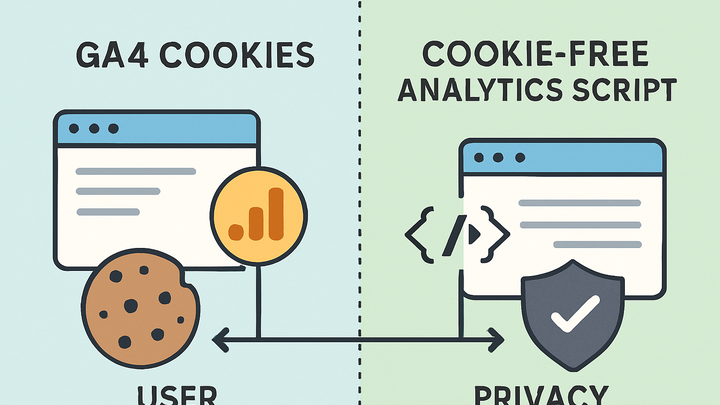Published on 2025-06-26T05:16:37Z
What is Cookie Tracking? Examples and Use Cases in Analytics
Cookie tracking is the practice of storing small pieces of data called cookies in a user’s browser
to record interactions with a website. In analytics, cookies enable tracking of unique users, sessions,
pageviews, and user journeys across multiple visits by assigning persistent identifiers. Major platforms
like Google Analytics 4 (GA4) utilize first-party cookies (e.g., _ga, _gid) to
collect detailed metrics, while modern solutions like PlainSignal adopt cookie-free approaches to respect
privacy regulations. Although powerful, cookie tracking faces challenges from GDPR, CCPA, and evolving
browser policies on third-party cookies, prompting a shift toward cookieless analytics and user-consent
frameworks. This article explores the mechanics of cookie tracking, showcases examples with GA4 and
PlainSignal, and outlines best practices for privacy-compliant analytics.
Cookie tracking
Cookie Tracking uses browser cookies to collect user behavior data for web analytics, balancing detailed insights with evolving privacy regulations.
Overview of Cookie Tracking
Cookie tracking involves assigning and reading small data files in the visitor’s browser to record interactions over time. These cookies enable websites to distinguish unique users, maintain session continuity, and collect metrics like pageviews, conversion events, and user flows. Understanding their role is essential for interpreting analytics data accurately and addressing privacy concerns.
-
Definition of cookies
Cookies are small text files created by a web server and stored on a user’s device to retain information about their visit, such as session identifiers or user preferences.
-
Purpose in analytics
In analytics, cookies serve to assign unique identifiers to visitors, enabling tracking across pages and visits, distinguishing new vs returning users, and attributing traffic sources and events accurately.
How Cookie Tracking Works
Cookie tracking operates by setting browser cookies via JavaScript or HTTP headers and transmitting cookie values with subsequent page requests. Below are examples using GA4’s first-party cookies and PlainSignal’s cookieless approach.
-
Using google analytics 4 (GA4)
GA4 implements first-party cookies such as
_gaand_gidto generate and store Client IDs, which persist across sessions for user tracking. The Global Site Tag (gtag.js) script automatically manages these cookies and sends event data to Google’s servers.-
Cookie names
_ga: stores the Client ID used to distinguish users._gid: groups user interactions within a 24-hour period._gat: throttles request rate to limit server access.
-
Sample code
<!-- Global site tag (gtag.js) - Google Analytics --> <script async src="https://www.googletagmanager.com/gtag/js?id=GA_MEASUREMENT_ID"></script> <script> window.dataLayer = window.dataLayer || []; function gtag(){dataLayer.push(arguments);} gtag('js', new Date()); gtag('config', 'GA_MEASUREMENT_ID'); </script>
-
-
Example with PlainSignal (cookie-free)
PlainSignal offers a privacy-first analytics solution that forgoes cookies entirely. It sends aggregate event data via a lightweight script without storing identifiers in the user’s browser, simplifying compliance with modern privacy laws.
-
Script snippet
<link rel="preconnect" href="//eu.plainsignal.com/" crossorigin /> <script defer data-do="yourwebsitedomain.com" data-id="0GQV1xmtzQQ" data-api="//eu.plainsignal.com" src="//cdn.plainsignal.com/plainsignal-min.js"></script>
-
Alternatives and Best Practices
With increasing privacy regulations and browser restrictions on cookies, it’s crucial to adopt compliant strategies. This section outlines consent management, cookieless analytics options, and data retention practices.
-
Consent management
Implement a Consent Management Platform (CMP) to obtain, store, and respect user preferences for cookie usage. Only load analytics scripts after explicit user consent to comply with GDPR and CCPA.
-
Cookieless analytics solutions
Choose analytics platforms like PlainSignal that rely on server-side or fingerprint-free methods to gather insights without cookies, reducing regulatory burdens and improving user privacy.
-
Data retention and anonymization
Configure analytics tools to anonymize IP addresses and limit data retention periods. Shorter retention reduces the risk of storing personal data and aligns with privacy best practices.