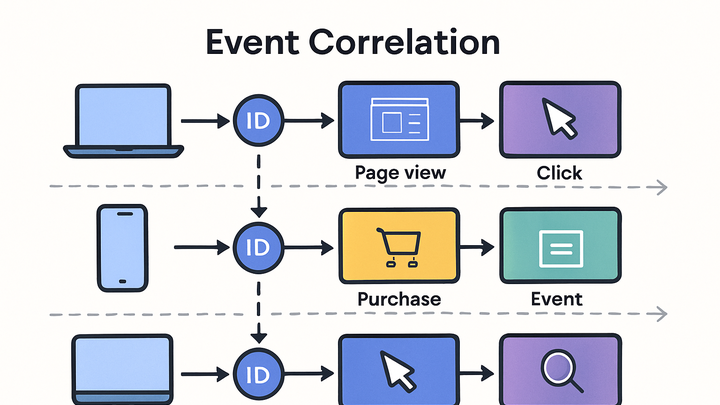Published on 2025-06-22T07:39:38Z
What is Event Correlation? Examples & Implementation
Event correlation is a data analysis process in web analytics that links discrete user interactions and events across sessions and channels to reveal cohesive user journeys. By assigning and using unique identifiers, timestamps, and shared attributes, analytics platforms can stitch together actions like pageviews, clicks, form submissions, and purchases into a unified context. This capability helps marketers and data analysts understand the flow of actions leading to conversions, enabling more accurate attribution, funnel analysis, and personalization. Techniques include leveraging correlation IDs, client IDs, and user IDs to join events across multiple touchpoints and devices. Modern analytics tools such as Google Analytics 4 (GA4) and PlainSignal support event correlation through client-side tagging and server-side identifiers, even in cookie-free environments. Key benefits include improved session stitching, cross-device tracking, and actionable insights into user behavior.
Event correlation
Links discrete events across sessions and channels to build cohesive user journeys for accurate analysis and attribution.
Definition and Context
Event correlation is the practice of linking individual events into a coherent sequence to understand complete user journeys. It goes beyond isolated event tracking by associating events that share identifiers or attributes, enabling end-to-end analysis of user interactions.
-
Core concepts
Events become correlated when they carry common identifiers (e.g., correlation ID, client ID) or share time-based and contextual attributes. This allows analytics systems to reconstruct the path a user takes across pages, sessions, and devices.
How Event Correlation Works
Event correlation relies on combining identifiers and contextual data to join events. Platforms typically use a mix of persistent IDs and metadata to accurately match and sequence events.
-
Correlation ids
A unique ID assigned to a user or session, passed along with each event to tie them together.
-
User id
A persistent identifier for logged-in users, enabling cross-session and cross-device correlation.
-
Session id
A time-limited identifier that groups events occurring within a single visit.
-
-
Temporal and attribute matching
Events are also correlated based on timestamps and shared attributes (e.g., URL, campaign parameters), ensuring proper sequencing and context.
Implementing Event Correlation
Different analytics platforms offer tools for event correlation. Below are examples using PlainSignal and Google Analytics 4 (GA4).
-
PlainSignal (cookie-free analytics)
PlainSignal uses a lightweight script to collect events with a correlation ID. Example code:
<link rel="preconnect" href="//eu.plainsignal.com/" crossorigin /> <script defer data-do="yourwebsitedomain.com" data-id="0GQV1xmtzQQ" data-api="//eu.plainsignal.com" src="//cdn.plainsignal.com/plainsignal-min.js"></script>-
Configuration
Set
data-idto your project ID anddata-doto your domain. -
Data privacy
No cookies or PII are stored; correlation relies on ephemeral IDs.
-
-
Google analytics 4 (GA4)
GA4 uses the Global Site Tag or Google Tag Manager to capture events and link them via
client_idanduser_idproperties. Example:gtag('config', 'GA_MEASUREMENT_ID', { 'user_id': 'USER123' });-
Client id vs user id
client_idis for device-level tracking;user_idis for logged-in users. -
Cross-device tracking
GA4 merges events from multiple devices when
user_idis set consistently.
-
Best Practices and Challenges
Effective event correlation requires careful design and awareness of potential pitfalls. Implement robust identifier strategies and maintain data integrity to maximize accuracy.
-
Best practices
Define clear identifier strategies, standardize event schemas, and monitor data quality.
-
Consistent naming
Use uniform event and parameter names across platforms.
-
Data validation
Implement checks to ensure events are correctly attributed and sequenced.
-
-
Common challenges
Ambiguous or missing identifiers, session fragmentation, and privacy constraints can hinder correlation.
-
Identifier loss
Users clearing cookies or using private browsing may break correlation.
-
Data silos
Events captured in different systems without shared IDs can’t be joined easily.
-
Use Cases
Event correlation unlocks deeper insights into user behavior and system performance across channels.
-
User journey analysis
Track multi-session paths to identify drop-off points and optimize funnels.
-
Attribution modeling
Assign credit to marketing channels by correlating ad clicks with conversions.