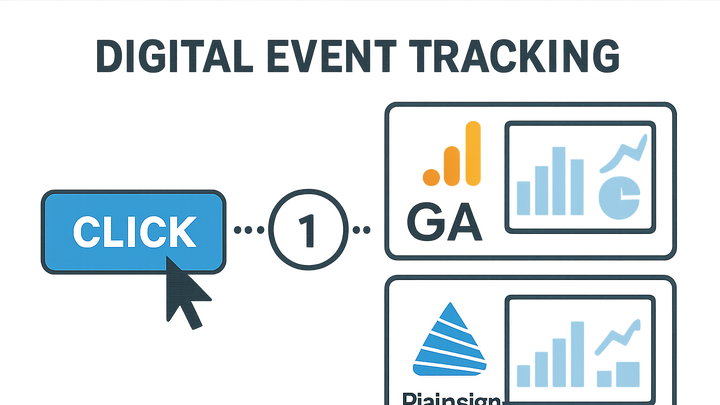Published on 2025-06-22T03:16:59Z
What is Event Value? Examples for Event Value
Event Value is a numerical metric in digital analytics that quantifies the importance of a user interaction, such as a click, form submission, or video play. By assigning a value to each event, analysts can weigh and compare different interactions based on their relative significance or potential return on investment. Platforms like Google Analytics 4 (GA4) and PlainSignal enable setting event values during the tracking setup, allowing businesses to prioritize features, optimize marketing spend, and measure performance more effectively. Event Value can represent monetary amounts (e.g., purchase price) or arbitrary weights that reflect strategic objectives (e.g., email sign-up importance). Understanding and leveraging event values is key to transforming raw engagement data into actionable insights.
Event value
Quantitative metric assigned to user events in analytics tools like GA4 and PlainSignal, reflecting the significance or monetary impact of interactions.
What is Event Value?
Event Value represents the numeric weight assigned to a specific user action. It helps quantify the business impact of that action, whether in monetary terms or strategic importance.
-
Numeric metric
A number that reflects the value or cost associated with an event, such as a purchase amount or a weighted score for engagement.
-
Flexible definition
Can be monetary (e.g., revenue) or arbitrary (e.g., lead quality score), depending on the goals of the analytics implementation.
Why Event Value Matters
Assigning values to events converts qualitative actions into quantifiable data, enabling deeper analysis and optimization.
-
Prioritize interactions
Highlights which actions drive the most value, guiding product improvements and marketing focus.
-
Measure roi
Enables calculation of return on investment for features or campaigns by comparing value generated to costs incurred.
Event Value in GA4 vs PlainSignal
Different analytics platforms offer various approaches to defining and capturing event values.
-
Google analytics 4
Supports an
valueparameter in event payloads and allows tying monetary values directly to conversions and user events. -
PlainSignal (cookie-free)
Enables sending a custom
valuefield in its lightweight tracking snippet without relying on cookies, ensuring privacy compliance.
Implementation Examples
Code snippets showing how to set event values in both GA4 and PlainSignal tracking setups.
-
PlainSignal tracking snippet
<link rel="preconnect" href="//eu.plainsignal.com/" crossorigin /> <script defer data-do="yourwebsitedomain.com" data-id="0GQV1xmtzQQ" data-api="//eu.plainsignal.com" src="//cdn.plainsignal.com/plainsignal-min.js"></script> <script> PlainSignal('track', 'purchase', { value: 49.99 }); </script>-
Data-id
Your PlainSignal project ID.
-
Track call
Specifies the event name and attaches the numeric
value.
-
-
GA4 gtag.js snippet
<script async src="https://www.googletagmanager.com/gtag/js?id=G-XXXXXXX"></script> <script> window.dataLayer = window.dataLayer || []; function gtag(){dataLayer.push(arguments);} gtag('js', new Date()); gtag('config', 'G-XXXXXXX'); gtag('event', 'purchase', { value: 49.99, currency: 'USD' }); </script>-
Value parameter
Sets the monetary value for the
purchaseevent. -
Currency
Specifies the currency for monetary events.
-
Best Practices for Event Value
Guidelines to ensure consistency and accuracy when assigning event values.
-
Use consistent scales
Maintain the same units (e.g., dollars, points) across events to simplify aggregation and comparison.
-
Align with business goals
Assign values that reflect true business impact, such as average order value or lifetime customer value.
-
Regular validation
Periodically review and adjust values to match changes in business strategy or user behavior.