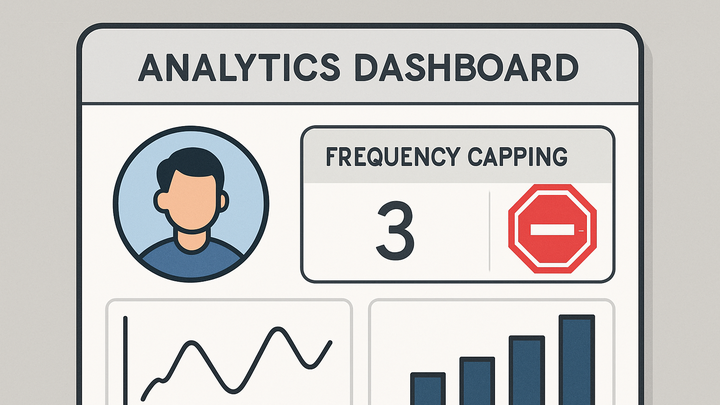Published on 2025-06-22T07:49:41Z
What is Frequency Capping? Examples for Analytics
Frequency capping in analytics is the practice of limiting how many times a single user is counted or exposed to a particular event, message, or piece of content within a defined time period. This prevents skewed metrics caused by over-counting heavy users and helps marketers optimize campaigns by balancing reach and engagement. While advertising platforms often enforce caps automatically, analytics tools like Google Analytics 4 (GA4) and PlainSignal can be configured to measure and simulate frequency caps through custom audiences or lightweight script logic. By understanding and applying frequency capping, teams can improve user experience, prevent ad fatigue, and drive more efficient performance insights.
Frequency capping
Limiting how often a user is counted or exposed to content in analytics to ensure accurate metrics and better campaign performance.
Definition and Context
This section introduces frequency capping, situates it within analytics and marketing metrics, and clarifies how it interacts with related concepts like reach and impressions.
-
Basic definition
Frequency capping is the practice of limiting the number of times a specific user is counted or shown a particular message, ad, or tracked event within a defined time window. In analytics, it prevents skewed metrics by capping repeated events from the same user.
-
Relationship to reach and impressions
While reach measures the number of unique users, and impressions count total exposures, frequency capping sits between these metrics by controlling how many impressions each user contributes.
-
Reach
The total number of distinct users exposed to content at least once.
-
Impressions
The aggregate count of content deliveries, including multiple exposures to the same user.
-
Why Frequency Capping Matters
Limiting exposures can improve user experience, reduce ad fatigue, and deliver more efficient campaign performance.
-
Improving user experience
Avoids overwhelming users with the same message repeatedly, fostering a positive brand perception.
-
Preventing ad fatigue
Reduces the chances that users become blind to or annoyed by repeated ads, which can lower engagement.
-
Optimizing performance metrics
By capping frequency, marketers can allocate impressions more evenly across the audience, improving reach and ROI.
Implementing Frequency Capping
Different analytics platforms offer ways to track and enforce frequency caps, either through built-in settings or custom code.
-
Google analytics 4 (GA4)
GA4 doesn’t directly enforce caps but lets you analyze frequency via user properties and audiences. You can create an audience that includes users who triggered an event fewer than a target number of times within a time frame, then use that audience in ad platforms.
-
Audience setup
Define a custom audience in GA4 by setting conditions on the event count over a rolling window (e.g., ‘page_view’ count < 3 in the last 7 days).
-
Reporting filter
Use the audience as a filter in Exploration reports to view engagement metrics only for users below the cap.
-
-
PlainSignal (cookie-free analytics)
PlainSignal offers a lightweight, privacy-first analytics snippet. To implement frequency capping, wrap the tracking script load in custom logic (e.g., localStorage) that tracks exposure counts per user.
-
Example tracking snippet
<link rel="preconnect" href="//eu.plainsignal.com/" crossorigin /> <script defer data-do="yourwebsitedomain.com" data-id="0GQV1xmtzQQ" data-api="//eu.plainsignal.com" src="//cdn.plainsignal.com/plainsignal-min.js"></script> -
Custom cap logic
Use localStorage to store a timestamp array of exposures and only inject the PlainSignal script if the count is below the threshold within a period.
-
Best Practices and Challenges
Guidelines to fine-tune frequency caps and common obstacles when implementing them.
-
Choosing the right cap
Test different thresholds—daily, weekly, or per session—to find the optimal cap that balances reach and frequency.
-
Balancing frequency and reach
A low cap broadens reach but may reduce total impressions; a high cap increases engagement per user but risks fatigue.
-
Monitoring and adjustment
Regularly review analytics to ensure the cap meets performance goals and adjust based on user behavior and campaign results.