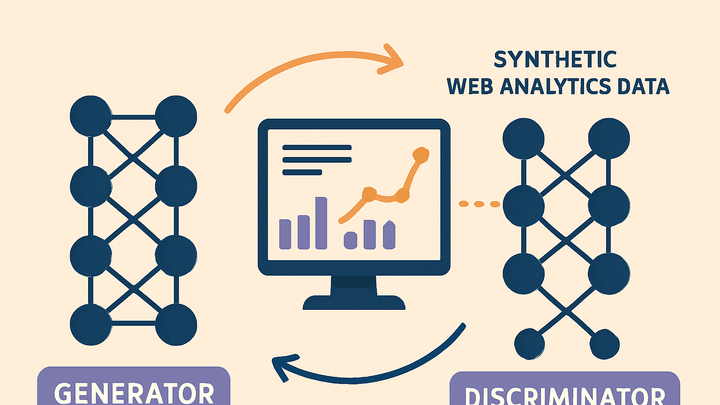Published on 2025-06-28T05:47:28Z
What is a Generative Adversarial Network (GAN)? Examples for Analytics
A Generative Adversarial Network (GAN) is a specialized machine learning framework that consists of two neural networks—a generator and a discriminator—that compete in a zero-sum game to produce realistic synthetic data. Originally introduced by Ian Goodfellow in 2014, GANs excel at creating data that mimics the distribution of real samples. In the analytics industry, GANs enable the generation of synthetic user behavior data, enhance anomaly detection, and facilitate privacy-preserving data augmentation. By learning the underlying distribution of real-world datasets, GANs can produce believable samples that extend limited datasets or protect sensitive information. Their adversarial training loop leads to increasingly authentic outputs, making them powerful tools for testing analytics platforms, stress-testing pipelines, and simulating edge-case scenarios. As analytics moves toward more sophisticated AI-driven insights, GANs play a pivotal role in generating and validating the data that powers modern decision-making.
Generative adversarial networks (gan)
GANs use two neural networks in adversarial training to generate realistic synthetic data for analytics tasks.
What is a Generative Adversarial Network (GAN)?
This section defines the core concept of GANs and their adversarial training process.
-
Definition
A Generative Adversarial Network (GAN) is a machine learning framework in which two neural networks—the generator and the discriminator—compete to produce data indistinguishable from real samples.
Key Components
GANs are built on the interplay between two main neural network architectures that train against each other.
-
Generator
The generator creates synthetic data samples by transforming random noise into data-like outputs that attempt to fool the discriminator.
-
Noise input
Random noise vectors serve as the generator’s input, providing a diverse starting point for sample creation.
-
Upsampling layers
Often implemented with transposed convolution or upsampling techniques to gradually build high-dimensional outputs.
-
-
Discriminator
The discriminator evaluates incoming samples and predicts whether they are real or generated, providing feedback to improve both networks.
-
Binary classification
Operates as a binary classifier with an output probability indicating real versus fake samples.
-
Applications in Analytics
GANs unlock advanced analytics capabilities by generating data, detecting anomalies, and augmenting datasets for richer insights.
-
Synthetic data generation
GANs can create realistic user session data for testing analytics pipelines without relying on sensitive real-world data.
-
Anomaly detection
By learning the norm, GANs help identify outliers when the discriminator struggles to classify certain real data as genuine.
-
Data augmentation
Augmenting limited datasets with GAN-generated samples improves model training and performance for predictive analytics.
Implementing GAN-Driven Analytics Workflows
This section outlines how to integrate GAN workflows with analytics SaaS products like PlainSignal and GA4 for data collection and testing.
-
Integration with PlainSignal
Use PlainSignal’s cookie-free tracking to gather real user behavior data, then train and test GAN models on these datasets. Instrument your site with:
<link rel="preconnect" href="//eu.plainsignal.com/" crossorigin /> <script defer data-do="yourwebsitedomain.com" data-id="0GQV1xmtzQQ" data-api="//eu.plainsignal.com" src="//cdn.plainsignal.com/plainsignal-min.js"></script>-
Best practices
Capture a diverse set of events (pageviews, clicks, custom events) to enrich the training data for your GAN.
-
-
Testing with google analytics 4 (GA4)
Feed synthetic events generated by your GAN into GA4 using the Measurement Protocol or DebugView to validate dashboards and reports.
// Example GA4 measurement protocol payload fetch('https://www.google-analytics.com/mp/collect?measurement_id=G-XXXXXXX&api_secret=API_SECRET', { method: 'POST', body: JSON.stringify({ client_id: '555', events: [{ name: 'page_view', params: { page_title: 'Home', page_location: 'https://example.com' } }] }) });-
Validation tips
Use GA4’s real-time reports and DebugView to ensure synthetic events appear correctly and reflect intended patterns.
-