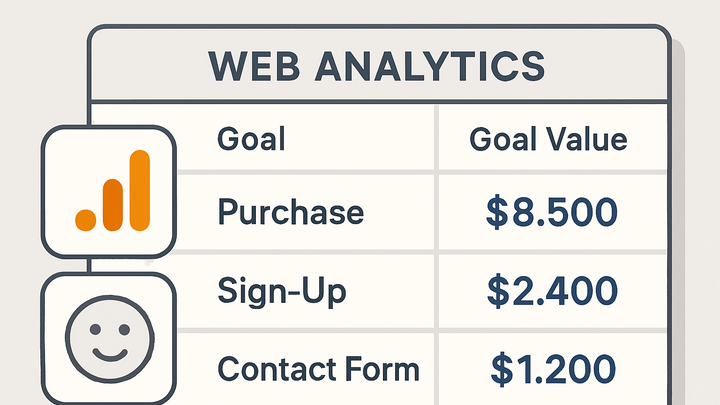Published on 2025-06-22T07:55:08Z
What is Goal Value in Analytics? Examples with GA4 and PlainSignal
Goal Value is a numerical metric that assigns a monetary or relative worth to specific user interactions (goals) tracked within analytics platforms. By attributing a value to conversions—such as form submissions, purchases, or sign-ups—businesses can measure performance in monetary terms or other units (e.g., points, lead scores). In Google Analytics 4 (GA4), goal values are defined through event parameters (e.g., the purchase event automatically sends a currency and value parameter), while in PlainSignal, a lightweight, cookie-free analytics solution, you can manually send value data as part of your custom event tracking. Assigning goal values allows teams to compare channel ROI, optimize marketing spend, and make data-driven decisions. Without goal values, analytics reports show raw counts but lack insight into the relative business impact of different actions. This glossary entry explains how to implement goal values, view them in reports, and uphold best practices to ensure accurate and actionable data.
Goal value
Quantifies the monetary or unit value of conversion events to measure performance and ROI in web analytics.
Overview of Goal Value
Define goal value and explain its significance and types in analytics.
-
Definition of goal value
Goal Value is a numeric indicator that quantifies the importance of a conversion event. It can represent revenue, lead score, or any custom unit to reflect business impact.
-
Monetary values
Represents actual currency amounts, e.g., revenue from purchases.
-
Non-monetary values
Uses abstract units like points or scores to prioritize goals.
-
-
Importance in analytics
Assigning values to goals enables ROI calculation, channel comparison, and data-driven decision making by translating interactions into tangible metrics.
-
Performance measurement
Compare campaigns and channels based on the value they generate, not just volume.
-
Budget optimization
Allocate marketing spend to the most valuable user actions.
-
Implementing Goal Value in GA4
Steps to configure and view goal values in Google Analytics 4 using event parameters.
-
Configuring conversion events
In GA4, designate an event as a conversion and include a value parameter (e.g., currency and value) in the event payload or via Google Tag Manager. Ecommerce events like purchase send these parameters automatically.
-
Event marked as conversion
Navigate to Admin > Events and toggle the event you want to count as a conversion.
-
Value parameter
Ensure your event payload includes “value” and “currency” parameters to capture monetary amounts.
-
-
Viewing goal value reports
Access the Monetization reports in GA4 to see revenue and goal value metrics. Use the Conversions report to analyze value by event or source/medium.
-
Monetization overview
Shows aggregated purchase revenue and other value-based metrics.
-
Conversions report
Breaks down total conversion value by individual conversion events.
-
Implementing Goal Value in PlainSignal
How to send custom events with goal values using the PlainSignal cookie-free analytics snippet.
-
Integrating the PlainSignal snippet
Add the PlainSignal script to your site to initialize tracking. Use the example code below to send a goal event with a value:
-
Base script
Include the following in your HTML head to load PlainSignal:
-
Custom event call
After the script, trigger a conversion event with a ‘value’ property.
-
-
Tracking code example
<link rel="preconnect" href="//eu.plainsignal.com/" crossorigin /> <script defer data-do="yourwebsitedomain.com" data-id="0GQV1xmtzQQ" data-api="//eu.plainsignal.com" src="//cdn.plainsignal.com/plainsignal-min.js"></script> <script> // Send a goal event with a value of 25.00 PlainSignal('event', 'SignupComplete', { value: 25.00 }); </script>
Best Practices for Goal Value
Recommendations to ensure goal values are meaningful, accurate, and aligned with business objectives.
-
Align values with business goals
Ensure assigned values reflect real business priorities and financial outcomes.
-
Use consistent currency and units
Standardize the currency or unit of measure across goals to avoid confusion in reports.
-
Regularly review and adjust
Reevaluate goal values periodically based on performance data and changing business conditions.
-
Validate tracking accuracy
Test event implementations and cross-check with backend data or CRM to ensure values are sent and recorded correctly.