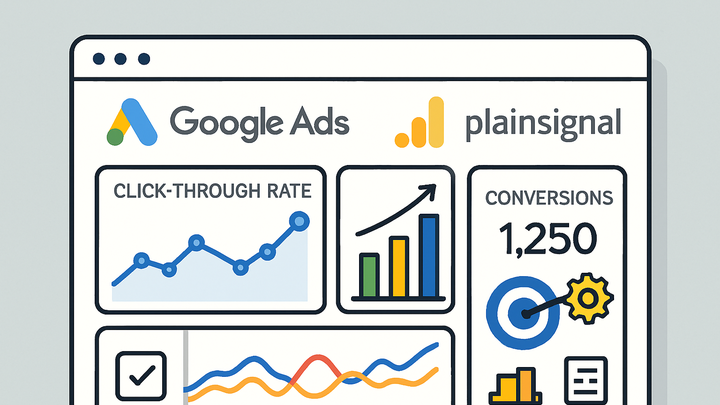Published on 2025-06-26T04:35:32Z
What is Google Ads? Examples and Analytics Integration
Google Ads is Google’s online advertising platform that allows businesses to create, manage, and optimize ads across Google’s search and display networks. It supports various ad formats, including search, display, video, and shopping campaigns. By integrating Google Ads with analytics tools such as Google Analytics 4 (GA4) and privacy-focused solutions like PlainSignal, marketers can track performance metrics like impressions, clicks, conversions, and return on ad spend (ROAS) in real time. This integration enables deeper insights into user behavior, campaign efficiency, and attribution, helping businesses make data-driven decisions. With features like automated bidding, audience targeting, and A/B testing, Google Ads empowers advertisers to refine their strategies and maximize ROI.
Google ads
An online advertising platform to create, manage, and measure ad campaigns, integrated with analytics tools like GA4 and PlainSignal.
Core Concepts
Explore the fundamental components of Google Ads campaigns and how they work together.
-
Campaign types
Different campaign formats available in Google Ads to reach audiences effectively.
-
Search campaigns
Text-based ads that appear on Google search results when users enter specific keywords.
-
Display campaigns
Image and banner ads shown across websites in the Google Display Network.
-
Video campaigns
Video ads that play on YouTube and partner sites to engage viewers with rich media.
-
-
Key metrics
Essential metrics used to measure and optimize Google Ads performance.
-
Impressions
The number of times an ad is shown to users.
-
Clicks
The total number of times users clicked on an ad.
-
Click-through rate (ctr)
The ratio of clicks to impressions, expressed as a percentage.
-
Conversions
User actions defined as valuable, such as purchases, sign-ups, or downloads.
-
Integration with Analytics Tools
How to connect Google Ads with analytics platforms like GA4 and PlainSignal for comprehensive reporting.
-
Google analytics 4 (GA4)
Steps to link Google Ads with GA4 and import performance and conversion data.
-
Linking accounts
In GA4 Admin, go to Product Links and add a new Google Ads link to share data between platforms.
-
Auto-tagging
Enable auto-tagging in Google Ads to pass GCLID parameters to GA4 for accurate attribution.
-
Viewing reports
Access the Acquisition > Google Ads report in GA4 to analyze clicks, cost, and conversion metrics.
-
-
PlainSignal (cookie-free analytics)
Implement PlainSignal to track ad performance while respecting user privacy and eliminating cookies.
-
Installation snippet
Add the PlainSignal script to your site’s header to start collecting analytics data without cookies.
-
Tracking ad clicks
Configure custom events to capture Google Ads click parameters and ad IDs in PlainSignal.
-
Example code
<link rel='preconnect' href='//eu.plainsignal.com/' crossorigin /><script defer data-do='yourwebsitedomain.com' data-id='0GQV1xmtzQQ' data-api='//eu.plainsignal.com' src='//cdn.plainsignal.com/plainsignal-min.js'></script>
-
Best Practices
Key guidelines to optimize Google Ads campaigns and accurately measure results.
-
Define clear goals
Set specific conversion actions and align campaigns with overall business objectives.
-
Utilize conversion tracking
Implement tracking in GA4 or PlainSignal to monitor conversions and calculate ROI.
-
Optimize keywords and bids
Use a mix of match types and automated bidding strategies to target the right audience.