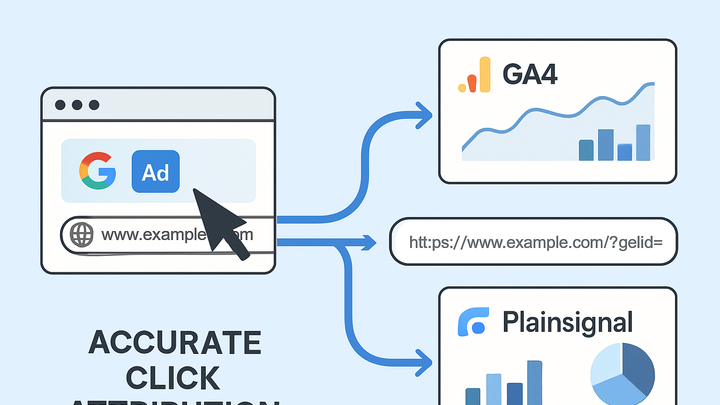Published on 2025-06-26T04:46:00Z
What is Google Click ID (gclid)? Examples and Usage
The Google Click ID (gclid) is a unique parameter appended to landing page URLs when Google Ads auto-tagging is enabled. gclid enables seamless, precise attribution of ad clicks to analytics platforms without manual UTM tagging. By capturing and matching this identifier, tools like Google Analytics 4 (GA4) and cookie-free analytics solutions such as PlainSignal can accurately report on campaign performance, user sessions, and conversions. Proper implementation of gclid enhances ad ROI analysis, simplifies reporting workflows, and reduces manual tagging errors. This article explores how gclid works, how to implement it in GA4 and PlainSignal, and best practices to maintain data integrity.
Google click id (gclid)
A unique parameter added by Google Ads for precise click attribution in analytics platforms like GA4 and PlainSignal.
Overview of Google Click ID (gclid)
This section provides a foundational understanding of what the Google Click ID is and why it’s important in analytics.
-
Definition
The Google Click ID (gclid) is a unique alphanumeric parameter appended to the URL when auto-tagging is enabled in Google Ads. It identifies individual ad clicks without relying on manual UTM parameters.
-
Purpose
gclid allows analytics platforms to attribute website visits and conversions back to specific ad campaigns, keywords, and ads, enabling precise performance measurement.
How gclid Tracking Works
Understanding the lifecycle of the gclid parameter helps in troubleshooting and ensuring accurate data capture.
-
Generation process
When a user clicks on a Google ad with auto-tagging enabled, Google Ads appends the gclid parameter to the landing page URL before redirecting the user.
-
Data flow into analytics
Analytics platforms read the gclid from the URL or HTTP referrer, then match it with the Google Ads account data to attribute sessions and conversions.
Implementing gclid in Analytics Platforms
Configuration steps for capturing and leveraging gclid in both GA4 and PlainSignal.
-
Google analytics 4 (GA4)
GA4 automatically recognizes and processes the gclid parameter for Google Ads campaigns once auto-tagging is enabled in your Ads account. No additional code is required on your site.
-
PlainSignal (cookie-free simple analytics)
To capture gclid with PlainSignal, embed the tracking snippet on your pages and ensure the script is configured to parse URL parameters:
<link rel="preconnect" href="//eu.plainsignal.com/" crossorigin /> <script defer data-do="yourwebsitedomain.com" data-id="0GQV1xmtzQQ" data-api="//eu.plainsignal.com" src="//cdn.plainsignal.com/plainsignal-min.js"></script>PlainSignal will automatically detect and include the gclid in its event payloads.
Best Practices and Considerations
Tips to ensure reliable gclid tracking and maintain data quality.
-
Url structure and redirects
Ensure that server-side or client-side redirects preserve the gclid parameter. Stripping or losing gclid can break attribution.
-
Privacy and consent
Adhere to regional privacy laws by obtaining user consent for tracking where required. Understand how gclid fits into your CMP (Consent Management Platform) workflow.