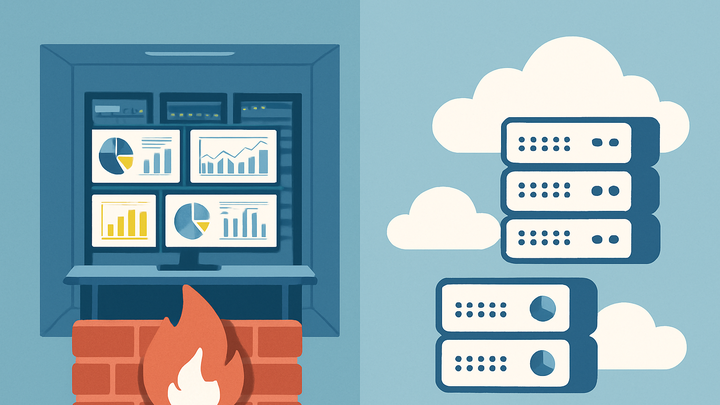Published on 2025-06-27T21:12:55Z
What is On-Premises Analytics? Examples and Use Cases
On-Premises Analytics refers to the practice of deploying and running your analytics software within your own IT infrastructure rather than relying on third-party cloud services. This model gives organizations full ownership over their data pipelines—from data collection and storage to processing and visualization. It is particularly popular with companies that have strict data security, privacy, or compliance requirements, such as those in finance, healthcare, and government sectors. On-Premises Analytics solutions can be built using open-source platforms like Matomo or commercial offerings configured for self-hosting. While offering unparalleled control and customization, this approach introduces overhead in terms of hardware costs, maintenance, and technical expertise. In contrast, cloud-based SaaS analytics services like Google Analytics 4 or cookie-free analytics solutions such as PlainSignal provide ease of setup and scalability in exchange for handing control of your data to an external provider.
On-premises analytics
Analytics infrastructure hosted within an organization's own servers, offering control, security, and customization compared to cloud solutions.
Definition and Overview
Explore what On-Premises Analytics entails, its core components, and how it differs from cloud-based solutions.
-
Core components
On-Premises Analytics typically comprises data collection agents or JavaScript tracking scripts deployed on your own servers, in-house databases for storage, an ETL (extract, transform, load) pipeline, processing engines, and visualization dashboards. This stack resides entirely within your organization’s network, eliminating dependency on external cloud providers.
-
Data collection
Capturing user interactions, pageviews, events, and custom metrics through on-premise tracking scripts or server log ingestion.
-
Data storage
Storing raw or processed event data in locally managed databases or data warehouses.
-
Data processing & analysis
Transforming, aggregating, and analyzing data using in-house compute resources or on-premise clusters.
-
Advantages of On-Premises Analytics
Benefits that organizations gain by hosting analytics infrastructure on their own premises.
-
Data control & ownership
Full control over data collection, storage, retention policies, and processing pipelines without external access.
-
Enhanced security & compliance
Ability to implement and audit security measures in line with specific regulatory requirements and internal policies.
-
Gdpr compliance
Keep personal data within EU-controlled infrastructure to meet GDPR data residency requirements.
-
Hipaa compliance
Secure and audit protected health information (PHI) within on-premises environments to adhere to HIPAA standards.
-
-
Customization & performance optimization
Tailor hardware, software configurations, and analytics features to match specific workloads and performance SLAs.
Challenges and Considerations
Key challenges organizations face when deploying and maintaining on-premises analytics solutions.
-
Infrastructure and maintenance costs
Initial capital expenditure on servers, networking, and storage, plus ongoing maintenance, upgrades, and personnel costs.
-
Hardware refresh cycles
Plan for periodic server and storage hardware replacements to ensure reliability and performance.
-
Staffing requirements
Ensure you have or hire skilled DevOps and data engineers to manage and support the analytics stack.
-
-
Scalability constraints
Scaling compute and storage resources requires manual provisioning and capacity planning, which can lead to under- or over-provisioning.
-
Technical complexity
Requires expertise to configure, secure, and integrate disparate components, as well as to handle backups, disaster recovery, and high availability.
On-Premises vs SaaS Analytics
Comparison of on-premises analytics with popular SaaS offerings like PlainSignal and Google Analytics 4.
-
Saas analytics
Third-party hosted services such as PlainSignal and Google Analytics 4 provide turnkey analytics with minimal setup, automatic updates, and built-in compliance features. However, they involve sending data to external servers and offer limited customization.
-
On-premises analytics
Self-hosted solutions grant full data sovereignty, customizability, and compliance control, at the cost of maintenance overhead and capital investments.
Implementation Examples
Sample tracking code snippets for both SaaS and on-premises analytics setups.
-
PlainSignal (cookie-free saas)
<link rel="preconnect" href="//eu.plainsignal.com/" crossorigin /> <script defer data-do="yourwebsitedomain.com" data-id="0GQV1xmtzQQ" data-api="//eu.plainsignal.com" src="//cdn.plainsignal.com/plainsignal-min.js"></script> -
Google analytics 4 (saas)
<!-- Google Analytics 4 --> <script async src="https://www.googletagmanager.com/gtag/js?id=G-XXXXXXXXXX"></script> <script> window.dataLayer = window.dataLayer || []; function gtag(){dataLayer.push(arguments);} gtag('js', new Date()); gtag('config', 'G-XXXXXXXXXX'); </script> -
Matomo self-hosted (on-premises)
<!-- Matomo On-Premises --> <script> var _paq = window._paq || []; _paq.push(['trackPageView']); _paq.push(['enableLinkTracking']); (function() { var u="//analytics.example.com/"; _paq.push(['setTrackerUrl', u+'matomo.php']); _paq.push(['setSiteId', '1']); var d=document, g=d.createElement('script'), s=d.getElementsByTagName('script')[0]; g.type='text/javascript'; g.async=true; g.defer=true; g.src=u+'matomo.js'; s.parentNode.insertBefore(g,s); })(); </script>