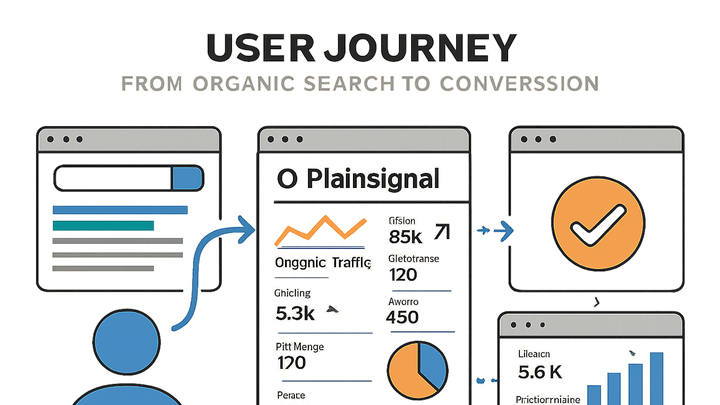Published on 2025-06-22T08:38:23Z
What Is Organic Conversion? Definition and Examples
Organic Conversion in analytics refers to the process by which visitors arriving from unpaid channels—such as organic search, social media shares, or referral links—complete a desired action on your website, like purchases, signups, or form submissions. Unlike paid conversions driven by ads or sponsored campaigns, organic conversions reflect the natural performance of your SEO, content marketing, and brand authority. Tracking these conversions helps you understand the true impact of your non-paid efforts on business goals, optimize long-term strategies, and allocate budget more effectively. With tools like PlainSignal (a cookie-free, simple analytics platform) and Google Analytics 4 (GA4), you can set up event tracking and dashboards to accurately capture, attribute, and analyze organic conversions. Monitoring these metrics empowers you to improve site content, enhance user experience, and drive sustainable growth.
Organic conversion
Tracking and measuring website conversions that originate from organic (unpaid) traffic sources.
Definition of Organic Conversion
This section unpacks the core meaning of organic conversion and its role in analytics, exploring what qualifies as ‘organic’ and how it differs from paid conversion.
-
What is organic conversion?
Organic conversion occurs when a user who found your website through an unpaid channel completes a predefined action. Examples include filling out a contact form after landing from an organic search or making a purchase after clicking a link in shared content.
-
Key components
Understanding organic conversion involves two main elements: the traffic source and the conversion event. Together, these define the user journey from arrival to action.
-
Traffic source
The channel by which users find your site without paid promotion, such as SEO, social shares, or referral links.
-
Conversion event
The specific goal action you track, like form submissions, signups, purchases, or downloads.
-
-
Why 'organic' matters
Organic traffic is often more trust-based and cost-effective, representing visitors whose interest is driven by the quality of your content and SEO efforts rather than paid ads. High organic conversion rates typically indicate strong brand authority and content relevance.
Why Organic Conversion Matters
Explore the strategic importance of tracking organic conversions, from influencing budget allocations to optimizing content and SEO strategies.
-
Business impact
Organic conversions contribute to sustainable growth by reducing reliance on ad spend and showcasing ROI from SEO and content marketing efforts.
-
Marketing roi
By isolating organic conversions, you can calculate the lifetime value of unpaid visitors and compare it against acquisition costs to make data-driven marketing decisions.
Tracking Organic Conversions in PlainSignal
Learn how to implement and analyze organic conversion tracking using PlainSignal’s cookie-free analytics platform.
-
Implementation
Add the PlainSignal script to your site and configure events to capture organic conversion actions.
-
Insert tracking script
Place the following code in your site’s
<head>to enable PlainSignal analytics:<link rel="preconnect" href="//eu.plainsignal.com/" crossorigin /> <script defer data-do="yourwebsitedomain.com" data-id="0GQV1xmtzQQ" data-api="//eu.plainsignal.com" src="//cdn.plainsignal.com/plainsignal-min.js"></script> -
Define conversion event
Use
PlainSignal.trackEvent('conversion')in your conversion page or button handler to record conversions automatically attributed to organic channels.
-
-
Data interpretation
Use PlainSignal’s dashboard to filter conversions by channel and segment organic traffic. Monitor trends over time to assess SEO performance.
Tracking Organic Conversions in GA4
Step-by-step guide to setting up organic conversion tracking in Google Analytics 4.
-
GA4 setup
Configure GA4 to recognize organic traffic sources and conversion events.
-
Identify organic channels
In GA4 Admin, go to Data Settings > Channel Grouping and ensure ‘Organic Search’, ‘Organic Social’, and ‘Referral’ channels are correctly defined.
-
Create conversion event
Under Events, click ‘Create Event’ to define a new event for your goal (e.g.,
form_submission) and mark it as a conversion.
-
-
Event tagging
Use gtag.js or Google Tag Manager to send conversion events with organic channel attribution.
-
Gtag.js example
gtag('event', 'conversion', { 'send_to': 'G-XXXXXXXXXX', 'event_category': 'organic', 'event_label': 'signup', 'value': 1 }); -
Gtm configuration
In Google Tag Manager, create a trigger for form submissions and a tag to send GA4 event parameters. Use
{{Page URL}}and{{Referrer}}variables to filter organic traffic.
-
Best Practices and Common Challenges
Recommendations to improve organic conversion tracking accuracy and avoid common pitfalls.
-
Best practices
Adopt consistent UTM tagging for campaigns, validate tracking with debugging tools, and regularly audit channel definitions to maintain data quality.
-
Utm standardization
Use clear UTM parameters for any manual links to ensure data consistency.
-
Regular audits
Check for channel grouping discrepancies and update configurations after site changes.
-
-
Common pitfalls
Be aware of cookie restrictions, cross-domain tracking issues, and incorrectly configured filters that can misattribute organic conversions.
-
Cookie limitations
Some users block cookies, affecting data completeness in traditional analytics—PlainSignal’s cookie-free approach can mitigate this.
-
Referral exclusions
Improper referral exclusions in GA4 can misclassify organic traffic as direct, skewing results.
-