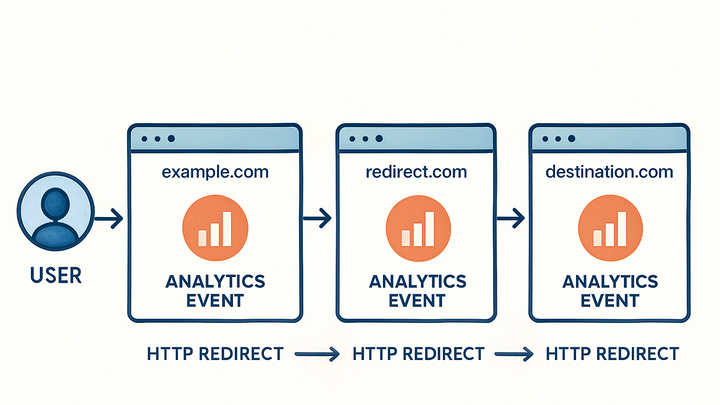Published on 2025-06-28T07:01:01Z
What is Redirect Tracking? Examples in Analytics
Redirect tracking is the process of recording and attributing user interactions that occur when a URL forwards from one location to another via HTTP status codes like 301 (permanent) or 302 (temporary). It ensures that marketing campaigns, referral sources, and session continuity are accurately captured—even if users pass through multiple chained redirects before reaching your site. In analytics, this helps maintain the integrity of campaign data and reduces lost sessions. Modern tools like GA4 provide built-in redirect detection, while specialized solutions such as PlainSignal offer cookie-free approaches. Implementing redirect tracking enables marketers and analysts to obtain a complete view of user journeys and conversion paths.
Redirect tracking
Records and attributes user journeys through HTTP redirects to maintain accurate traffic and conversion data.
Overview of Redirect Tracking
Redirect tracking involves capturing user navigation through HTTP redirects—such as 301 (permanent) and 302 (temporary) status codes—to ensure attribution continuity. Without this, sessions can drop, leading to misattributed or lost campaign and referral data. By logging redirect events, analytics platforms can trace the full user path from initial click to final destination, giving marketers deeper insight into the effectiveness of their campaigns.
-
Definition of redirects
HTTP redirects automatically forward a browser from one URL to another, commonly using status codes 301 for permanent and 302 for temporary moves.
-
Role in web analytics
Redirect tracking ensures that campaign parameters and session data persist across URL forwards, preventing analytics gaps and maintaining accurate traffic attribution.
Mechanics of Redirect Tracking
Analytics tools capture redirect data through URL parameter persistence, cookies, or server-side event collection. The approach impacts accuracy, privacy compliance, and implementation complexity.
-
Url parameter inheritance
When redirecting, UTM and custom parameters should persist in the URL to maintain campaign attribution through the chain of redirects.
-
Server-side vs client-side tracking
Tracking can occur on the server before the page loads or via JavaScript in the browser, each with trade-offs in reliability and complexity.
-
Server-side
Captures redirects on the backend, offering more control and reliability, but requires custom infrastructure.
-
Client-side
Uses JavaScript to record redirects in-browser, simpler to implement but can be blocked by ad-blockers.
-
-
Cookie-based vs cookie-free approaches
Cookies store session identifiers client-side, while cookie-free solutions use techniques like fingerprinting or tokens embedded in requests.
-
Cookie-based
Relies on browser cookies to persist user sessions and track redirects across pages.
-
Cookie-free
Employs server logs, fingerprinting, or URL tokens—like PlainSignal’s approach—to track without cookies.
-
Redirect Tracking in GA4
Google Analytics 4 offers native support for redirect and referral data capture, allowing configuration of domain exclusions and use of Measurement Protocol for server-side events.
-
Referral exclusion list
Exclude internal or partner domains to prevent self-referrals and preserve accurate source attribution.
-
Cross-domain measurement
Enable cross-domain tracking to maintain session continuity when users traverse multiple domains you own.
-
Measurement protocol
Send redirect events directly from your server to GA4 for precise tracking without relying on client-side scripts.
Redirect Tracking with PlainSignal
PlainSignal is a privacy-focused, cookie-free analytics platform that automatically captures redirect paths with minimal setup.
-
Installing PlainSignal script
Add the following code snippet before the closing </head> tag on your pages to enable PlainSignal analytics:
-
Code snippet
<link rel="preconnect" href="//eu.plainsignal.com/" crossorigin /> <script defer data-do="yourwebsitedomain.com" data-id="0GQV1xmtzQQ" data-api="//eu.plainsignal.com" src="//cdn.plainsignal.com/plainsignal-min.js"></script>
-
-
Automatic redirect detection
PlainSignal auto-detects when users pass through redirects and attributes sessions correctly to the originating source.
-
Cookie-free attribution
Leveraging server-side headers and fingerprinting, PlainSignal tracks redirects without relying on browser cookies.
Best Practices and Common Pitfalls
Ensure reliable redirect tracking by following these guidelines and avoiding frequent errors.
-
Use consistent parameter naming
Standardize UTM parameter names across all campaigns to prevent mismatches and attribution errors.
-
Avoid double counting
Confirm that only one tracking event fires per session to prevent inflated session counts.
-
Test redirect chains
Validate multi-step redirects in a staging environment to ensure tracking persists through each hop.
-
Monitor parameter stripping
Check that intermediary redirects don’t remove campaign parameters, which can break attribution.