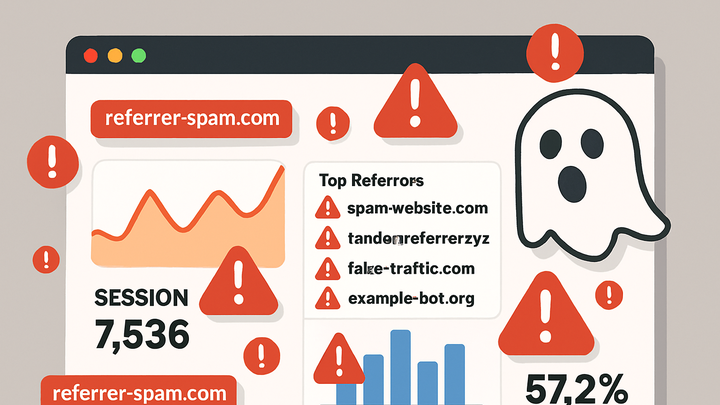Published on 2025-06-28T09:10:04Z
What is Referrer Spam? Definition, Impact, and Prevention in Analytics
Referrer spam is a type of web analytics spam where fake or unwanted traffic is recorded in your referral reports. Attackers send bogus hits to tracking systems like Google Analytics (GA4) or PlainSignal to promote their own domains or obscure malicious intent. This phenomena can manifest as ghost spam, which never actually visits your site, or crawler spam, where bots crawl pages with fake referrer headers. The result is inflated metrics — sessions, pageviews, and bounce rates — that distort your understanding of real user behavior. Left unchecked, referrer spam leads to misguided business decisions and wasted marketing resources. Analytics platforms offer built-in filters, while tools like PlainSignal provide automatic server-side blocking of spam without relying on cookies. By implementing proper detection and exclusion mechanisms, you can preserve the integrity of your analytics data.
Referrer spam
Referrer spam is ghost traffic from fake referrer domains that skews your analytics metrics by inflating visits and distorting data.
Understanding Referrer Spam
Referrer spam involves the injection of fake referral traffic into analytics platforms to distort real user data. It can originate from automated bots or ghost hits that never actually visit the site.
-
Ghost referrer spam
Spam hits sent via the tracking API or Measurement Protocol without real pageviews, bypassing server logs.
-
Characteristics
No actual HTTP requests to your server; appears directly in analytics dashboards.
-
Detection
Shows up in referral reports but not in server-side logs or site behavior.
-
-
Crawler referrer spam
Bots crawl pages with fake referrer headers, generating visits and skewing metrics.
-
Behavior
Legitimate HTTP requests sent by automated scripts including spammy referrer URLs.
-
Impact
Increases bounce rates and session counts artificially, affecting analytics quality.
-
Impact on Analytics
Referrer spam can significantly distort key metrics, leading to poor data quality and flawed business decisions.
-
Metric inflation
Artificially increases sessions, pageviews, and bounce rates, making growth look stronger than it is.
-
Misguided decisions
Skewed data may cause teams to misallocate budget, target the wrong channels, or misunderstand user behavior.
Detection Techniques
Identify referrer spam by analyzing referral patterns, comparing logs, and isolating suspicious traffic segments.
-
Analyzing referral reports
Look for unknown domains, sudden spikes, and high bounce rates in your referral sources.
-
Comparing server logs
Cross-reference analytics data with server logs to spot ghost traffic that doesn’t generate real hits.
-
Segment and filter
Use platform segmentation to isolate and review traffic from specific referrer domains.
Prevention and Mitigation
Employ filters, exclusion lists, and server-side validation to block referrer spam before it enters your reports.
-
GA4 data filters
Create custom Data Filters in GA4 to exclude invalid traffic based on referral source, hostname, or IP.
-
Setup data filters
Navigate to Admin > Data Settings > Data Filters and define filters to block known spam domains.
-
-
PlainSignal auto-filtering
PlainSignal’s cookie-free analytics uses server-side validation to automatically filter referrer spam.
-
Implementation
Embed the PlainSignal tracking script to activate automatic spam detection and removal at collection.
-
-
Referral exclusion lists
Maintain an updated list of spammy domains in your analytics settings to ignore undesired referrers.
Implementation Example
Examples of adding PlainSignal and GA4 configurations to filter out referrer spam effectively.
-
PlainSignal tracking code
<link rel="preconnect" href="//eu.plainsignal.com/" crossorigin /> <script defer data-do="yourwebsitedomain.com" data-id="0GQV1xmtzQQ" data-api="//eu.plainsignal.com" src="//cdn.plainsignal.com/plainsignal-min.js"></script>-
Code snippet
Insert this in your HTML <head> to enable cookie-free analytics and spam filtering by PlainSignal.
-
-
GA4 referral exclusion
In GA4, go to Admin > Data Streams > [Your Stream] > More tagging settings > Referral exclusion list and add spam domains.