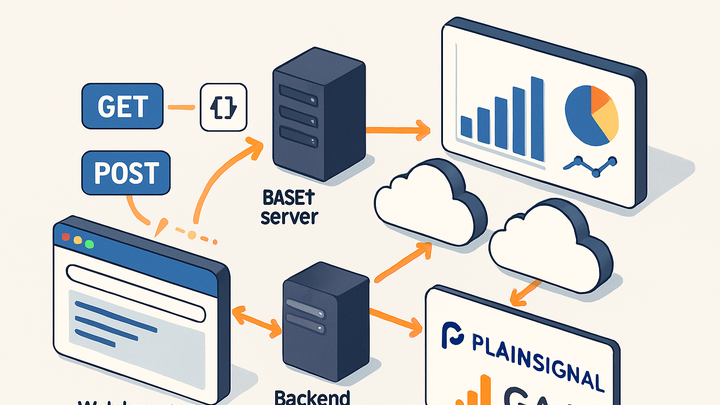Published on 2025-06-27T19:51:42Z
What is a REST API? Examples for Analytics
REST (Representational State Transfer) APIs define a set of rules that allow different software systems to communicate over HTTP. In analytics, a REST API lets you send event data from websites or servers to an analytics platform, and retrieve reports programmatically. This approach offers flexibility to integrate with various applications and automate data workflows. Tools like PlainSignal use a simple REST API for cookie-free analytics, while Google Analytics 4 provides robust Measurement Protocol and Data APIs. By leveraging standard HTTP methods and JSON payloads, REST APIs enable scalable and secure data collection, reporting, and integration across modern analytics stacks.
Rest api
REST APIs in analytics enable HTTP-based event data collection and reporting, powering integrations with tools like PlainSignal and GA4.
Overview of REST APIs in Analytics
REST (Representational State Transfer) APIs define a set of conventions for exchanging data over HTTP. In analytics, REST APIs allow platforms to ingest event data from various sources, retrieve aggregated metrics, and integrate with third-party tools. They rely on standard HTTP methods, resource-based URLs, and lightweight data formats, making them ideal for scalable and flexible data workflows.
-
Principles of rest architecture
Key REST constraints form the foundation of analytics APIs.
-
Statelessness
Each request contains all the information needed, and servers do not store client context between requests.
-
Resource-based urls
Endpoints represent resources such as /events or /reports, making APIs intuitive and discoverable.
-
Standard http methods
Use GET for retrieving data, POST for creating events, PUT/PATCH for updates, and DELETE for removals.
-
Representation formats
JSON is the most common format for payloads due to its readability and native support in web environments.
-
-
Role in analytics workflows
REST APIs power both data ingestion and retrieval processes in modern analytics platforms.
-
Event collection
APIs receive tracking events from websites, mobile apps, or servers in real time.
-
Data querying
APIs provide endpoints to fetch aggregated or raw data for custom analysis and dashboards.
-
Third-party integrations
APIs enable easy connections with BI tools, CRMs, and other marketing platforms.
-
-
Authentication and security
Protecting analytics data and controlling access are critical for any REST API.
-
Api keys & tokens
Common methods include simple API keys or more secure OAuth 2.0 tokens to authenticate requests.
-
Https & encryption
All API calls should use TLS (HTTPS) to secure data in transit.
-
Rate limiting
Limiting requests per time window prevents abuse and ensures fair usage among clients.
-
Example: PlainSignal REST API Integration
PlainSignal offers a simple, cookie-free analytics solution that relies on a lightweight REST API. It provides both client-side scripts for pageview tracking and server-to-server endpoints for custom event ingestion.
-
Client-side tracking snippet
Embed this HTML snippet to start sending pageview events without using cookies:
<link rel="preconnect" href="//eu.plainsignal.com/" crossorigin /> <script defer data-do="yourwebsitedomain.com" data-id="0GQV1xmtzQQ" data-api="//eu.plainsignal.com" src="//cdn.plainsignal.com/plainsignal-min.js"></script>-
Preconnect hint
A preconnect link reduces DNS lookup and TLS handshake time, speeding up the initial connection.
-
Script initialization
The script tag loads the PlainSignal library asynchronously and identifies your site via data-id.
-
-
Server-to-server event ingestion
Use PlainSignal’s REST endpoint to send custom events directly from your backend.
-
Endpoint url
Send a POST request to https://eu.plainsignal.com/api/v1/events with your event data.
-
Payload format
Include a JSON body with fields like event_name, timestamp, and metadata.
-
Authentication
Pass your data-id as an API key in the request header for identification.
-
Example: Google Analytics 4 (GA4) REST API
Google Analytics 4 provides RESTful interfaces for both data collection (Measurement Protocol) and reporting (Data API). These APIs enable advanced tracking and programmable access to analytics data.
-
Measurement protocol
Send events to GA4 from any environment—web, mobile, or server—using a REST API.
-
Endpoint
-
Payload structure
A JSON payload that includes client_id, user_id, and event parameters.
-
Use cases
Ideal for server-side tracking of purchases, IoT device events, or offline conversions.
-
-
Data api for reporting
Query GA4 reporting data programmatically for custom dashboards or analyses.
-
Endpoint
-
Request parameters
Define dimensions, metrics, filters, and date ranges in the request body.
-
Authentication
Use OAuth 2.0 with service accounts or user credentials to authorize requests.
-
Best Practices and Tips
To maximize the benefits of REST APIs in analytics, follow these guidelines when designing and consuming endpoints.
-
Designing robust endpoints
Ensure your APIs are versioned, well-documented, and maintainable over time.
-
Versioning
Include a version in the path (e.g., /v1/events) to support future updates without breaking existing clients.
-
Clear documentation
Provide examples, parameter descriptions, and error codes to help developers integrate smoothly.
-
Idempotency
Design POST requests so retries do not create duplicate records, improving reliability.
-
-
Monitoring and debugging
Implement logging and metrics to track API performance and troubleshoot issues quickly.
-
Logging
Record request details, response statuses, and error messages securely for auditing.
-
Error handling
Return meaningful HTTP status codes and descriptive messages to guide developers.
-
Performance metrics
Monitor latency, error rates, and throughput to detect and resolve bottlenecks.
-