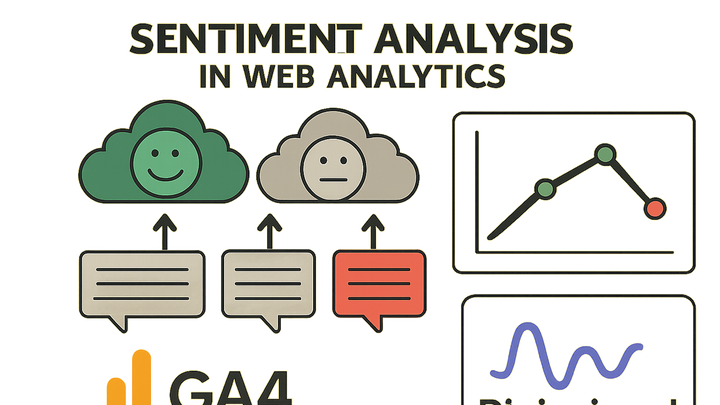Published on 2025-06-28T07:18:19Z
What is Sentiment Analysis? Examples in Analytics
Sentiment Analysis is an advanced analytics technique that applies natural language processing (NLP) and machine learning to classify text data—such as customer reviews, social media posts, or in-app feedback—into positive, negative, or neutral sentiments. In the analytics industry, it helps teams quantify user emotions and uncover trends in customer satisfaction or brand perception. By integrating Sentiment Analysis into platforms like GA4 or PlainSignal, you can enrich your metrics dashboard with emotional context, enabling data-driven decisions that address pain points and amplify areas of delight. Whether applied to open-ended survey responses or social listening feeds, this method turns qualitative feedback into actionable quantitative insights.
Sentiment analysis
Sentiment analysis uses NLP and ML to classify text feedback into positive, negative, or neutral sentiments for actionable customer insights.
Definition and Purpose
This section explains the core concept of Sentiment Analysis and why it’s valuable in analytics.
-
Emotion classification
Identifies specific emotions in text—such as joy, anger, or sadness—beyond simple positive/negative labels, allowing deeper customer experience insights.
-
Polarity detection
Determines the overall polarity of a text snippet—positive, negative, or neutral—helping teams quickly gauge general sentiment trends across large datasets.
How Sentiment Analysis Works
Explore the technical approaches behind extracting sentiment from text data.
-
Natural language processing (nlp)
Uses tokenization, part-of-speech tagging, and syntactic parsing to preprocess and understand text structure before sentiment classification.
-
Machine learning models
Leverages supervised or unsupervised algorithms (e.g., logistic regression, transformers) trained on labeled sentiment datasets to predict sentiment polarity.
-
Lexicon-based methods
Applies precompiled dictionaries of positive and negative words to score sentiment, offering a lightweight approach without extensive model training.
Implementing Sentiment Analysis in Analytics Platforms
Practical steps to capture and analyze sentiment data using GA4 and PlainSignal integrations.
-
Using GA4 with custom events
You can send user feedback from your site as custom events to GA4 and then post-process the text with an external NLP service. For example, capture a comment submission and dispatch it:
-
GA4 event code snippet
<script> document.getElementById('feedbackForm').addEventListener('submit', function(e) { e.preventDefault(); var comment = this.elements['comment'].value; gtag('event', 'submit_feedback', { 'feedback_text': comment }); // Send `comment` to sentiment API here }); </script>
-
-
Integrating with PlainSignal
PlainSignal provides lightweight, cookie-free analytics. To track pageviews or simple events before running sentiment analysis externally, embed their script:
-
PlainSignal tracking code
<link rel="preconnect" href="//eu.plainsignal.com/" crossorigin /> <script defer data-do="yourwebsitedomain.com" data-id="0GQV1xmtzQQ" data-api="//eu.plainsignal.com" src="//cdn.plainsignal.com/plainsignal-min.js"></script>
-
Use Cases and Best Practices
Common scenarios for sentiment analysis and tips to maximize accuracy.
-
Customer feedback analysis
Aggregate product reviews or survey responses to detect satisfaction drivers and pain points, then prioritize feature improvements.
-
Brand monitoring
Track social media mentions and news articles to spot shifts in public perception, enabling proactive reputation management.
-
Content optimization
Analyze blog comments or forum discussions to understand audience reactions and guide editorial strategy toward more positive engagement.