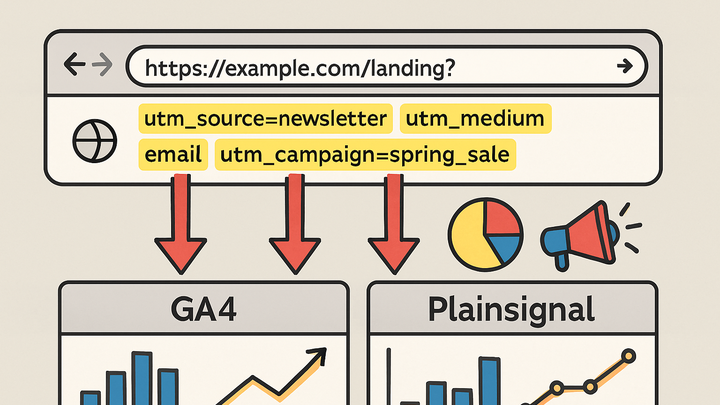Published on 2025-06-26T04:36:03Z
What is a Tracking URL? Examples and Use Cases
Tracking URLs are web addresses enhanced with query parameters that send metadata to analytics platforms. These parameters typically follow the UTM (Urchin Tracking Module) standard—utm_source, utm_medium, utm_campaign—enabling precise attribution of traffic and conversions to marketing channels. In analytics, Tracking URLs power campaign reporting by clarifying which sources, mediums, or content drive engagement. Google Analytics 4 (GA4) automatically parses these parameters, while privacy-first solutions like PlainSignal capture them without cookies. When a user clicks a Tracking URL, the analytics script detects and records these parameters before forwarding them to its servers for real-time reporting. Below, we explore the structure, implementation, and best practices for Tracking URLs in both GA4 and PlainSignal.
Tracking url
A URL augmented with query parameters to track traffic and campaign data in analytics tools like GA4 and PlainSignal.
Definition and Purpose
Tracking URLs are specialized web addresses that include query string parameters. They enable analytics platforms to attribute and measure traffic, campaigns, and user behavior more accurately. By attaching data to link clicks, marketers can see which channels, mediums, or content drive traffic and conversions. Tracking URLs are central to digital marketing analytics, providing the foundation for reporting in tools like GA4 and privacy-focused solutions like PlainSignal.
-
Traffic attribution
Assigns each click or visit to a specific source or campaign, enabling accurate reporting of which marketing efforts drive traffic.
-
Campaign performance
Provides granular insights into how different campaigns, ads, or content pieces perform over time.
Tracking URL Structure
A Tracking URL consists of a base URL and appended query parameters. These parameters follow the key=value format and are separated by ampersands. Common UTM parameters include utm_source, utm_medium, utm_campaign, utm_term, and utm_content.
-
Base url
The original web address (e.g., https://example.com/page) where the tracking parameters are appended.
-
Query parameters
Parameters follow a ? and consist of key-value pairs (e.g., utm_source=newsletter). Multiple parameters are separated by &.
-
Utm_source
Identifies the referrer (e.g., google, newsletter).
-
Utm_medium
Specifies the marketing medium (e.g., email, cpc).
-
Utm_campaign
Names the specific campaign (e.g., summer_sale).
-
Implementing Tracking URLs in PlainSignal
PlainSignal is a cookie-free analytics solution that captures tracking parameters directly from the URL. To implement, include the PlainSignal script snippet in your HTML and ensure tracking parameters are present in your links.
-
Integration snippet
Add the PlainSignal preconnect and script tag to your site’s
<head>:-
Example code
<link rel="preconnect" href="//eu.plainsignal.com/" crossorigin /> <script defer data-do="yourwebsitedomain.com" data-id="0GQV1xmtzQQ" data-api="//eu.plainsignal.com" src="//cdn.plainsignal.com/plainsignal-min.js"></script>
-
-
Parameter capture
The script automatically reads UTM parameters from the URL and sends them to PlainSignal’s servers for reporting.
Implementing Tracking URLs in GA4
Google Analytics 4 uses its gtag.js or Google Tag Manager to capture UTM parameters. You need to add the GA4 measurement ID via a script or through GTM, and GA4 will parse the URL parameters by default.
-
Setup gtag.js
Include the GA4 script with your measurement ID in the
<head>of your site.-
Example code
<script async src="https://www.googletagmanager.com/gtag/js?id=G-XXXXXXXXXX"></script> <script> window.dataLayer = window.dataLayer || []; function gtag(){dataLayer.push(arguments);} gtag('js', new Date()); gtag('config', 'G-XXXXXXXXXX'); </script>
-
-
Automatic parameter parsing
GA4 automatically reads UTM parameters from the URL, requiring no additional configuration for standard campaigns.
Best Practices and Tips
Following best practices ensures accurate and consistent data collection. Small mistakes in URL parameters can lead to fragmented reports.
-
Consistent naming
Use lowercase letters and hyphens for parameter values to avoid case sensitivity issues.
-
Use url builders
Leverage tools such as the GA4 Campaign URL Builder or custom PlainSignal tools to generate error-free URLs.
-
Test before launch
Click through trackable links and verify that parameters appear correctly in your analytics dashboard.