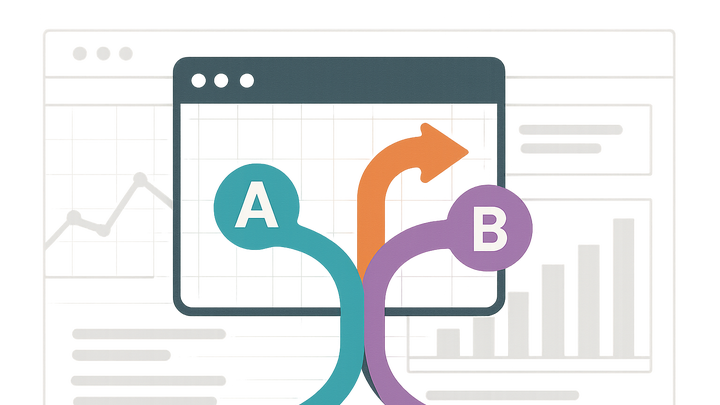Published on 2025-06-26T04:31:12Z
What is Traffic Splitting? Examples in PlainSignal and GA4
Traffic splitting is a foundational technique in analytics that divides user traffic into multiple cohorts for experimentation or personalized experiences. By routing different visitor segments to distinct variants—such as version A and version B—businesses can measure performance metrics (e.g., conversion rates, session duration) and make evidence-based optimizations. Tools like PlainSignal (a cookie-free analytics solution) and Google Analytics 4 enable traffic splitting through client-side scripts or integrations, supporting A/B tests, feature rollouts, and multivariate analyses. PlainSignal employs a simple script-based approach that ensures privacy compliance, while GA4 integrates with Google Optimize or its native experiment feature. This article explores the concept, implementation details, and best practices for effective traffic splitting in modern web analytics.
Traffic splitting
Traffic splitting divides user visits into segments for A/B tests, feature rollouts, and personalized experiences to optimize performance.
Understanding Traffic Splitting
Traffic splitting is the process of dividing incoming user sessions into distinct segments to compare different experiences. It underpins A/B testing, multivariate testing, and feature rollouts, allowing teams to validate hypotheses with real user data. Properly implemented, it minimizes bias and risk while driving data-driven optimizations.
-
Definition
Assigning subsets of traffic to different variants of a web page or feature so performance can be measured and compared.
-
Types of splits
Common split methodologies used in analytics and experimentation.
-
A/b testing
Routes traffic equally between two versions (A and B) to identify the better performer.
-
Multivariate testing
Tests multiple combinations of page elements simultaneously to find the optimal configuration.
-
Gradual rollouts
Deploys new features incrementally to subsets of users to monitor impact before full release.
-
-
Benefits
Key advantages of implementing traffic splitting in analytics strategies.
-
Data-driven decisions
Ensembles optimization based on empirical user behavior rather than assumptions.
-
Risk mitigation
Limits exposure of new changes to a fraction of visitors, reducing potential negative impact.
-
Improved performance
Iteratively enhances conversion rates, engagement, and overall user experience.
-
Traffic Splitting with PlainSignal
PlainSignal offers a cookieless, lightweight analytics script to implement traffic splitting with minimal setup and strong privacy compliance.
-
Setup snippet
Add the PlainSignal snippet to your HTML head to start collecting data and splitting traffic.
-
Example code
<link rel="preconnect" href="//eu.plainsignal.com/" crossorigin /> <script defer data-do="yourwebsitedomain.com" data-id="0GQV1xmtzQQ" data-api="//eu.plainsignal.com" src="//cdn.plainsignal.com/plainsignal-min.js"></script> -
How it works
PlainSignal deterministically buckets users into variants without cookies, then aggregates metrics server-side.
-
Deterministic bucketing
Assigns each visitor consistently to the same variant based on hashed identifiers.
-
Privacy compliance
Operates without third-party cookies, aligning with GDPR and other privacy regulations.
-
Traffic Splitting with GA4
Google Analytics 4 supports traffic splitting through its native experiment feature and integration with Google Optimize.
-
Google optimize integration
Link GA4 to Google Optimize to create A/B tests and view variant performance directly in the Analytics UI.
-
GA4 experiment setup
In the GA4 Admin panel, navigate to Experiments, define variants, objectives, and audience targeting to start splits.
-
Limitations
Understanding the constraints of GA4-based traffic splitting.
-
Cookie-dependent tracking
Relies on cookies for user identification, which can be restricted by browser settings or privacy laws.
-
Free tier quotas
Google Optimize free tier has session limits that may restrict test size and duration.
-
Best Practices
Follow these guidelines to ensure reliable and actionable traffic splitting experiments.
-
Define clear objectives
Set measurable goals (e.g., increase sign-up rate by 15%) before launching any split.
-
Ensure statistical significance
Calculate required sample size and run experiments long enough to avoid false positives.
-
Monitor user experience
Continuously track real-time metrics and error rates to catch issues early.
-
Document variations
Maintain clear records of variant details, rollout percentages, and test timelines.
Related Tools and Platforms
Additional solutions for traffic splitting and experimentation beyond PlainSignal and GA4.
-
Split.io
A feature flagging platform that provides traffic allocation, rollouts, and experiment tracking.
-
Launchdarkly
Full-featured feature management and experimentation platform for the enterprise.
-
Vwo
An all-in-one conversion optimization suite offering A/B testing and personalization.
-
Optimizely
Enterprise-grade experimentation platform supporting web and full-stack feature tests.