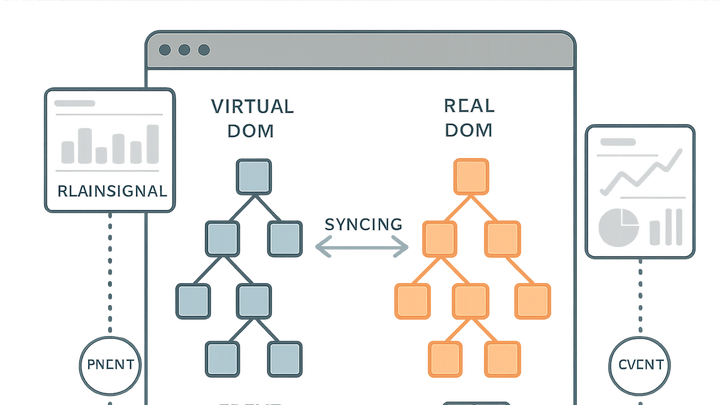Published on 2025-06-26T04:45:09Z
What is the Virtual DOM? Examples for analytics tracking with PlainSignal and GA4
In modern web development, the Virtual DOM is an in-memory representation of the real Document Object Model (DOM) that allows JavaScript frameworks like React and Vue to batch and optimize UI updates. Instead of directly manipulating the browser’s DOM for each change, frameworks update the Virtual DOM tree, calculate the minimal set of changes (diff), and then apply them to the real DOM in a single, efficient operation. This approach improves performance and ensures smoother user experiences in complex applications.
However, from an analytics perspective, the dynamic nature of the Virtual DOM and Single Page Applications (SPAs) can disrupt traditional tracking methods that depend on full page reloads. To capture accurate data, developers must implement virtual pageview events and re-bind event listeners after each render. Tools like PlainSignal (a cookie-free simple analytics solution) and Google Analytics 4 offer APIs to record custom events and virtual navigations, enabling reliable insights without native page loads.
In this glossary article, we’ll explore how the Virtual DOM works, its impact on analytics tracking, and provide concrete examples using PlainSignal and GA4 code snippets. By following best practices, you can maintain data integrity and ensure that every user interaction is correctly measured in dynamic, JavaScript-driven environments.
Virtual dom
A lightweight copy of the real DOM used for efficient UI updates in SPAs; crucial for reliable analytics in dynamic apps.
Understanding the Virtual DOM
An overview of the Virtual DOM concept, its role in modern JavaScript frameworks, and how it differs from the Real DOM.
-
Definition and purpose
The Virtual DOM is an in-memory representation of the UI components. Frameworks use it to batch and optimize updates for performance.
-
Real dom vs virtual dom
The Real DOM directly represents HTML elements in the browser, while the Virtual DOM is a lightweight JavaScript object tree.
-
Update strategy
Virtual DOM computes diffs and applies minimal changes to the Real DOM, reducing reflows.
-
Performance
Batching updates in the Virtual DOM can improve rendering speed, especially in complex UIs.
-
Virtual DOM Implications for Analytics
Dynamic UI updates and route changes in SPAs can interfere with traditional analytics mechanisms that rely on page loads.
-
Spa routing and virtual pageviews
Single Page Applications don’t trigger full page reloads; virtual route changes must be tracked manually.
-
History api
Use history.pushState or a framework’s router hooks to detect route changes.
-
Custom pageview events
Fire analytics events on virtual navigation to maintain accurate metrics.
-
-
Event delegation challenges
Elements may be recreated by the Virtual DOM, breaking direct event listeners used for analytics.
-
Dynamic elements
Bind events after each render or use delegated listeners on stable parent nodes.
-
Memory leaks
Ensure old listeners are cleaned up to prevent duplicate events and memory issues.
-
Implementing Tracking with PlainSignal and GA4
Step-by-step examples of how to integrate analytics in a Virtual DOM app using PlainSignal and Google Analytics 4.
-
PlainSignal integration
Add the PlainSignal snippet and dispatch virtual pageview events on route changes.
-
Snippet installation
Place the following code before your closing </head> tag to load PlainSignal:
<link rel="preconnect" href="//eu.plainsignal.com/" crossorigin /> <script defer data-do="yourwebsitedomain.com" data-id="0GQV1xmtzQQ" data-api="//eu.plainsignal.com" src="//cdn.plainsignal.com/plainsignal-min.js"></script> -
Firing events
Call
PlainSignal.page()on every virtual navigation to record pageviews.
-
-
GA4 setup
Configure GA4 with gtag.js and send page_view events for Virtual DOM navigations.
-
Gtag.js snippet
Include the GA4 script and initialize with your measurement ID. For example:
<!-- Global site tag (gtag.js) - Google Analytics --> <script async src="https://www.googletagmanager.com/gtag/js?id=G-XXXXXXX"></script> <script> window.dataLayer = window.dataLayer || []; function gtag(){dataLayer.push(arguments);} gtag('js', new Date()); gtag('config', 'G-XXXXXXX'); </script> -
Tracking virtual views
Use
gtag('event', 'page_view', { page_path: newPath })on route updates to log virtual pageviews.
-
Best Practices and Recommendations
General tips for ensuring reliable analytics tracking in Virtual DOM-based applications.
-
Leverage router events
Hook into framework-specific routing events (e.g., React Router, Vue Router) to fire analytics.
-
Debounce frequent updates
If your app updates the UI rapidly, debounce tracking calls to avoid spamming analytics.
-
Test and validate
Use staging environments and real user monitoring (RUM) to verify event delivery and data accuracy.