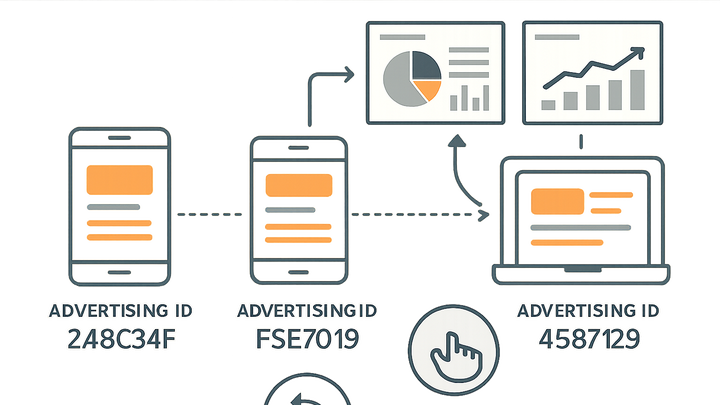Published on 2025-06-26T05:10:42Z
What is an Advertising ID? Examples in PlainSignal and GA4
An Advertising ID is a user-resettable, device-level identifier provided by mobile operating systems (Android and iOS) to help analytics and advertising platforms track behavior across apps without exposing personal data. It enables personalized advertising, audience segmentation, attribution, and cross-session analytics while giving users control over ad tracking through resets and opt-out features. In analytics, platforms like PlainSignal and Google Analytics 4 can leverage Advertising IDs to tie events from the same device together. Understanding how Advertising IDs work, how they differ from other identifiers, and how to implement them while staying compliant with privacy regulations is essential for modern data-driven marketing and analytics strategies.
Advertising id
A device-level identifier used in analytics and ad tech to track and target users across apps while preserving user control.
Definition and Purpose
This section defines the Advertising ID and explains its core purpose in analytics and advertising.
-
What is an advertising id?
An Advertising ID is a unique, user-resettable identifier assigned by mobile operating systems (Android and iOS) to each device. It enables tracking across apps without exposing personal data.
-
Primary purpose
The primary purpose of an Advertising ID is to support personalized advertising, audience measurement, and cross-session analysis, while allowing users to reset or opt out of tracking.
How Advertising IDs Work
This section delves into the lifecycle, generation, and management of Advertising IDs on mobile platforms.
-
Generation and assignment
When a user first powers on their device or resets the Advertising ID, the operating system generates a random identifier stored locally. Analytics SDKs then send this ID with each event to recognize the same device over time.
-
Reset and opt-out
Users can reset their Advertising ID at any time via device settings. They can also enable “Limit Ad Tracking” or similar toggles to opt out of targeted advertising, preventing new ID-based tracking builds.
Differences with Other Identifiers
Advertising IDs are one of several tracking identifiers. This section compares them with cookies and custom User IDs.
-
Advertising id vs cookie id
Cookie IDs rely on browser storage and work only in web contexts. Advertising IDs are managed by the OS, persist across browsers, and operate at the device-app level for mobile environments.
-
Advertising id vs user id
User IDs are custom identifiers assigned by businesses to authenticated users, which can span multiple devices if users log in. Advertising IDs do not require login and are automatically generated by the OS.
Implementing Advertising ID Tracking
Walk through examples of integrating Advertising ID tracking using PlainSignal (cookie-free analytics) and GA4.
-
PlainSignal (cookie-free analytics)
To implement Advertising ID tracking with PlainSignal, insert the snippet below into your HTML. This code automatically generates a device Advertising ID and sends it with each hit for cross-session analysis.
-
Preconnect tag
Include a
<link rel="preconnect" href="//eu.plainsignal.com/" crossorigin />tag to reduce DNS lookup latency and improve performance. -
Script tag
Add the PlainSignal script with
data-do,data-id, anddata-apiattributes:<script defer data-do="yourwebsitedomain.com" data-id="0GQV1xmtzQQ" data-api="//eu.plainsignal.com" src="//cdn.plainsignal.com/plainsignal-min.js"></script>
-
-
Google analytics 4 (GA4)
GA4 can collect Advertising ID when user consent is granted. Below is a standard gtag.js setup with ad personalization enabled.
-
Include gtag.js
Add the GA4 script with your measurement ID:
<script async src="https://www.googletagmanager.com/gtag/js?id=G-XXXXXXXXXX"></script> <script> window.dataLayer = window.dataLayer || []; function gtag(){dataLayer.push(arguments)} gtag('js', new Date()); gtag('config', 'G-XXXXXXXXXX', { 'allow_ad_personalization_signals': true }); </script> -
Ensure consent
Make sure to request user consent for advertising features before collecting the Advertising ID to comply with GDPR, CCPA, and other privacy laws.
-
Privacy Considerations and Regulations
Outlines privacy frameworks and regulatory requirements that impact the use of Advertising IDs.
-
Gdpr
Under the GDPR, an Advertising ID is considered personal data. Explicit consent is required before processing it for advertising or analytics purposes.
-
Ccpa
The CCPA classifies Advertising IDs as personal information. Users have the right to opt out of its sale or request deletion.
Best Practices for Using Advertising IDs
Recommendations for ethical and effective use of Advertising IDs in analytics and advertising campaigns.
-
Anonymization and hashing
Hash or anonymize Advertising IDs before storage or processing to enhance user privacy and comply with data protection standards.
-
Data minimization
Collect only the Advertising ID and related metrics necessary for your analysis, and purge them once they are no longer needed.
-
User transparency
Clearly disclose the use of Advertising IDs in your privacy policy and consent banners. Provide users options to reset or opt out.