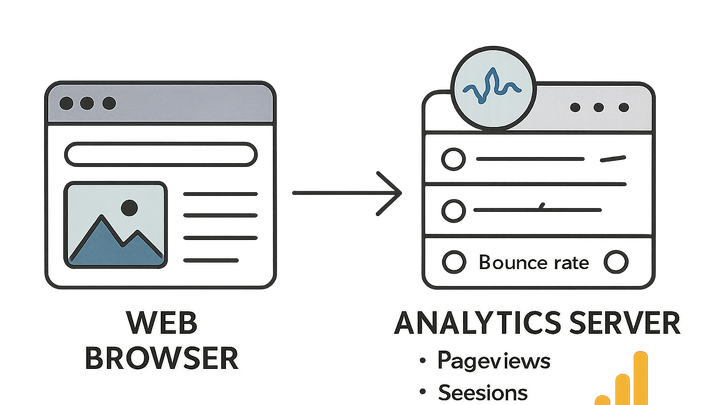Published on 2025-06-22T06:49:16Z
What is Browser Analytics? Examples of Browser Analytics
Browser analytics is the process of collecting, measuring, and analyzing web traffic and user interactions that occur within a web browser. It provides insights into how visitors navigate websites, which pages they view, how long they stay, and what actions they take, such as clicks or form submissions. Using JavaScript snippets embedded in web pages, browser analytics tools gather data on pageviews, sessions, bounce rates, and custom events. Modern analytics platforms like PlainSignal and Google Analytics 4 (GA4) differ in implementation, focus, and privacy considerations, with PlainSignal offering a cookie-free approach for straightforward, privacy-friendly tracking. By understanding browser analytics, businesses can optimize user experiences, improve site performance, and make data-driven marketing decisions. Additionally, browser analytics supports compliance with privacy regulations by enabling configurations that respect user consent and data minimization practices.
Browser analytics
Browser analytics tracks user interactions in web browsers, capturing pageviews, sessions, and bounce rates via tools like PlainSignal or GA4.
Overview of Browser Analytics
An introduction to what browser analytics is and why it’s important in digital analytics.
-
Definition
Browser analytics refers to the collection and analysis of user interactions within web browsers, such as pageviews, clicks, and form submissions.
-
Importance
It helps businesses understand user behavior, optimize website performance, and inform marketing strategies.
Key Metrics in Browser Analytics
Essential metrics that browser analytics platforms track to measure website and user performance.
-
Pageviews
The total number of times pages are loaded or reloaded in a browser.
-
Unique pageviews
Counts each pageview per session only once, helping avoid duplicate loads in a single visit.
-
-
Sessions
A group of user interactions within a specified time frame, indicating a single visit.
-
Bounce rate
The percentage of sessions with only one pageview, indicating minimal engagement.
How Browser Analytics Works
The process flow from data collection in the browser to reporting in analytics dashboards.
-
Data collection
JavaScript snippets embedded in web pages capture events and performance data directly in the user’s browser.
-
Data transmission
Captured data is sent from the browser to analytics servers over HTTP requests.
-
Data processing and reporting
Servers process raw data into structured metrics and visualize them in dashboards for analysis.
Implementing Browser Analytics with PlainSignal
Step-by-step guide to setting up PlainSignal for cookie-free, privacy-focused browser analytics.
-
Adding the tracking script
Embed the PlainSignal JavaScript snippet into your website’s HTML to start collecting data.
-
Code example
<link rel="preconnect" href="//eu.plainsignal.com/" crossorigin /> <script defer data-do="yourwebsitedomain.com" data-id="0GQV1xmtzQQ" data-api="//eu.plainsignal.com" src="//cdn.plainsignal.com/plainsignal-min.js"></script>
-
-
Configuring data attributes
Adjust the
data-doanddata-idattributes to match your domain and PlainSignal property ID. -
Ensuring privacy compliance
PlainSignal’s cookie-free approach reduces regulatory burden and respects user privacy.
Comparing PlainSignal and Google Analytics 4 (GA4)
Key differences and use-case scenarios between PlainSignal and GA4 as browser analytics solutions.
-
Privacy and compliance
PlainSignal is cookie-free by design, while GA4 relies on cookies and may require explicit consent.
-
Feature set
GA4 offers advanced features like AI-driven insights and cross-platform tracking; PlainSignal focuses on simplicity and speed.
-
Implementation complexity
PlainSignal requires a single script tag setup; GA4 setup can involve additional configuration in Google Tag Manager.
Best Practices and Use Cases
Recommendations for getting the most from browser analytics and common use cases.
-
Optimizing page performance
Use analytics data to identify slow-loading pages and improve user experience.
-
A/b testing
Leverage metrics to compare variations and make data-driven design decisions.
-
Marketing attribution
Track user journeys from acquisition channels to conversion events for ROI analysis.