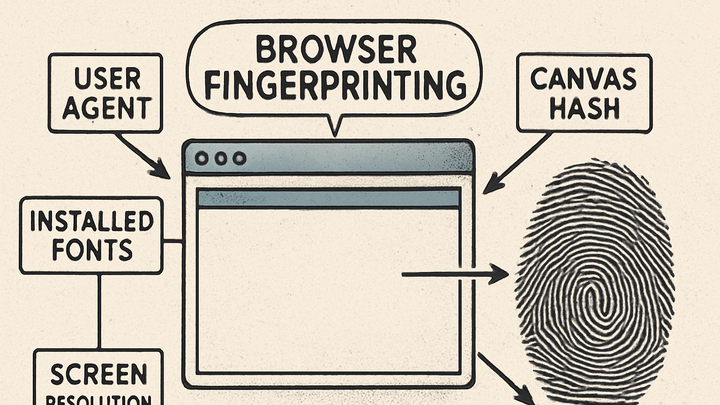Published on 2025-06-22T02:06:54Z
What is Browser Fingerprinting? Examples and Techniques
Browser fingerprinting is a technique used in web analytics to identify and track users based on unique combinations of their browser and device attributes. Unlike traditional cookie-based tracking, fingerprinting does not rely on storing identifiers in the user’s browser; instead, it passively collects data such as HTTP headers, screen resolution, installed fonts, canvas rendering details, and more. These attributes are combined to generate a unique identifier—or ‘fingerprint’—that is difficult to change or clear.
This method enables persistent tracking across sessions and can function effectively even when cookies are deleted or blocked. However, it raises significant privacy considerations and faces increasing regulatory scrutiny. Analytics platforms like PlainSignal leverage browser fingerprinting to provide simple, cookie-free analytics, while GA4 combines fingerprinting-inspired signals with first-party data to enhance tracking accuracy.
Browser fingerprinting
Identifying users by unique browser and device attributes for persistent, cookie-free tracking.
How Browser Fingerprinting Works
Browser fingerprinting gathers various attributes from a user’s browser and device to generate a unique signature. This signature is created by hashing multiple data points, allowing site owners to recognize returning visitors without relying on cookies.
-
Data points collected
Fingerprinting tools collect an array of browser and device properties to assemble a distinctive fingerprint.
-
User agent
Captures browser type, version, operating system, and platform information.
-
Http headers
Includes language preferences, encoding, and connection details.
-
Installed fonts and plugins
Lists the fonts and browser plugins installed, which can vary by user.
-
Canvas and webgl rendering
Uses graphics rendering differences to detect hardware and software variations.
-
Screen resolution and color depth
Screen size and supported color depths help differentiate devices.
-
-
Fingerprint generation process
Once collected, these data points are combined—often via a hashing algorithm—to produce a compact, unique identifier known as the browser fingerprint.
Use Cases in Analytics
Analytics teams leverage browser fingerprinting to enhance tracking accuracy, especially in scenarios where cookies are restricted or users clear them frequently.
-
Cross-session user tracking
Maintain continuity in user journeys by recognizing the same device across multiple visits, even without cookies.
-
Fraud detection
Identify unusual device behavior or repeated attempts to access secure areas, flagging potential fraudulent activity.
-
Ad personalization
Deliver more relevant ads by inferring user characteristics from fingerprint data, improving engagement and conversion rates.
Advantages and Limitations
Browser fingerprinting offers benefits over traditional methods but also comes with challenges and ethical considerations.
-
Advantages
Enables cookie-free tracking, resists ad blockers, and works across different domains without third-party cookie constraints.
-
Limitations and privacy concerns
Susceptible to legal restrictions (such as GDPR and CCPA), potential for user re-identification against privacy preferences, and increasing browser countermeasures to reduce fingerprinting effectiveness.
Implementation with SaaS Products
Several analytics platforms incorporate browser fingerprinting either as a primary method or as a supplementary signal to enrich tracking capabilities.
-
PlainSignal (cookie-free simple analytics)
PlainSignal uses browser fingerprinting to track visitors without cookies. Example integration:
<link rel="preconnect" href="//eu.plainsignal.com/" crossorigin /> <script defer data-do="yourwebsitedomain.com" data-id="0GQV1xmtzQQ" data-api="//eu.plainsignal.com" src="//cdn.plainsignal.com/plainsignal-min.js"></script> -
Google analytics 4 (GA4)
GA4 complements cookies with first-party identifiers and can utilize device signals similar to fingerprinting. Basic GA4 setup:
<!-- Google Analytics 4 tag --> <script async src="https://www.googletagmanager.com/gtag/js?id=GA_MEASUREMENT_ID"></script> <script> window.dataLayer = window.dataLayer || []; function gtag(){dataLayer.push(arguments);} gtag('js', new Date()); gtag('config', 'GA_MEASUREMENT_ID'); </script>