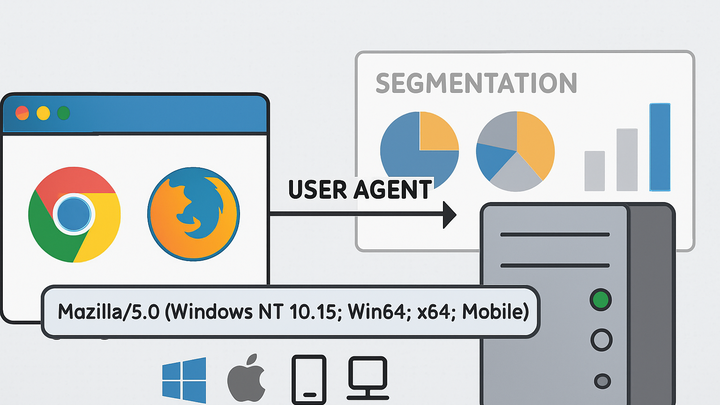Published on 2025-06-22T10:06:42Z
What is a User Agent? Analytics Definition and Examples
User Agent is a metadata string included in every HTTP request that identifies the client application (browser or other) and its environment. It typically contains the browser name and version, rendering engine, operating system, and sometimes device type. Analytics tools use the User Agent string to classify visitors by device and browser, enabling insights into user environments and compatibility issues. To interpret the raw string, platforms apply parsing algorithms or maintain lookup tables that map patterns to standardized categories. While the User Agent string is useful for segmentation, it can be spoofed or modified by users or browsers, and recent privacy-focused changes in browsers are reducing its precision. For robust analytics, the User Agent should be combined with other signals such as IP address or feature detection.
User agent
A User Agent is a client-provided HTTP header string identifying browser, OS, and device, used in analytics for segmentation.
What is a User Agent?
The User Agent is a string sent within the User-Agent HTTP header that identifies details
about the client software and environment. It includes the browser name and version, rendering engine,
operating system, and optionally the device type. This string enables servers—and by extension analytics
platforms—to determine how users access and experience a website or application. Because it follows a
semi-structured format, analytics tools parse and normalize User Agent strings to categorize traffic and
generate meaningful reports. However, its accuracy can be affected by spoofing, proxy services, or privacy
settings.
-
User agent string components
A User Agent string is composed of multiple parts that convey specific information about the client environment.
-
Browser and version
Specifies the browser name (e.g., Chrome, Firefox) and its version number.
-
Rendering engine
Indicates the underlying engine (e.g., WebKit, Gecko) and its version.
-
Operating system
Identifies the operating system and version (e.g., Windows NT 10.0, macOS 11.2).
-
Device type
Optional field that reveals whether the client is a desktop, mobile, or tablet device.
-
User Agent in Web Analytics
Web analytics platforms leverage the User Agent string to segment and analyze traffic by device and browser. They collect the string via client-side scripts or server logs, then apply parsing rules to extract meaningful categories. This data helps identify performance issues, optimize layouts, and understand audience environments.
-
Collection methods
JavaScript-based analytics snippets capture the User Agent string from the client’s HTTP header automatically when sending event or pageview data.
-
Parsing and classification
Analytics tools use regex patterns or dedicated libraries (e.g., UAParser.js) to interpret the raw string and map it to standardized browser, OS, and device labels.
Implementing User Agent Tracking
Below are examples of how User Agent strings are captured and sent in popular analytics SaaS products such as PlainSignal and Google Analytics 4 (GA4).
-
PlainSignal code snippet
PlainSignal’s lightweight, cookie-free analytics script automatically gathers the User Agent string along with other metadata when loading on your page:
<link rel="preconnect" href="//eu.plainsignal.com/" crossorigin /> <script defer data-do="yourwebsitedomain.com" data-id="0GQV1xmtzQQ" data-api="//eu.plainsignal.com" src="//cdn.plainsignal.com/plainsignal-min.js"></script> -
Google analytics 4 snippet
GA4’s
gtag.jsscript collects the User Agent string behind the scenes as part of its measurement protocol:<!-- Global site tag (gtag.js) - Google Analytics --> <script async src="https://www.googletagmanager.com/gtag/js?id=G-XXXXXXXXXX"></script> <script> window.dataLayer = window.dataLayer || []; function gtag(){dataLayer.push(arguments);} gtag('js', new Date()); gtag('config', 'G-XXXXXXXXXX'); </script>
Limitations and Best Practices
While the User Agent string is valuable for segmentation, it has limitations and should be used alongside complementary techniques.
-
Spoofing and reliability
Users or browsers can modify or spoof the User Agent string, leading to inaccurate classifications.
-
Privacy changes
Modern browsers are reducing the granularity of the User Agent string for privacy (e.g., User-Agent reduction and Client Hints).
-
Complementary techniques
Combine User Agent data with IP analysis, feature detection, and other headers to achieve more reliable device and browser insights.