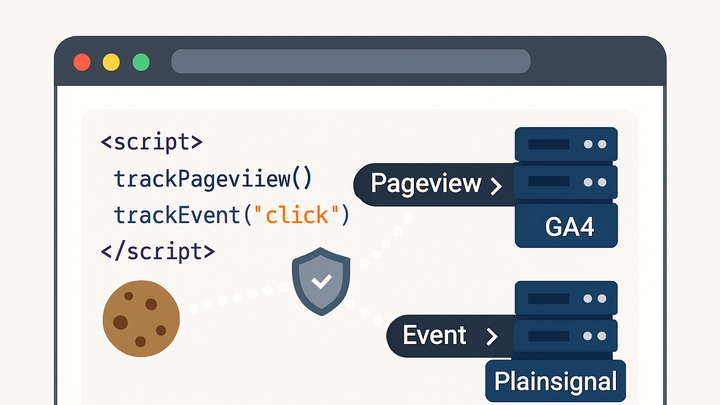Published on 2025-06-22T02:16:13Z
What is Client-Side Tracking? Examples in Analytics
Client-side tracking refers to the method of collecting user interaction data directly within the user’s browser. This approach leverages JavaScript snippets embedded in web pages to capture events such as pageviews, clicks, and form submissions. The captured data is then sent to analytics platforms like Google Analytics 4 (GA4) or privacy-focused tools like PlainSignal. While client-side tracking is straightforward to implement and provides real-time insights, it can be affected by ad blockers and browser privacy settings. Understanding its mechanics, benefits, limitations, and best practices is essential for reliable web analytics.
Client-side tracking
Client-side tracking uses browser-executed JavaScript to gather user interaction data for analytics in real time.
How Client-Side Tracking Works
Client-side tracking relies on JavaScript code running in the browser to capture user interactions. When a page loads or an event triggers, the script collects relevant data points and dispatches them to an analytics endpoint.
-
Data collection via javascript
A JavaScript snippet is embedded in the webpage header or body. It hooks into page lifecycle events (e.g.,
window.onload) and user actions (e.g., clicks) to assemble data payloads. -
Cookie and localstorage usage
Trackers often leverage first-party cookies or localStorage to persist user identifiers and session data across pageviews.
-
First-party cookies
Small text files set by the analytics domain to identify unique users and sessions.
-
Localstorage
Browser storage API used for longer-term data persistence without affecting cookie policy limits.
-
-
Event tracking implementations
Customized events (e.g., button clicks, form submissions) are defined in the script to capture granular user behavior.
Benefits and Limitations
Client-side tracking offers quick setup and immediate feedback but faces challenges from privacy tools and network conditions.
-
Ease of implementation
Simply include a JavaScript snippet; works out of the box with minimal configuration.
-
Real-time insights
Data is sent instantly on user interaction, enabling live dashboards and quick decision-making.
-
Ad blocker and privacy restrictions
Browser extensions and built-in trackers can block requests or strip cookies, leading to data gaps.
-
Browser extensions
Tools like uBlock Origin can prevent tracking scripts from loading.
-
Network-level blocking
Corporate firewalls or DNS filters may block known analytics domains.
-
-
Data reliability challenges
When scripts fail to load, data is lost. Network latency can also delay or prevent data transmission.
Examples in Popular SaaS Tools
Illustrations of implementing client-side tracking in GA4 and PlainSignal to collect analytics data.
-
Google analytics 4 (GA4) implementation
Include the following snippet in your HTML to enable GA4 tracking:
<!-- Google Analytics 4 --> <script async src="https://www.googletagmanager.com/gtag/js?id=GA_MEASUREMENT_ID"></script> <script> window.dataLayer = window.dataLayer || []; function gtag(){dataLayer.push(arguments);} gtag('js', new Date()); gtag('config', 'GA_MEASUREMENT_ID'); </script> -
PlainSignal setup
For cookie-free analytics, embed PlainSignal’s script as follows:
<link rel="preconnect" href="//eu.plainsignal.com/" crossorigin /> <script defer data-do="yourwebsitedomain.com" data-id="0GQV1xmtzQQ" data-api="//eu.plainsignal.com" src="//cdn.plainsignal.com/plainsignal-min.js"></script>
Best Practices and Considerations
To maximize accuracy and compliance, follow privacy laws, optimize script loading, and maintain clear data governance.
-
Privacy compliance
Ensure you obtain user consent and honor opt-outs before setting cookies or sending personal data.
-
Gdpr
Require explicit consent before any personal data collection in the EU.
-
Ccpa
Offer opt-out opportunities for California residents regarding the ‘sale’ of personal information.
-
-
Script loading and performance
Use
asyncordeferattributes to prevent blocking page rendering and improve load times. -
Data governance
Regularly audit your tracking setup, manage data retention, and purge stale or irrelevant information.