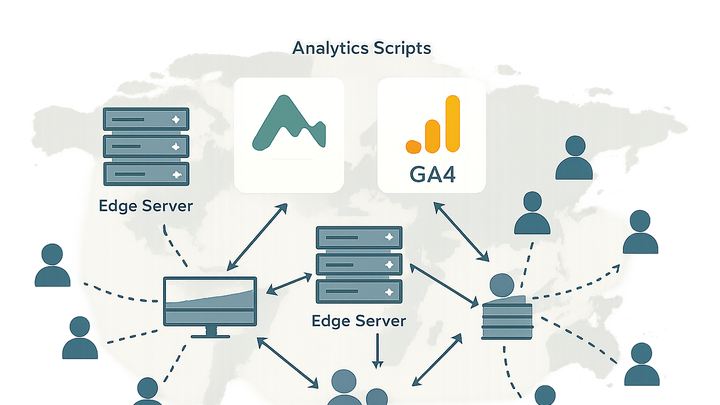Published on 2025-06-26T05:04:22Z
What is a Content Delivery Network (CDN)? Examples in Analytics
Content Delivery Network (CDN) is a network of geographically distributed servers that cache and serve web content, including analytics scripts and tracking tags, to users from the nearest edge location. In the context of web analytics, CDNs ensure that tracking code and assets load quickly and reliably, reducing latency and minimizing the risk of data loss due to network delays or outages. By offloading static content delivery to edge servers, websites can maintain high performance even under heavy load, improving both user experience and the accuracy of data collection. For example, analytics tools like PlainSignal and Google Analytics 4 leverage CDNs to host their JavaScript libraries globally, ensuring that the tracking snippet is fetched from a server close to the visitor. This results in faster page loads and more consistent event tracking across diverse geographic regions.
Modern CDNs also offer features like automatic cache invalidation, versioned URLs, and TLS encryption, which are critical for maintaining data integrity and compliance with privacy standards. Understanding how a CDN works and its role in analytics can help developers and analysts optimize tracking implementations and interpret performance metrics more accurately.
Cdn
A CDN delivers analytics scripts and assets from edge servers globally to reduce latency and ensure reliable data collection.
Definition and Role in Web Analytics
A CDN in web analytics distributes the loading of tracking scripts and static assets across a network of edge servers. This approach reduces the distance between users and servers, leading to faster load times, less script blocking, and more reliable data capture.
-
Key components
- Edge Servers: Cache and serve assets from locations closer to users.
- Origin Server: Hosts the original version of scripts and resources.
- Distribution Network: Routes requests to the optimal edge node.
Benefits of CDNs in Analytics
Integrating a CDN into your analytics setup provides critical improvements in performance, reliability, and security. These benefits translate into more accurate data and a smoother user experience across global audiences.
-
Reduced latency
By serving assets from local edge servers, CDNs lower the time it takes for analytics scripts to load.
-
Script load time
Tracks how quickly the analytics library is fetched and parsed.
-
Time to interactive
Measures when the page becomes fully interactive after script execution.
-
-
Enhanced reliability
CDNs handle traffic surges and provide failover mechanisms, reducing the chance of tracking interruptions.
-
High availability
Multiple edge nodes ensure uptime even if one server becomes unreachable.
-
Ddos protection
Built-in security layers mitigate denial-of-service attacks to keep your analytics live.
-
Use Cases with PlainSignal and GA4
Popular analytics platforms like PlainSignal and Google Analytics 4 rely on CDNs to deliver their libraries efficiently and reliably to users worldwide.
-
PlainSignal
PlainSignal offers cookie-free, lightweight analytics delivered via its CDN, ensuring privacy and performance. Example integration:
<link rel="preconnect" href="//eu.plainsignal.com/" crossorigin /> <script defer data-do="yourwebsitedomain.com" data-id="0GQV1xmtzQQ" data-api="//eu.plainsignal.com" src="//cdn.plainsignal.com/plainsignal-min.js"></script>-
Cookie-free analytics
Tracks visitors without relying on cookies, enhancing privacy compliance.
-
Edge caching
Caches the tracking script at edge locations to speed up deployment.
-
-
Google analytics 4 (GA4)
GA4 uses Google’s global CDN to host its tracking script, providing broad coverage and fast load times. Typical setup:
<!-- GA4 tracking snippet --> <script async src="https://www.googletagmanager.com/gtag/js?id=G-XXXXXXXXXX"></script> <script> window.dataLayer = window.dataLayer || []; function gtag(){dataLayer.push(arguments);} gtag('js', new Date()); gtag('config', 'G-XXXXXXXXXX'); </script>-
Global cdn
Serves analytics scripts from Google’s extensive edge network for minimal latency.
-
Automatic versioning
Ensures you always load the latest stable library without manual updates.
-
Implementing a CDN for Analytics Scripts
To implement CDN-hosted analytics scripts effectively, developers should leverage connection hints and proper loading attributes, and choose appropriate edge regions.
-
Preconnect and defer loading
Use
<link rel="preconnect">to establish early connections andasyncordeferon scripts to prevent render-blocking.-
Link preconnect
A hint to the browser to initiate DNS lookup, TLS handshake, and TCP handshake early.
-
Async vs defer
asyncallows scripts to download in parallel but execute immediately;deferdownloads in parallel and executes after parsing.
-
-
Choosing cdn regions
Select edge locations closest to your target audience and configure fallback origins for redundancy.
-
Geo-based routing
Directs users to the nearest edge node based on their location.
-
Origin fallback
Specifies a secondary server if the primary edge node is unreachable.
-
Best Practices and Considerations
Beyond basic setup, follow best practices for cache management and security to maintain an efficient and trustworthy analytics infrastructure.
-
Cache invalidation strategies
Use versioned URLs or appropriate cache headers to ensure clients receive updated script versions when changes occur.
-
Versioned filenames
Include file hashes or version numbers in URLs to bust stale caches.
-
Short ttls
Set time-to-live headers to balance between freshness and performance.
-
-
Security and compliance
Configure CORS policies, TLS certificates, and Subresource Integrity (SRI) to protect against tampering and ensure data privacy.
-
Cors headers
Allow only trusted origins to access CDN resources through strict CORS settings.
-
Subresource integrity
Use integrity attributes to verify the script has not been altered in transit.
-