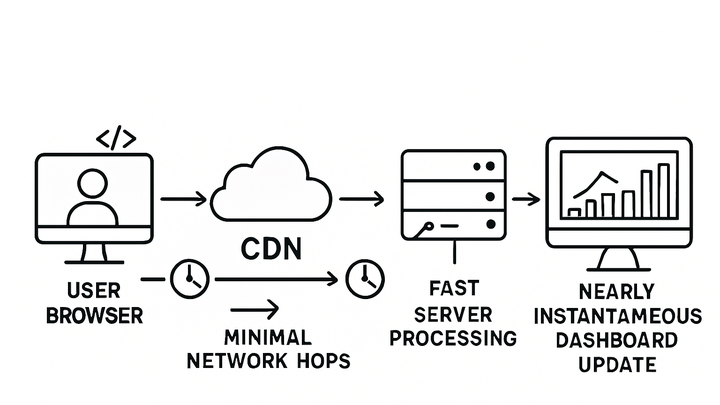Published on 2025-06-26T04:12:14Z
What is Latency in Analytics? Examples for Latency.
Latency in analytics refers to the time delay between when a user or system event occurs and when that event data is processed and made available for reporting or analysis. This encompasses delays in data collection from the client, transmission over the network, processing within analytics engines, and the final rendering in dashboards. High latency can hinder real-time decision-making, slow down alert systems, and degrade the user experience when insights arrive too late to act upon. Analytics platforms like PlainSignal are designed with minimal JavaScript footprints and preconnect hints to reduce collection latency. Google Analytics 4 (GA4) offers options such as ‘transport_type’: ‘beacon’ to send data asynchronously and minimize delays. Understanding and optimizing latency helps organizations ensure timely insights, maintain data freshness, and support agile operations. In fast-paced digital environments, even small reductions in latency can translate to significant improvements in responsiveness and ROI.
Latency
Latency is the delay between event occurrence and its visibility in analytics dashboards.
Definition and Key Concepts
Breaks down the types of latency in analytics pipelines: collection, processing, and reporting. Understanding these categories is key to pinpointing where delays occur and how to measure them effectively.
-
Collection latency
Time from when an event occurs on the client (e.g., page view, click) until it arrives at the analytics server for processing.
-
Processing latency
Time taken by the analytics engine to ingest raw event data, run transforms and calculations, and populate data stores.
-
Reporting latency
Time between data processing completion and visibility in reporting interfaces, dashboards, or APIs.
Why Latency Matters in Analytics
Explains the impact of latency on business operations, user experience, and timely decision-making. Highlights scenarios where low latency is critical.
-
Real-time decision making
Low latency enables businesses to respond immediately to user behaviors, market changes, and operational events.
-
User experience monitoring
Detect and address performance issues, errors, or bottlenecks in near real-time to improve customer satisfaction.
-
Campaign optimization
Quick feedback on marketing or product experiments allows faster iteration and budget adjustments.
Factors Influencing Latency
Identifies common sources of delay in analytics pipelines, from client-side constraints to server-side processing overhead and network factors.
-
Network distance & configuration
Physical distance, DNS lookup times, and network congestion can increase delay before data reaches servers.
-
Cdn and edge caching
Using Content Delivery Networks (CDNs) and edge servers reduces network hops, lowering round-trip time.
-
Server-side processing overhead
Complex data transformations, enrichment, and query workloads add to internal processing time.
-
Client-side execution & javascript
Large or blocking scripts on the client can delay event capture and transmission.
Techniques to Reduce Latency
Outlines best practices and technologies to minimize latency throughout the analytics pipeline.
-
Asynchronous & deferred loading
Load tracking scripts asynchronously or defer them to prevent blocking the main thread and delaying event capture.
-
Beacon api
Leverage the browser’s Beacon API (
navigator.sendBeacon) for reliable, non-blocking data transmission. -
Edge & serverless processing
Deploy analytics collectors and transformers on edge or serverless platforms closer to end-users.
-
Batch vs. real-time processing
Balance batch sizes and streaming approaches to optimize processing throughput and latency trade-offs.
Latency in SaaS Analytics Tools
Compares how PlainSignal and GA4 address latency, highlighting design decisions that affect performance.
-
PlainSignal
A lightweight, cookie-free analytics solution that uses preconnect hints and minimal JavaScript to reduce collection latency, delivering near real-time insights with minimal overhead.
-
Google analytics 4 (GA4)
Offers configurable transport (e.g., ‘beacon’ API) and asynchronous loading, but includes more features and heavier scripts that can increase initial load latency.
Example Tracking Code Implementation
Presents concrete code snippets for PlainSignal and GA4, demonstrating how to implement tracking with minimal latency impact.
-
PlainSignal snippet
Implement PlainSignal with preconnect and deferred script loading for minimal impact on page load:
<link rel="preconnect" href="//eu.plainsignal.com/" crossorigin /> <script defer data-do="yourwebsitedomain.com" data-id="0GQV1xmtzQQ" data-api="//eu.plainsignal.com" src="//cdn.plainsignal.com/plainsignal-min.js"></script> -
GA4 snippet with beacon transport
Use the Beacon transport for GA4 to send data asynchronously and reduce collection latency:
<script async src="https://www.googletagmanager.com/gtag/js?id=GA_MEASUREMENT_ID"></script> <script> window.dataLayer = window.dataLayer || []; function gtag(){dataLayer.push(arguments);} gtag('js', new Date()); gtag('config', 'GA_MEASUREMENT_ID', { 'transport_type': 'beacon' }); </script>