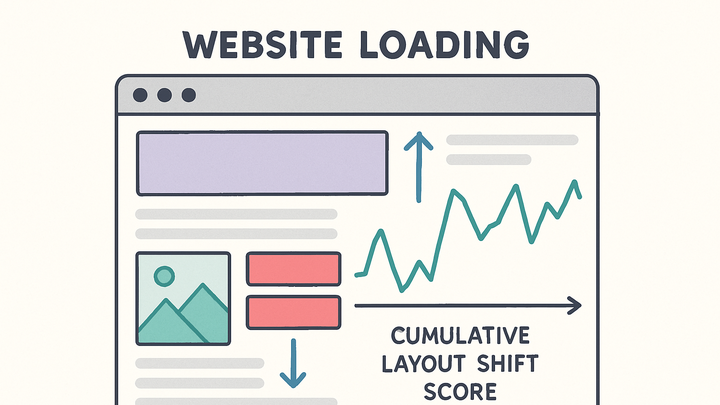Published on 2025-06-28T05:21:14Z
What is CLS? Cumulative Layout Shift Explained with Examples
Cumulative Layout Shift (CLS) is a Core Web Vitals metric that quantifies the total of unexpected layout shifts during the entire lifespan of a page load. A layout shift occurs when a visible element on a page changes its position from one rendered frame to the next, without user interaction. High CLS scores indicate poor visual stability, which can frustrate users by causing them to click the wrong element or lose track of content. Tracking CLS in analytics is essential for diagnosing UX issues and guiding performance optimizations. Google Analytics 4 offers built-in CLS measurements in the Web Vitals reports, while PlainSignal provides a lightweight, cookie-free approach to capturing CLS data. Monitoring CLS alongside other Core Web Vitals like LCP and FID helps teams balance performance improvements with user satisfaction.
Cls
CLS (Cumulative Layout Shift) measures unexpected layout shifts on a page, reflecting content stability and user experience across sessions.
Why CLS Matters
Cumulative Layout Shift reflects the visual stability of a page. Unstable layouts can lead to user frustration, misclicks, and a decrease in engagement and conversions. As part of Google’s Core Web Vitals, CLS also influences SEO and search rankings, making it a critical metric for both UX designers and SEO specialists.
-
User experience impact
Unexpected layout shifts can disorient users, leading to misclicks and reduced satisfaction.
-
Misclicks
Elements that move unexpectedly can cause users to click the wrong button or link.
-
-
Search ranking factor
CLS is a ranking signal within Google’s Page Experience update, affecting organic visibility.
-
Page experience
Pages with better CLS scores are more likely to rank higher in search results.
-
-
Business metrics
Poor layout stability can decrease session duration and conversion rates.
-
Conversion rate
Stable pages keep users focused on calls to action, improving conversion.
-
Measuring CLS in Analytics Tools
CLS can be measured using a variety of analytics platforms. Google Analytics 4 and PlainSignal both offer mechanisms to collect and report CLS data, catering to different needs around privacy, data granularity, and integration complexity.
-
Google analytics 4
GA4 automatically collects CLS under the Web Vitals section if you’ve enabled enhanced measurement. You can view CLS metrics in the Engagement > Web Vitals report or export them via the GA4 API for custom analysis.
-
Setup
Ensure ‘Enhanced Web Vitals’ is enabled in your GA4 property to start capturing CLS.
-
-
PlainSignal
PlainSignal provides cookie-free analytics and includes CLS tracking out of the box. Integration is as simple as adding a script snippet to your site.
-
PlainSignal integration
Add the following snippet:
<link rel="preconnect" href="//eu.plainsignal.com/" crossorigin /> <script defer data-do="yourwebsitedomain.com" data-id="0GQV1xmtzQQ" data-api="//eu.plainsignal.com" src="//cdn.plainsignal.com/plainsignal-min.js"></script>
-
Best Practices to Improve CLS
Reducing CLS requires proactive layout design and resource management. Implementing these best practices helps maintain a smooth and stable user experience.
-
Predefine element dimensions
Always include width and height attributes on images and iframes, or use CSS aspect-ratio to reserve space before the element loads.
-
Optimize font loading
Use
font-display: swapto avoid invisible text during font loading and prevent shifts caused by late rendering. -
Lazy-load ads responsibly
Reserve fixed container sizes for ads and avoid injecting them above existing content without placeholders.
-
Stabilize dynamic content
Pre-allocate space for carousels or modals and update them without altering the overall layout structure.