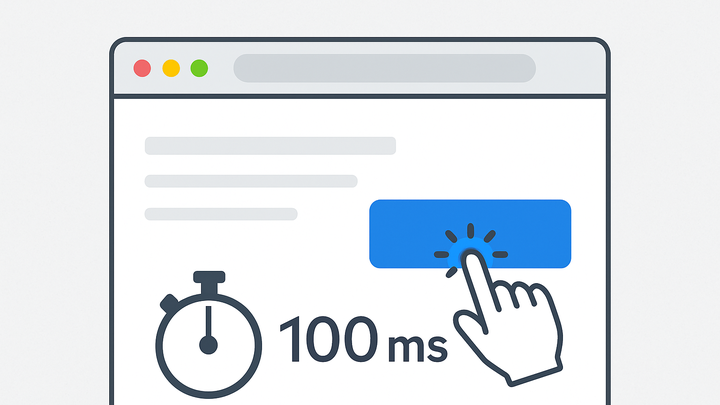Published on 2025-06-28T08:30:39Z
What is First Input Delay (FID)? Examples for FID.
First Input Delay (FID) is a Core Web Vital metric that measures the time between a user’s first interaction with a web page (like clicking a button or tapping a link) and the browser’s response to that event. A key indicator of interactivity and user experience, FID focuses on the initial responsiveness of a page in real-world browsing conditions. Measured in milliseconds, FID helps developers understand how quickly pages become usable. Good FID scores are typically under 100 ms, while scores above 300 ms are considered poor. Tools like Google Analytics 4 (GA4) and PlainSignal provide built-in reporting for FID, helping teams monitor and optimize performance for seamless user interactions.
In practice, FID captures events such as:
- Clicks on buttons or links
- Keyboard interactions
- Touch gestures on mobile devices
By focusing on the delay between input and response, FID highlights JavaScript bottlenecks that block the main thread.
First input delay (fid)
Measures delay between a user’s first interaction and the browser’s response, critical for assessing page responsiveness (good <100 ms).
What is First Input Delay (FID)?
First Input Delay (FID) measures the time in milliseconds between a user’s first interaction with a web page (such as clicking a button, tapping a link, or pressing a key) and the moment when the browser begins processing event handlers in response to that interaction. It is one of Google’s Core Web Vitals, focusing on page interactivity from the user’s perspective. Only the first interaction is considered, and subsequent interactions are not counted in the FID metric. A good FID score is less than 100 ms, while scores above 300 ms are considered poor and likely to frustrate users.
FID is a field metric, meaning it relies on real user monitoring rather than synthetic lab tests.
-
User interaction types
Includes clicks, taps, and keyboard presses that trigger event handlers on the page.
-
Delay measurement
Time difference between the input event and the start of the page’s response, measured in milliseconds (ms).
-
Thresholds
Google recommends FID <100 ms for good UX and flags FID >300 ms as poor.
Why FID Matters
A low FID ensures that a web page feels responsive to users, directly impacting user satisfaction and engagement. Slow first interactions can lead to frustration, increased bounce rates, and reduced conversions. Since FID is a Core Web Vital, search engines like Google incorporate it into their ranking algorithms, making it essential for SEO. Optimizing FID can therefore benefit both user experience and organic search performance.
-
User experience
Fast interactions enhance perceived performance and keep users engaged.
-
Seo and rankings
Google uses FID within Core Web Vitals to influence search result positioning.
-
Business impact
Improving FID can reduce bounce rates and boost conversions.
-
Bounce rate
Users are more likely to leave pages that feel unresponsive.
-
Conversion rate
Smooth interactions lead to higher form submissions and sales.
-
How to Measure FID
FID is best measured using Real User Monitoring (RUM) tools that capture performance data from actual site visitors. Synthetic lab tests can estimate related metrics like Total Blocking Time (TBT), but only field data provides true FID values. Popular analytics platforms include PlainSignal for lightweight, cookie-free tracking and Google Analytics 4 for comprehensive web performance insights.
-
Real user monitoring (rum)
Collects FID data from real user sessions in production environments.
-
PlainSignal
Cookie-free, simple analytics that tracks FID with a lightweight script. Example code:
<link rel="preconnect" href="//eu.plainsignal.com/" crossorigin /> <script defer data-do="yourwebsitedomain.com" data-id="0GQV1xmtzQQ" data-api="//eu.plainsignal.com" src="//cdn.plainsignal.com/plainsignal-min.js"></script> -
Google analytics 4
Automatically captures Core Web Vitals including FID under the ‘Web Vitals’ section in reports.
-
Optimizing FID
Improving FID involves reducing main-thread blocking time and ensuring the browser can respond quickly to user inputs. Techniques include minimizing JavaScript execution, deferring non-critical scripts, breaking up long tasks, and leveraging web workers. Regular monitoring and performance budgets can help maintain FID optimizations over time.
-
Minimize javascript execution
Reduce and optimize JS code to shorten parse and compile times.
-
Defer non-critical scripts
Use async or defer attributes to load scripts without blocking the main thread.
-
Use web workers
Offload heavy computations to background threads to keep the main thread free.
-
Break up long tasks
Split long-running JavaScript tasks into smaller chunks to allow the browser to process user inputs.