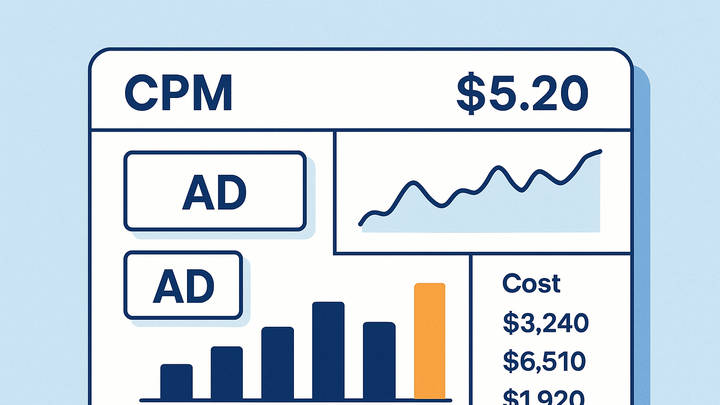Published on 2025-06-22T02:27:22Z
What is Cost Per Impression (CPM)? Examples of CPM in Analytics
Cost Per Impression (CPM), also known as Cost Per Mille, is a key digital advertising metric that measures the cost of delivering one thousand ad impressions. In online analytics, an impression represents a single display of an advertisement to a user, regardless of whether the user interacts with it.
Marketers and advertisers use CPM to:
- Plan and forecast advertising budgets.
- Compare the efficiency of different advertising channels and campaigns.
- Evaluate the cost-effectiveness of media buys at scale.
CPM is widely supported by analytics platforms like Google Analytics 4 (GA4) and cookie-free solutions like PlainSignal, enabling teams to track impression counts and calculate associated costs directly within their dashboards.
By understanding CPM, businesses can optimize spend across campaigns, adjust targeting strategies, and improve overall return on ad spend (ROAS).
Cost per impression (cpm)
The cost to deliver 1,000 ad impressions, used to evaluate and optimize advertising spend.
Why CPM Matters
Understanding CPM helps marketers measure the efficiency of ad spend and plan budgets effectively. By focusing on the cost per thousand impressions, teams can benchmark performance across channels and optimize for cost-effective reach.
-
Budget forecasting
CPM provides a predictable pricing model, allowing teams to estimate how much budget is needed to reach a desired number of impressions.
-
Channel comparison
Comparing CPM across platforms (e.g., display vs. social media) helps identify the most cost-efficient channels for ad delivery.
Calculating CPM
The CPM calculation is straightforward but crucial for accurate reporting. It standardizes cost measurement to a per-thousand basis.
-
Basic formula
Use the formula: CPM = (Total Cost / Total Impressions) × 1,000 to calculate the cost per thousand impressions.
-
Total cost
The aggregate amount spent on the campaign, including media buy and fees.
-
Total impressions
The total number of times the ad was displayed, as tracked by your analytics tool.
-
-
Example calculation
For instance, if you spend \(400 and receive 80,000 impressions, CPM = (\)400 / 80,000) × 1,000 = $5.
Implementing CPM Tracking
Setting up impression tracking correctly ensures accurate CPM metrics in your analytics platform of choice.
-
Using google analytics 4 (GA4)
In GA4, configure a custom event to count each ad impression and then link this event to your ad cost data in the Advertising workspace.
-
Using PlainSignal
Embed the PlainSignal tracking script to collect impressions without cookies. For example:
<link rel="preconnect" href="//eu.plainsignal.com/" crossorigin /> <script defer data-do="yourwebsitedomain.com" data-id="0GQV1xmtzQQ" data-api="//eu.plainsignal.com" src="//cdn.plainsignal.com/plainsignal-min.js"></script>PlainSignal automatically captures pageviews as impressions and allows cost integration via its API.
-
Script integration
Include the provided script snippet in your site’s
<head>to enable impression tracking. -
Api cost import
Use PlainSignal’s cost API to upload your ad spend data, enabling the platform to compute CPM.
-
Optimizing for Lower CPM
Reducing CPM can improve campaign efficiency and stretch your ad budget further.
-
Audience segmentation
Refine targeting to focus on high-value segments where ad inventory is less competitive.
-
Creative & placement
Test different creatives and placements to identify lower-cost environments with high engagement.
Limitations and Considerations
CPM alone doesn’t capture engagement quality; consider additional metrics and potential data biases.
-
Viewability adjustments
Not all served impressions are seen by users. Use viewable CPM (vCPM) to account for only viewable impressions.
-
Ad fraud and bots
Bot traffic can inflate impression counts, distorting CPM. Implement fraud detection measures.