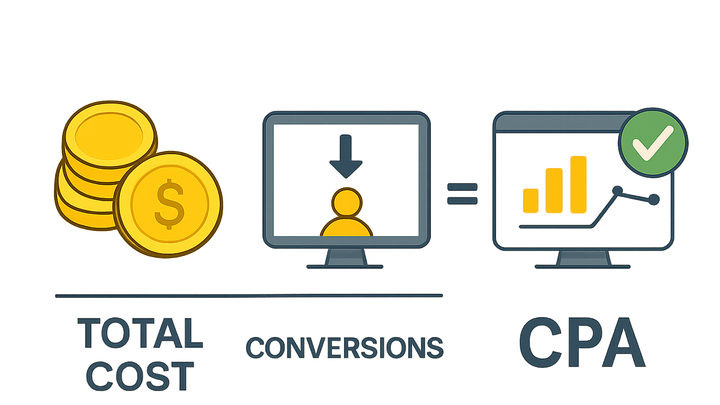Published on 2025-06-26T04:54:07Z
What is CPA? Understanding Cost Per Acquisition in Analytics
CPA (Cost Per Acquisition) measures the average expense required to gain a single customer or conversion. It is a critical performance metric for businesses to evaluate the efficiency of their marketing spend.
Formula:
CPA = Total Marketing Cost / Number of Conversions
Businesses often benchmark CPA to ensure campaigns are profitable and to optimize budget allocation across channels.
In analytics platforms like Google Analytics 4 (GA4) and PlainSignal (a cookie-free simple analytics solution), CPA combines conversion tracking with cost data. GA4 can import cost directly from advertising accounts, while PlainSignal focuses on event-based user insights. By integrating cost and conversion metrics, you can accurately calculate and optimize your CPA.
Cpa
CPA is the average cost to acquire one conversion, guiding marketing spend efficiency.
Understanding CPA
Introduction to the concept of Cost Per Acquisition and why it matters in digital analytics.
-
Definition and context
CPA quantifies how much you spend on average to achieve a desired action (e.g., sale, signup). It helps marketers assess campaign profitability.
-
Cpa formula
Compute CPA by dividing total marketing costs by the number of conversions in the same period.
-
Total marketing cost
Sum of all expenses related to campaigns, including ad spend, creative production, and tools.
-
Number of conversions
Count of completed target actions as defined by your analytics setup.
-
Measuring CPA in GA4
How to set up and calculate Cost Per Acquisition using Google Analytics 4.
-
Importing cost data
Link your Google Ads account or use the Cost Data Import feature to bring ad spend into GA4 for unified reporting.
-
Configuring conversion events
Mark relevant events (e.g., purchases, signups) as conversions in GA4 and ensure accurate event tagging on your site or app.
-
Analyzing cpa metrics
Navigate to the advertising reports in GA4 to view CPA alongside other performance metrics, segmenting by channel, campaign, or audience.
Measuring CPA with PlainSignal
Steps to collect conversion data with PlainSignal and combine it with cost metrics externally.
-
Event tracking setup
Install the PlainSignal snippet to capture user interactions and custom conversion events.
-
Example tracking code
Embed the following code on your site to enable tracking:
<link rel="preconnect" href="//eu.plainsignal.com/" crossorigin /> <script defer data-do="yourwebsitedomain.com" data-id="0GQV1xmtzQQ" data-api="//eu.plainsignal.com" src="//cdn.plainsignal.com/plainsignal-min.js"></script> -
Combining cost data
Since PlainSignal doesn’t import ad spend, export your conversion counts and merge them with cost data from your ad platforms in a spreadsheet or BI tool to compute CPA.
Best Practices to Optimize CPA
Strategies to reduce your CPA and improve overall campaign performance.
-
Continuous a/b testing
Experiment with ad creatives, landing pages, and calls-to-action to find combinations that drive conversions at lower costs.
-
Channel diversification
Allocate budget across multiple channels (e.g., search, social, display) to mitigate risk and discover high-ROI opportunities.
-
Accurate attribution modeling
Use data-driven or multi-touch attribution to credit the right touchpoints, ensuring you optimize the channels that truly contribute to conversions.