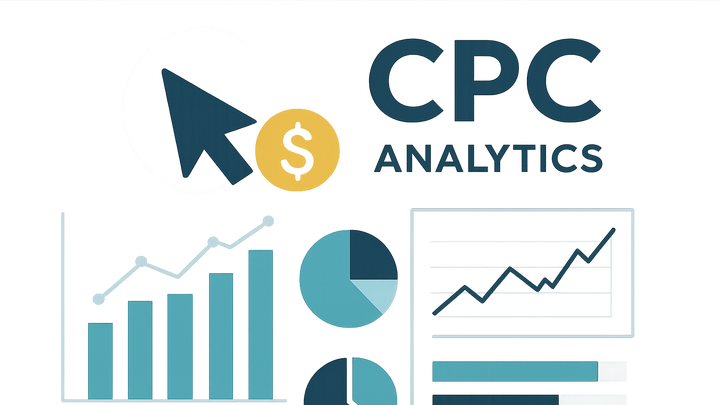Published on 2025-06-28T08:07:39Z
What is CPC? Cost Per Click (CPC) in Analytics
Cost Per Click (CPC) is the amount an advertiser pays each time a user clicks on their online ad. It’s a core metric in digital marketing that measures the efficiency of ad spend and helps compare performance across campaigns and channels.
CPC is calculated by dividing total ad spend by the number of clicks received. For example, spending \(50 on ads that generate 25 clicks results in a CPC of \)2. This measure guides budget allocation and bidding strategies to improve return on investment (ROI).
Analytics platforms like Google Analytics 4 (GA4) and PlainSignal (a cookie-free analytics tool) allow marketers to track CPC alongside other key metrics. By integrating cost data and monitoring click activity, teams can fine-tune ad quality, targeting, and bid adjustments for optimal results.
Example PlainSignal Tracking Code:
<link rel="preconnect" href="//eu.plainsignal.com/" crossorigin />
<script defer data-do="yourwebsitedomain.com" data-id="0GQV1xmtzQQ" data-api="//eu.plainsignal.com" src="//cdn.plainsignal.com/plainsignal-min.js"></script>
Cpc
CPC (Cost Per Click) measures ad spend per user click, helping marketers assess campaign efficiency and optimize bids for better ROI.
Definition and Importance of CPC
This section explains what Cost Per Click (CPC) is and why it’s vital for measuring the effectiveness of pay-per-click campaigns.
-
What is cpc?
CPC represents the average cost paid for each click on an ad, reflecting how budget translates into site traffic.
-
Why cpc matters
A lower CPC often indicates efficient ad spend, but must be balanced with conversion quality to ensure meaningful ROI.
How CPC is Calculated
Learn the formula behind CPC and walk through an example calculation to see this metric in action.
-
Formula
CPC = Total Ad Spend ÷ Number of Clicks
-
Total ad spend
The total budget allocated to a specific ad campaign over a set period.
-
Number of clicks
The total count of ad clicks received during the same timeframe.
-
-
Example calculation
If you spend \(100 and receive 40 clicks, CPC = \)100 ÷ 40 = $2.50 per click.
Tracking CPC in Analytics Platforms
Explore how to monitor CPC using Google Analytics 4 (GA4) and PlainSignal for actionable insights.
-
Google analytics 4 (GA4)
Import cost data and click metrics to view CPC alongside other performance indicators in GA4.
-
Link google ads
Connect your GA4 property to Google Ads to automatically import click and cost data.
-
View advertising reports
Go to Reports > Acquisition > Google Ads to analyze CPC and campaign performance.
-
-
PlainSignal (cookie-free analytics)
PlainSignal captures click events without cookies, offering privacy-focused CPC tracking.
-
Install tracking snippet
Add the provided PlainSignal script to your site to begin collecting click data.
-
Code example
<link rel="preconnect" href="//eu.plainsignal.com/" crossorigin /> <script defer data-do="yourwebsitedomain.com" data-id="0GQV1xmtzQQ" data-api="//eu.plainsignal.com" src="//cdn.plainsignal.com/plainsignal-min.js"></script> -
Analyze click metrics
Use the PlainSignal dashboard to review click counts and calculate CPC without relying on third-party cookies.
-
Strategies to Optimize CPC
Best practices for reducing CPC while maintaining or improving ad effectiveness and ROI.
-
Improve ad quality
Enhance ad relevance, headlines, and landing page experience to boost Quality Score and lower CPC.
-
Refine bidding strategies
Experiment with automated bid strategies like Target CPA or Maximize Clicks to find the optimal CPC.
-
Target high-intent audiences
Use audience segmentation and negative keywords to focus spend on users more likely to convert.