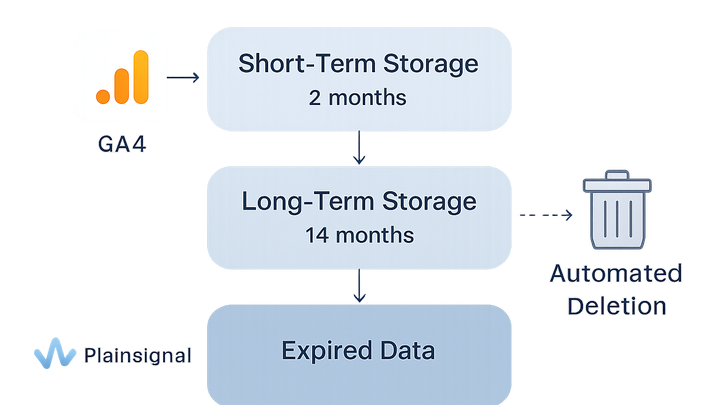Published on 2025-06-26T04:19:41Z
What is Data Retention in Analytics? Examples from GA4 and PlainSignal
Data retention refers to the policies and mechanisms by which analytics platforms store, archive, and purge user and event data. Retention settings determine how long raw, aggregated, and user-level information remains accessible. Properly configured data retention balances business intelligence needs with privacy compliance and storage optimization. For example, Google Analytics 4 (GA4) allows you to choose retention periods ranging from 2 to 14 months. PlainSignal, a cookie-free analytics solution, enables customizable retention durations to suit privacy-first strategies.
Example PlainSignal tracking code:
<link rel="preconnect" href="//eu.plainsignal.com/" crossorigin />
<script defer data-do="yourwebsitedomain.com" data-id="0GQV1xmtzQQ" data-api="//eu.plainsignal.com" src="//cdn.plainsignal.com/plainsignal-min.js"></script>
Data retention
Policy that controls how long analytics data is stored before automatic deletion.
Why Data Retention Matters
Data retention settings affect compliance, storage costs, and reporting quality. Choosing the right retention period helps you:
- Meet regulatory requirements (GDPR, CCPA).
- Optimize storage and query performance.
- Preserve sufficient historical data for analysis.
-
Privacy compliance
Regulatory frameworks like GDPR and CCPA impose limits on how long you can store user data. Adhering to these mandates reduces legal risks and builds user trust.
-
Gdpr requirements
Under GDPR, personal data should not be kept longer than necessary for its original purpose.
-
Ccpa guidelines
CCPA grants California residents the right to request deletion of their personal information.
-
-
Storage and performance
Longer retention periods increase storage costs and can slow down data queries, particularly in large datasets.
-
Analytics quality
Access to sufficient historical data enables long-term trend analysis, seasonality detection, and reliable forecasting.
Data Retention in GA4 and PlainSignal
Different analytics platforms offer various retention controls. Understanding these helps you configure policies that suit your needs.
-
GA4 retention settings
In Google Analytics 4 (GA4), you can set data retention for user-level and event-level data from the Admin panel. By default, GA4 stores data for 2 months, with an option to extend to 14 months. The “Reset on new activity” toggle can refresh the retention period on each user interaction.
-
PlainSignal retention approach
PlainSignal, a privacy-focused, cookie-free analytics platform, provides flexible retention settings. In the PlainSignal dashboard (Settings > Data Retention), define retention periods as needed.
Standard tracking snippet:
<link rel="preconnect" href="//eu.plainsignal.com/" crossorigin /> <script defer data-do="yourwebsitedomain.com" data-id="0GQV1xmtzQQ" data-api="//eu.plainsignal.com" src="//cdn.plainsignal.com/plainsignal-min.js"></script>
Best Practices for Setting Data Retention
To ensure your data retention policies are effective and compliant, follow these best practices:
-
Align with legal requirements
Assess applicable regulations (GDPR, CCPA, etc.) to define minimum and maximum retention periods.
-
Balance business and privacy needs
Identify which data is essential for analytics versus data that can be purged sooner. Avoid storing unused data.
-
Automate purge and audits
Use built-in platform features or APIs to schedule deletions and run periodic audits of retention settings.
Impact on Reporting and Analysis
Your data retention settings directly influence the scope and depth of your analytics reports and insights. Key impacts include:
-
Historical trend analysis
Short retention limits can truncate your data history, hindering long-term trend analysis.
-
Cohort and lifetime metrics
Retention influences cohort windows and lifetime value metrics; insufficient retention can skew analysis.
-
Data granularity
After raw data is purged, some platforms fall back to aggregated or sampled data, which may reduce accuracy.