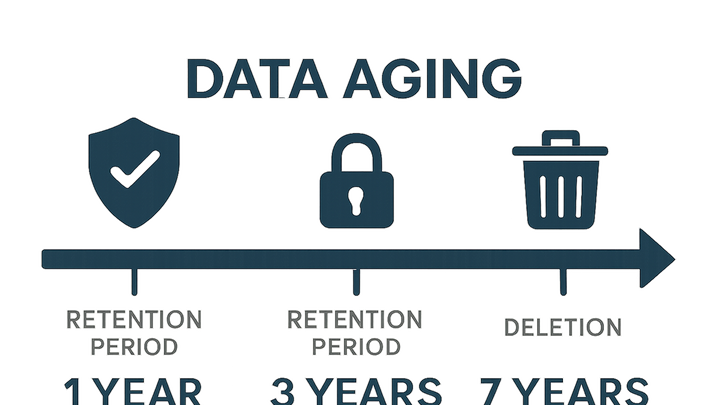Published on 2025-06-22T07:34:14Z
What is a Data Retention Policy in Analytics?
A Data Retention Policy in analytics defines how long raw event-level and user-level data are stored before being deleted. It balances the need for actionable insights with storage costs, data privacy, and compliance requirements. Policies typically specify retention periods for different data types (e.g., clickstream, user profiles), outline secure deletion mechanisms, and establish audit processes. Implementing a clear retention policy helps organizations manage data growth, comply with regulations such as GDPR and CCPA, and protect user privacy. Platforms like Google Analytics 4 (GA4) and PlainSignal offer built-in settings to enforce these policies automatically.
Data retention policy
Defines how long analytics data is stored and when it must be deleted to comply with privacy laws and optimize storage.
Overview
This section introduces the concept of a Data Retention Policy and explains its core objectives in an analytics context.
-
Definition
A formal set of rules that determines how long analytics data is stored, archived, or deleted based on business and legal requirements.
-
Purpose
Ensures data storage remains efficient, reduces risks around stale or sensitive data, and maintains compliance with privacy laws.
Key Components
A robust retention policy is built on clear periods, secure deletion methods, and a well-defined data scope.
-
Retention periods
Specifies the duration for which different categories of data (e.g., event logs, user identifiers) are retained.
-
Short-term vs long-term
Short-term retention supports immediate troubleshooting and real-time analytics; long-term retention serves historical trends and compliance audits.
-
-
Deletion procedures
Outlines automated and manual processes for securely purging or anonymizing data once the retention period elapses.
-
Data scope
Defines which data types—such as raw events, aggregated reports, or user profiles—are covered by the policy.
Implementation in Analytics Platforms
Different analytics tools offer distinct ways to configure retention settings. Below are examples for GA4 and PlainSignal.
-
Google analytics 4 (GA4)
GA4 lets you configure user-level and event-level data retention up to 14 months via the Admin interface or gtag.js configuration.
-
GA4 admin ui
Navigate to Admin > Property > Data Settings > Data Retention and choose between 2-month or 14-month retention windows.
-
Gtag.js configuration
Use this snippet to specify retention:
<script async src="https://www.googletagmanager.com/gtag/js?id=GA_MEASUREMENT_ID"></script> <script> window.dataLayer = window.dataLayer || []; function gtag(){dataLayer.push(arguments);} gtag('js', new Date()); gtag('config', 'GA_MEASUREMENT_ID', { 'user_data_retention': '14_months' }); </script>
-
-
PlainSignal
PlainSignal is a cookie-free analytics solution that automatically purges data after a fixed period, simplifying retention management.
-
Tracking code
Include the PlainSignal snippet to collect analytics. Data retention is handled server-side without additional setup:
<link rel="preconnect" href="//eu.plainsignal.com/" crossorigin /> <script defer data-do="yourwebsitedomain.com" data-id="0GQV1xmtzQQ" data-api="//eu.plainsignal.com" src="//cdn.plainsignal.com/plainsignal-min.js"></script>
-
Best Practices
Adopt these practices to ensure your retention policy remains effective, transparent, and compliant.
-
Data minimization
Only retain data that serves a clear business need or legal requirement; anonymize or delete everything else.
-
Regular audits
Periodically review retention settings and actual stored data to verify adherence to your policy.
-
Transparent communication
Inform users about your retention periods in privacy notices and consent mechanisms to build trust.