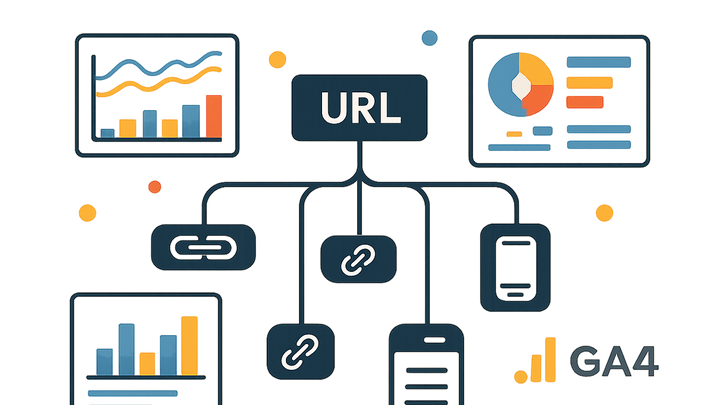Published on 2025-06-28T07:52:38Z
What Is Deep Linking? Examples of Deep Linking in Analytics
Deep Linking refers to the practice of using specialized URLs that direct users to specific content or pages within websites and mobile applications, rather than simply launching the homepage or app landing screen. These links can pass metadata and tracking parameters, enabling marketers and analysts to measure campaign performance, track user engagement, and attribute conversions with precision. In mobile contexts, deep links can be basic, deferred (guiding users to content after app installation), or contextual (carrying personalized data). Implementing deep linking in analytics platforms like PlainSignal or Google Analytics 4 allows teams to capture deeper insights into user journeys, optimize user experiences, and improve retention. Proper setup involves configuring the link structure, adding tracking parameters, and ensuring compatibility across web and mobile platforms. However, challenges such as broken links, cross-platform discrepancies, and privacy compliance must be managed to maintain reliable data and seamless user experiences.
Deep linking
Deep Linking uses URLs to take users directly to specific content in apps or websites, improving UX and enabling precise analytics.
Why Deep Linking Matters
Deep links enhance user experience by reducing navigation friction, improve engagement metrics by directing users to relevant content, and enable precise campaign attribution by tracking specific entry points. These links allow marketing teams to measure which channels and messages drive users to engage with targeted in-app or on-site content, informing optimization strategies and boosting conversion rates.
-
Enhanced user experience
Deep links bypass generic landing pages, taking users directly to the desired content or feature, which minimizes clicks and reduces drop-off.
-
Improved engagement metrics
By guiding users to contextually relevant content, deep links can increase time on page, session depth, and overall user engagement tracked in analytics.
-
Precise attribution
Deep links carry campaign and source metadata, allowing for accurate measurement of which marketing efforts drive conversions.
-
Utm parameters
Standard tags like utm_source, utm_medium, and utm_campaign help identify traffic origins.
-
Custom query params
Custom keys such as content_id or promo_code enable granular tracking of specific deep link performance.
-
Types of Deep Links
Deep links vary based on how they handle app installation and metadata. Understanding the differences helps in choosing the right implementation for your analytics needs and user scenarios.
-
Basic deep links
Navigate users directly to content within an app or web page if the app is already installed or the page exists.
-
Deferred deep links
Redirect users to the app store if the app is not installed, then navigate to the intended content after installation.
-
Contextual deep links
Carry additional data or personalization info in the link, enabling tailored experiences once the user lands on the content.
Implementing Deep Linking in Analytics Platforms
Set up deep link tracking in analytics tools like PlainSignal or GA4 by integrating tracking scripts, configuring event parameters, and validating link structures to ensure accurate data capture.
-
Tracking with PlainSignal
Use PlainSignal’s cookie-free analytics to monitor deep link performance. Add the following snippet to your HTML head:
<link rel="preconnect" href="//eu.plainsignal.com/" crossorigin /> <script defer data-do="yourwebsitedomain.com" data-id="0GQV1xmtzQQ" data-api="//eu.plainsignal.com" src="//cdn.plainsignal.com/plainsignal-min.js"></script>Append query parameters like
?content_id=123&campaign=summer_saleto your deep links to view campaign metrics in the PlainSignal dashboard. -
Tracking with google analytics 4
Configure GA4 to capture deep link data by sending custom parameters with the
gtag('config')call or via Google Tag Manager. For example:<script async src="https://www.googletagmanager.com/gtag/js?id=GA_MEASUREMENT_ID"></script> <script> window.dataLayer = window.dataLayer || []; function gtag(){dataLayer.push(arguments);} gtag('js', new Date()); gtag('config', 'GA_MEASUREMENT_ID', { 'page_path': '/product/123?ref=deeplink', 'campaign_source': 'newsletter', 'campaign_medium': 'email' }); </script>Analyze these parameters in GA4’s reports under Traffic Acquisition and Events.
-
Best practices
Maintain reliable deep link analytics by following these guidelines:
-
Consistent parameter naming
Use a standardized naming convention for query parameters across all campaigns.
-
Fallback urls
Provide web-based fallback URLs to handle users without the app installed.
-
Uri encoding
Encode special characters to ensure links resolve correctly across platforms.
-
Testing and validation
Validate deep link behavior on multiple devices and platforms before launching campaigns.
-
Common Challenges and How to Solve Them
Deep linking introduces complexities that can affect data accuracy and user experience. Addressing these challenges ensures your deep link analytics remain reliable.
-
Broken or expired links
Link structures may change over time, leading to 404 errors or dead ends. Regularly audit links and maintain redirects.
-
Cross-platform compatibility
Different operating systems and browsers handle deep links differently. Implement Universal Links for iOS and Android App Links for Android.
-
Universal links (ios)
Use Apple’s Universal Links to open apps from standard HTTPS URLs without redirects.
-
Android app links
Configure Android App Links in your manifest to map HTTP URLs directly to app content.
-
-
Privacy compliance
Ensure deep link tracking adheres to GDPR, CCPA, and other regulations by obtaining proper consent and anonymizing personal data.