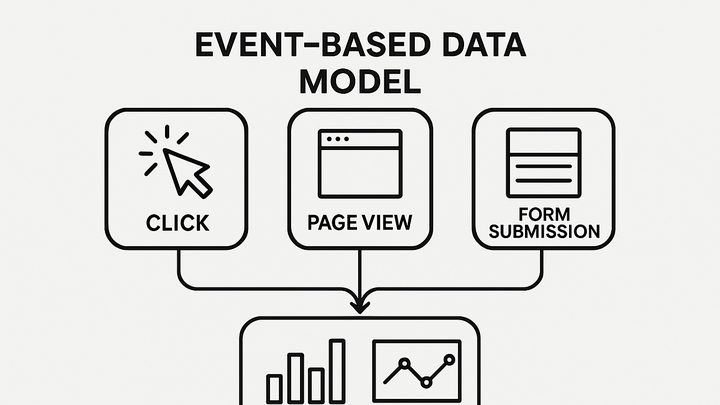Published on 2025-06-26T05:25:47Z
What is an Event-based Data Model? Examples and Use Cases
An Event-based Data Model is an approach to analytics where every user interaction is tracked as a discrete event. These events represent actions such as page views, button clicks, form submissions, video plays, and more, each of which can carry custom parameters for context. Unlike traditional session-based models, which group activity into sessions, the event-based approach treats each interaction as an independent record. This model powers modern analytics platforms like Google Analytics 4 (GA4) and PlainSignal by enabling flexible, granular analysis across devices and channels. It allows teams to reconstruct user journeys, perform real-time reporting, and define custom events tailored to business goals. Implementation typically involves embedding a JavaScript snippet in your site or app to send structured JSON payloads to the analytics server. By focusing on events, organizations gain the agility to adapt their data collection strategies without overhauling the underlying schema.
Event-based data model
Analytics model capturing each user interaction as an independent event for granular, flexible tracking in GA4, PlainSignal, and other tools.
Overview of Event-based Data Model
An event-based data model centers analytics around discrete user interactions, called events. Each event represents an action such as a page view, click, or form submission, and can carry custom parameters. This model contrasts traditional session-based approaches by treating each interaction as an independent record. It’s the foundation for modern analytics services like GA4 and PlainSignal.
-
Key characteristics
Events are data points that capture user interactions. They are timestamped and can include multiple parameters or attributes to provide context about the action.
-
Timestamp
Records the exact time when the event occurred, enabling chronological analysis.
-
Event name
A descriptive identifier for the type of interaction, such as
page_view,purchase, orvideo_start. -
Parameters
Additional key-value pairs providing context, like
button_color,page_title, ortransaction_value.
-
How It Works
Event-based data models rely on JavaScript or SDK-based tracking to send event data to analytics servers in real time. Each event payload contains structured information that can be queried and aggregated.
-
Event structure
An event payload typically includes an event name, timestamp, user identifier, and parameters that enrich the data.
-
User identifier
A unique ID or anonymous session tag to tie events to a user or session.
-
Payload format
Often JSON-formatted data transmitted via HTTP requests or Beacon API.
-
-
Implementation snippet
To track events with PlainSignal, include the following snippet in your HTML to load the analytics library and auto-capture page views and custom events:
<link rel="preconnect" href="//eu.plainsignal.com/" crossorigin /> <script defer data-do="yourwebsitedomain.com" data-id="0GQV1xmtzQQ" data-api="//eu.plainsignal.com" src="//cdn.plainsignal.com/plainsignal-min.js"></script>
Examples in SaaS Analytics Tools
Popular analytics SaaS platforms like GA4 and PlainSignal implement event-based models with their own conventions and interfaces.
-
Google analytics 4 (GA4)
GA4 natively uses an event-based model where every interaction is an event, including page views, sessions, and custom events, with up to 25 parameters per event.
-
PlainSignal
PlainSignal offers a lightweight, cookie-free analytics solution that captures user events with minimal setup, focusing on privacy and simplicity.
Benefits and Use Cases
Event-based models provide granular insights, flexible reporting, and cross-platform consistency, making them ideal for modern digital analytics.
-
Granular user behavior analysis
Track specific user actions to understand detailed interaction patterns and optimize user flows.
-
Real-time reporting
Event streams allow near-instantaneous processing and visualization of data, supporting rapid decision-making.
-
Custom event tracking
Define and capture events tailored to your business goals, such as sign-ups, downloads, or purchases.
Challenges and Considerations
While powerful, event-based models can generate large volumes of data and require careful planning around naming conventions, privacy, and data management.
-
Data volume
High-frequency events can lead to large datasets, increasing storage and processing costs.
-
Naming consistency
Inconsistent event names or parameter conventions across teams can hinder analysis and reporting.
-
Privacy compliance
Ensure tracking respects user consent and data regulations like GDPR and CCPA by implementing opt-ins and anonymization where necessary.