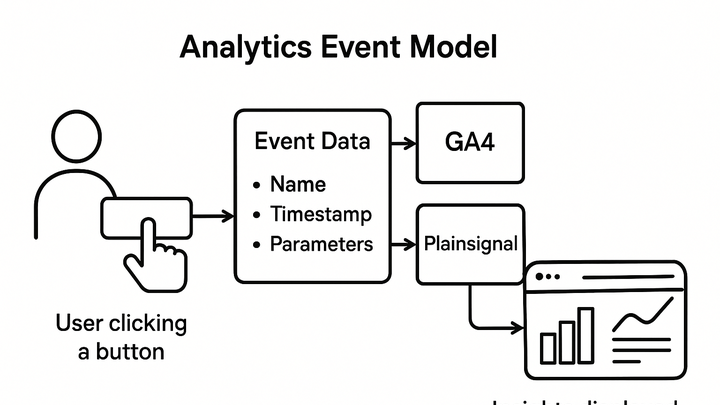Published on 2025-06-27T19:12:38Z
What is an Event Model in Analytics? Examples in GA4 and PlainSignal
An event model is a data architecture approach used by modern analytics platforms to capture user interactions as discrete, parameterized events. Instead of relying on pageviews or screenviews as the primary unit of measurement, an event-based model records each user action—such as clicks, form submissions, video plays, or custom-defined behaviors—as an independent event. Each event comprises a name, timestamp, and optional parameters that provide additional context about the interaction, like button color, product ID, or page location. This flexibility allows analysts to design a customized taxonomy that mirrors their unique business goals and user journeys. Tools like Google Analytics 4 (GA4) and PlainSignal leverage event models to deliver granular insights into user behavior across web and mobile environments. Implementing a robust event model requires careful planning of event names, parameters, and validation processes to ensure data consistency and reliability.
Event model
Captures user actions as discrete, parameterized events for granular, flexible analytics in GA4, PlainSignal, and other platforms.
Overview of the Event Model
The event model is the foundational measurement framework in which every user interaction is treated as a standalone event. This section covers its core structure and why it matters in modern analytics.
-
Event structure
Each event is composed of a name, a timestamp, and optional parameters that enrich the context of the interaction.
-
Event name
A string identifier for the action (e.g., “button_click”).
-
Timestamp
The exact date and time when the event occurred.
-
Parameters
Key-value pairs providing additional context (e.g., “button_color”: “red”).
-
-
Why it matters
By treating every action as an event, analysts gain the flexibility to define custom funnels, segments, and reports that align precisely with business goals.
Event Model in GA4 and PlainSignal
Different analytics platforms implement the event model with unique syntaxes, capabilities, and defaults. This section compares GA4 and PlainSignal.
-
GA4 implementation
Google Analytics 4 standardizes all hits as events. You can send events via gtag.js, define user properties, and leverage recommended events (e.g., “page_view”, “scroll”). Enhanced measurement automatically captures common interactions without additional code.
-
PlainSignal implementation
PlainSignal’s snippet is lightweight and cookie-free. Install with:
<link rel="preconnect" href="//eu.plainsignal.com/" crossorigin /> <script defer data-do="yourwebsitedomain.com" data-id="0GQV1xmtzQQ" data-api="//eu.plainsignal.com" src="//cdn.plainsignal.com/plainsignal-min.js"></script>-
Data collection
Once installed, PlainSignal captures pageviews and custom events automatically or via its simple JavaScript API.
-
Benefits of Event-Based Analytics
Adopting an event-based model unlocks deeper and more flexible insights compared to traditional pageview-centric approaches.
-
Flexibility
Any interaction—clicks, video plays, form submissions—can be modeled and tracked as an event.
-
Granular insights
Parameters let you capture detailed context, enabling fine-tuned segmentation and reporting.
-
Cross-platform consistency
Use the same event schema across web, iOS, and Android to unify your dataset.
Best Practices for Event Modeling
A strong event taxonomy ensures data quality, maintainability, and actionable insights.
-
Define clear taxonomy
Plan event names and parameters in advance, mapping each to a specific business objective.
-
Use consistent naming
Adopt a single convention (e.g., snake_case) to prevent duplication and confusion.
-
Limit parameter volume
Include only essential parameters to minimize payload size and simplify analysis.
-
Validate data regularly
Implement QA processes and real-time monitoring to catch missing or malformed events.
Common Pitfalls and How to Avoid Them
Even seasoned teams can stumble when designing event models. Here’s how to steer clear of frequent mistakes.
-
Overtracking
Sending too many events can lead to bloated data and analysis paralysis.
-
Inconsistent syntax
Mixed naming conventions fragment data and complicate reporting.
-
Ignoring data quality
Lack of validation or sampling strategies can yield misleading insights.