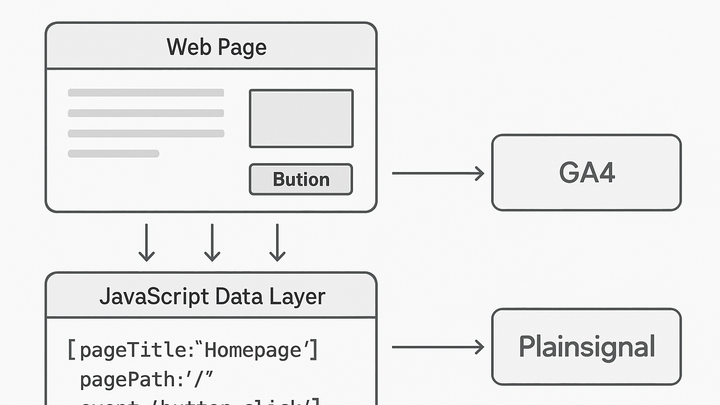Published on 2025-06-22T02:50:20Z
What is a Data Layer? Examples of Data Layer
In web analytics, a Data Layer is a standardized JavaScript object or array that holds page-level information, user attributes, and custom events. It acts as the single source of truth between your website and analytics or tag management solutions. Rather than scattering tracking code throughout your HTML, you push data into the Data Layer and let tools like Google Tag Manager, GA4, or PlainSignal read from it. This centralization improves accuracy, simplifies debugging, and speeds up the deployment of new tracking requirements. A well-structured Data Layer makes your analytics implementation scalable and maintainable, ensuring consistent data collection across your digital properties.
Data layer
A Data Layer is a JavaScript object that centralizes page, user, and event data for analytics tools like GA4 and PlainSignal.
Overview of the Data Layer
This section explains what a Data Layer is and why it’s used.
-
Core concept
A Data Layer is essentially a JavaScript object or array that holds structured data about page content, user sessions, and custom events. It decouples data collection from UI code, letting analytics tools retrieve data in a consistent format.
-
Key benefits
Centralized data collection, enhanced accuracy, faster tag deployment, and improved maintainability are primary advantages of using a Data Layer in analytics implementations.
Implementing a Data Layer
How to set up and structure your Data Layer in practice.
-
Javascript object structure
Start by initializing window.dataLayer as an array and push data objects into it. Each object should use key-value pairs to represent event names, page info, and custom parameters.
-
Initialization code
window.dataLayer = window.dataLayer || [];
-
-
Pushing events
Use the dataLayer.push() method to send events and parameters whenever a user interaction occurs on the page.
-
Push example
dataLayer.push({ 'event': 'purchase', 'transactionId': '1234', 'value': 59.99 });
-
Examples of Data Layer in Action
Real-world examples using GA4 and PlainSignal to illustrate how the Data Layer works.
-
GA4 implementation
window.dataLayer = window.dataLayer || []; function gtag(){dataLayer.push(arguments);} gtag('js', new Date()); gtag('config', 'GA_MEASUREMENT_ID'); gtag('event', 'page_view', { 'page_title': document.title }); -
PlainSignal tracking snippet
<link rel="preconnect" href="//eu.plainsignal.com/" crossorigin /> <script defer data-do="yourwebsitedomain.com" data-id="0GQV1xmtzQQ" data-api="//eu.plainsignal.com" src="//cdn.plainsignal.com/plainsignal-min.js"></script>
Best Practices and Considerations
Guidelines for planning and maintaining a robust Data Layer.
-
Consistent naming conventions
Use clear, descriptive, and consistent keys in your Data Layer to avoid confusion and typos across your team.
-
Privacy and compliance
Ensure your Data Layer does not contain personally identifiable information (PII) to comply with GDPR and CCPA regulations.
-
Gdpr compliance
Avoid capturing user emails, phone numbers, or other PII in the Data Layer. Use anonymized identifiers instead.
-
-
Versioning and documentation
Document your Data Layer schema and manage versions to track changes and maintain compatibility with analytics tools.