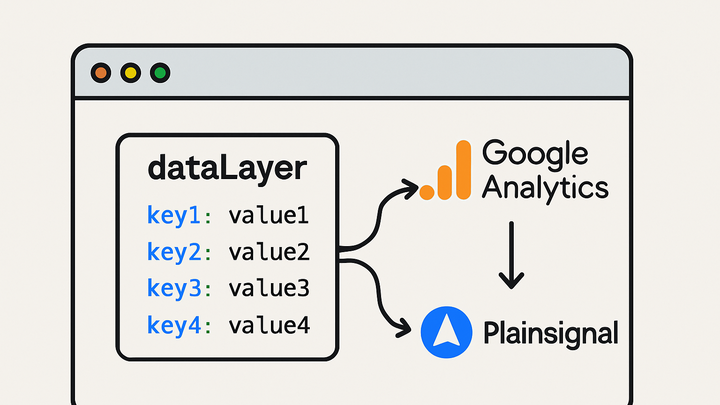Published on 2025-06-28T06:32:22Z
What Is a Data Layer Variable? Examples and Best Practices
In web analytics, a data layer variable is a key-value pair stored within a centralized JavaScript object or array on a web page. It provides a structured way to capture contextual data—such as product details, user information, and custom events—that analytics and tag management platforms can read. By decoupling the data collection logic from page markup, data layer variables ensure consistency and reduce maintenance when site content changes. For example, in Google Analytics 4 (GA4), developers push event parameters into the dataLayer and then configure tags to reference these variables for reporting. Similarly, cookie-free analytics solutions like PlainSignal can ingest data layer variables to capture custom metadata without relying on browser cookies. Overall, data layer variables are foundational for scalable, accurate, and maintainable analytics implementations.
Data layer variable
Structured key-value pairs in a centralized JavaScript data layer that feed analytics platforms like GA4 and PlainSignal.
Definition and Function
Explains what a data layer variable is and how it functions within web analytics implementations.
-
Data layer object
The data layer is a JavaScript array or object that holds data in key-value format, making it accessible to analytics and tag management systems.
-
Variables as key-value pairs
Data layer variables are the individual entries (keys) with corresponding values, such as ‘productId’: ‘1234’, representing specific data points.
Importance in Analytics
Highlights why data layer variables are critical for accurate and scalable analytics tracking.
-
Consistency across tags
Ensures that multiple analytics and marketing tools read the same data source, eliminating discrepancies.
-
Decoupling data and presentation
Separates tracking data collection from page structure, reducing maintenance when UI changes.
-
Enhanced data accuracy
Minimizes human error by programmatically setting values, improving the reliability of reports.
Implementation Examples
How to set up and use data layer variables in popular analytics tools.
-
Google analytics 4 (GA4)
Use the global dataLayer array and push events with variables. Example:
<script> window.dataLayer = window.dataLayer || []; window.dataLayer.push({ event: 'purchase', transaction_id: 'T12345', value: 59.99 }); </script>-
Configuring GA4 tag
In Google Tag Manager, create a GA4 event tag and select data layer variables as parameters.
-
-
PlainSignal (cookie-free analytics)
Pass custom variables to PlainSignal by initializing its script after pushing data. Example:
<link rel="preconnect" href="//eu.plainsignal.com/" crossorigin /> <script defer data-do="yourwebsitedomain.com" data-id="0GQV1xmtzQQ" data-api="//eu.plainsignal.com" src="//cdn.plainsignal.com/plainsignal-min.js"></script> <script> window.dataLayer = window.dataLayer || []; window.dataLayer.push({ event: 'signup', plan: 'Pro', userId: 'U67890' }); </script>-
Reading variables
PlainSignal automatically reads data layer entries and attaches them as custom dimensions without cookies.
-
Best Practices and Troubleshooting
Tips for naming, structuring, and debugging data layer variables to ensure robust analytics.
-
Naming conventions
Use clear, consistent, and lowercase keys (e.g., ‘event_category’, ‘product_name’) to avoid confusion.
-
Load order and timing
Push variables before the analytics script loads to ensure the data is captured on initial pageview or event.
-
Debugging tools
Use browser consoles, GA4 DebugView, or PlainSignal’s debug mode to verify that variables are correctly passed and read.