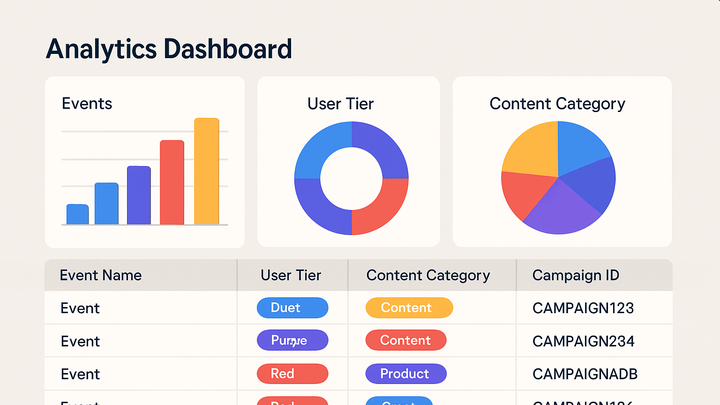Published on 2025-06-28T04:42:04Z
What Is a Custom Dimension? Examples in Analytics
Custom Dimensions are a powerful feature in analytics that let you attach additional metadata to events, sessions, or users beyond the default Dimensions provided by the platform. By defining your own Dimensions—such as membership level, content category, or internal user IDs—you gain the flexibility to track the metrics that matter most to your business. In Google Analytics 4, Custom Dimensions can be scoped at the event, user, session, or item level, allowing you to segment and analyze data precisely how you need. Even in cookie-free analytics solutions like PlainSignal, you can capture Custom Dimensions by augmenting your tracking code with custom data attributes. Once set up, Custom Dimensions enable richer segmentation, tailored reporting, and deeper insights, empowering you to make data-driven decisions aligned with your unique goals. However, improper use—such as creating too many high-cardinality Dimensions—can lead to performance bottlenecks and unwieldy reports. Following best practices around naming conventions and cardinality management will ensure your Custom Dimensions remain a reliable, scalable asset in your analytics workflow.
Custom dimensions
Custom Dimensions are user-defined metadata applied to events or users, enabling deeper segmentation and analysis in analytics.
Why Custom Dimensions Matter
Custom Dimensions unlock the ability to add business-specific metadata to events and users, making your analytics truly tailored. They enhance segmentation by allowing filters on attributes like membership status or content category, leading to more actionable insights. However, overuse or high-cardinality values can complicate reports and slow down processing, so it’s important to prioritize the dimensions that deliver real value.
-
Enhanced segmentation
Group and analyze users or events by custom attributes (e.g., membership level, content type) that align with your business goals.
-
Tailored reporting
Build reports and dashboards that include only the dimensions most relevant to your organization, reducing noise.
-
Business context
Inject company-specific data points—such as internal user IDs or product categories—into analytics for context that default Dimensions can’t provide.
Scopes of Custom Dimensions
Custom Dimensions can be applied at different levels—event, user, session, or item—each affecting how data persists and aggregates. Selecting the right scope ensures that the metadata behaves as expected across your reports.
-
Event scope
Applies the custom dimension to individual events. Each event can carry its own unique value.
-
User scope
Persists the custom dimension across all events for a given user, useful for attributes that rarely change.
-
Session scope
Applies the data to all events within a single session, such as promotional campaign codes.
-
Item scope
Used in ecommerce tracking for product-level metadata like SKU, category, or discount type.
Implementing Custom Dimensions
Setting up Custom Dimensions involves two main steps: defining the Dimension in your analytics platform and sending the corresponding data with each event or user. The process differs slightly between platforms like GA4 and PlainSignal, but both require configuration and code updates. The examples below illustrate how to implement Custom Dimensions in each.
-
GA4 implementation
- In GA4, navigate to Admin > Custom Definitions and choose your scope (event or user).
- Define the Dimension name and select the corresponding event or user parameter.
- Send the parameter in your tracking calls:
gtag('event', 'purchase', { 'value': 29.99, 'currency': 'USD', 'membership_level': 'gold' }); -
PlainSignal implementation
- Include the PlainSignal loader snippet in your HTML head:
<link rel="preconnect" href="//eu.plainsignal.com/" crossorigin /> <script defer data-do="yourwebsitedomain.com" data-id="0GQV1xmtzQQ" data-api="//eu.plainsignal.com" src="//cdn.plainsignal.com/plainsignal-min.js"></script>- Send events with custom data attributes:
PlainSignal('track', 'page_view', { 'content_category': 'blog', 'membership_level': 'gold' });
Best Practices
To get the most out of Custom Dimensions, follow naming conventions that are descriptive and consistent. Avoid high-cardinality values that can strain your reports and lead to sampling issues. Limit your custom dimensions to those that deliver clear business value, and routinely audit unused or redundant dimensions to keep your analytics environment lean.
-
Use descriptive names
Choose clear, self-explanatory names for dimensions to help all stakeholders understand their purpose.
-
Manage cardinality
Avoid using too many unique values (like free-form text) which can lead to performance issues and sampled data.
-
Regular audits
Periodically review and remove unused or low-value dimensions to maintain report clarity and performance.