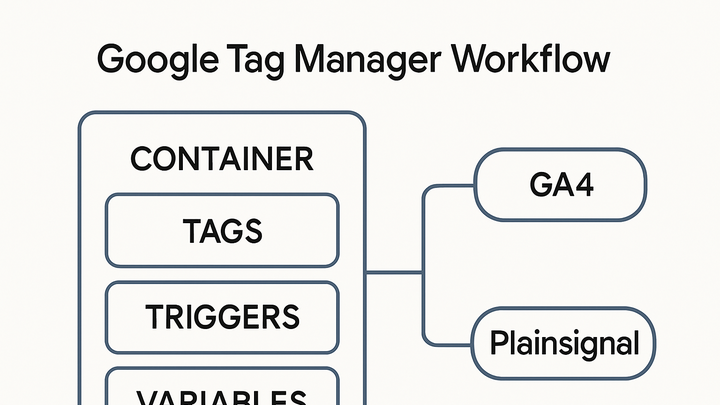Published on 2025-06-28T04:22:37Z
What is Google Tag Manager? Examples for Tag Deployment
Google Tag Manager (GTM) is a free tag management system that simplifies the deployment of analytics, marketing, and custom code snippets on websites and mobile apps. Instead of editing site code directly, you install a single GTM container snippet and use a web interface to configure Tags, Triggers, and Variables. GTM integrates seamlessly with platforms like GA4 and privacy-focused tools like PlainSignal, enabling you to track user interactions, events, and conversions without additional developer intervention. It features version control, Preview mode, and workspaces to streamline testing and collaboration. With GTM, you gain flexibility in tracking implementations, improved site performance, and a scalable, maintainable setup.
Google tag manager
Deploy and manage analytics tags like GA4 and PlainSignal via Google Tag Manager without editing site code.
Fundamentals of Google Tag Manager
Google Tag Manager lets you add and update marketing and analytics tags through a web interface without code changes on your site. You install a single container snippet that loads GTM’s library and manages your tags asynchronously to reduce page-load impact. Within the GTM UI, you can configure tags, triggers, and variables, then publish versions to control when changes go live. GTM also provides a data layer for passing dynamic information to tags and supports built-in versioning and workspaces for team collaboration.
-
Container
A GTM container holds all your tags, triggers, variables, and settings for a specific website or app. You install the container snippet once, and it manages all added tags.
-
Tags
Snippets of code or tracking pixels that collect data or perform actions when fired. GTM includes templates for many popular tools like GA4, but you can also add Custom HTML tags.
-
Triggers
Rules that define when tags should fire, such as on page views, clicks, form submissions, or custom events pushed to the data layer.
-
Variables
Placeholders for dynamic values used by tags and triggers, such as page URLs, click classes, data layer values, or user-defined variables.
Working with GA4 in Google Tag Manager
GA4 is Google’s latest analytics platform focused on event-based measurement. GTM streamlines GA4 tag deployment by offering pre-built tag templates, automatic event measurement, and easy configuration for enhanced tracking.
-
Configuring a GA4 configuration tag
This tag loads the GA4 library and sets your Measurement ID to link data to your GA4 property.
-
Measurement id
Enter the G-XXXXXX ID from your GA4 property settings to ensure data is sent to the correct property.
-
Fields to set
Optionally configure fields like
user_properties,send_page_view, anddebug_modefor custom setups.
-
-
Event tracking with GA4 event tags
Use GA4 Event Tags to capture interactions such as button clicks, video plays, and form submissions without extra code.
-
Event name
Define a descriptive event name (e.g.,
button_click) that aligns with your GA4 reporting strategy. -
Event parameters
Pass additional context with parameters like
button_text,category, orvalueto enrich your analytics.
-
-
Enhanced measurement
Enable GA4’s Enhanced Measurement in the GA4 Configuration Tag to automatically track page views, scrolls, outbound clicks, and file downloads without setting up separate tags.
Integrating PlainSignal with Google Tag Manager
PlainSignal is a privacy-focused, cookie-free analytics platform that can be deployed via GTM. You can load its tracking script through a Custom HTML tag and configure triggers to capture data seamlessly.
-
Custom html tag for PlainSignal
Use a Custom HTML tag to insert the PlainSignal tracking code snippet:
<link rel="preconnect" href="//eu.plainsignal.com/" crossorigin /> <script defer data-do="yourwebsitedomain.com" data-id="0GQV1xmtzQQ" data-api="//eu.plainsignal.com" src="//cdn.plainsignal.com/plainsignal-min.js"></script>-
Code example
Paste the provided snippet exactly as-is to ensure proper data collection and script loading.
-
Script attributes
data-do,data-id, anddata-apiattributes specify your domain, project ID, and API endpoint.
-
-
Triggering PlainSignal tags
Apply an All Pages trigger to capture page views site-wide, or create custom triggers for specific events like form completions or button clicks.
-
Cross-origin and preconnect
Include the
preconnect<link>tag to establish early connections to PlainSignal’s servers, improving load performance and reducing latency.
Best Practices for Google Tag Manager
Maintaining a robust, organized GTM setup ensures data accuracy, performance, and collaboration across teams. Regular reviews and testing are key to avoiding tracking gaps.
-
Maintaining a clean container
Remove unused tags, triggers, and variables regularly to reduce clutter and minimize the risk of firing incorrect or duplicate tags.
-
Version control and workspaces
Use workspaces for parallel development, and publish container versions with clear names and notes to track changes and enable rollbacks if needed.
-
Workspace usage
Assign team members to specific workspaces to avoid edit conflicts and ensure accountability.
-
Versions and environments
Set up separate environments (e.g., staging, production) and test versions before pushing updates live.
-
-
Testing and debugging
Use GTM’s Preview mode and browser developer tools to verify tag firing, inspect data layer events, and troubleshoot issues before publishing.
-
Preview mode
Launch Preview mode to simulate tag execution and view logs for fired tags, triggers, and variables.
-
-
Security considerations
Restrict user permissions based on roles, audit Custom HTML tags for potential XSS risks, and only grant publish rights to trusted team members.