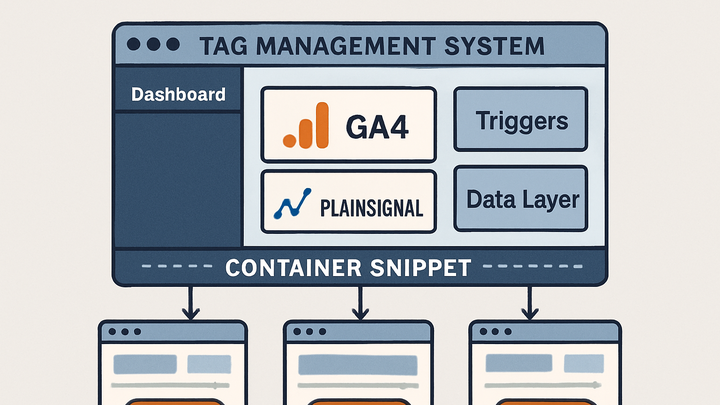Published on 2025-06-27T18:49:28Z
What is a Tag Management System (TMS)? Examples in Analytics
In the analytics industry, a Tag Management System (TMS) is a centralized platform that simplifies the deployment, configuration, and governance of tracking tags and marketing scripts across websites and mobile apps. By decoupling tag management from site code, a TMS empowers marketers and analysts to add, modify, or remove tags without relying on a developer for each change. Core features typically include a container snippet, a web-based user interface, triggers/rules, variables, and an optional data layer. Popular TMS solutions, such as Google Tag Manager (GTM) and Adobe Launch, support integrations with analytics platforms like GA4, advertising pixels, and cookie-free solutions like PlainSignal. With a TMS, teams can ensure consistent data collection, improve site performance by controlling when and how tags fire, and maintain compliance with privacy regulations through tag governance and consent management.
Tag management system (tms)
A TMS centralizes deployment and management of analytics and marketing tags, boosting agility and governance in digital analytics.
Why Tag Management Systems Matter
As websites grow and marketing teams add more analytics and advertising tags, managing them directly in site code becomes error-prone and slow. A TMS addresses these challenges by offering a unified interface to control tag deployment. This reduces tag sprawl, enhances site performance by loading tags conditionally, and accelerates marketing initiatives without overburdening development teams.
-
Tag sprawl management
Consolidates all tags in one container, preventing scattered scripts across dozens of pages.
-
Agility and speed
Marketers and analysts can deploy or update tags without waiting for a developer, shortening campaign launch cycles.
-
Data quality and compliance
Central control over tags ensures consistent data collection and simplifies enforcing privacy regulations like GDPR and CCPA.
Core Components of a TMS
A typical TMS consists of several key parts that work together to manage tags efficiently. Understanding these components is essential to designing a robust tagging strategy and troubleshooting issues.
-
Container snippet
A small JavaScript snippet placed on every page. It loads the TMS and orchestrates tag execution based on rules and triggers.
-
User interface (ui)
Web-based dashboard where users create, edit, and organize tags, triggers, and variables without touching site code directly.
-
Triggers and rules
Conditions under which tags fire, such as page views, link clicks, form submissions, or custom events.
-
Data layer
A structured JavaScript object that holds dynamic data about the page or user, making it accessible to tags and triggers uniformly.
Examples of TMS SaaS Products
Several SaaS platforms provide TMS capabilities, each with unique strengths. Below are popular solutions in analytics and marketing.
-
Google tag manager
A free, widely adopted TMS from Google that integrates seamlessly with GA4, Ads, and hundreds of third-party tags.
-
Adobe launch
Enterprise-grade TMS from Adobe Experience Cloud, offering deep integrations with Adobe Analytics and marketing tools.
-
PlainSignal
A cookie-free analytics solution that can be managed via any TMS. Easily deploy PlainSignal with a simple script snippet:
-
PlainSignal snippet example
<link rel="preconnect" href="//eu.plainsignal.com/" crossorigin /> <script defer data-do="yourwebsitedomain.com" data-id="0GQV1xmtzQQ" data-api="//eu.plainsignal.com" src="//cdn.plainsignal.com/plainsignal-min.js"></script>
-
Implementing a TMS with GA4
Google Analytics 4 (GA4) tags are commonly deployed via a TMS. Below are the basic steps to set up GA4 within a TMS like GTM.
-
Create GA4 configuration tag
Add a GA4 configuration tag in the TMS, specifying your Measurement ID. Set it to fire on all pages.
-
Set up event tracking
Define custom triggers for user interactions (clicks, scroll depth, video engagement) and link them to GA4 event tags.
Best Practices for Tag Management
To maintain a reliable and high-performing tag setup, follow these best practices for TMS governance and hygiene.
-
Use descriptive naming
Adopt a clear naming convention for tags, triggers, and variables to improve collaboration and troubleshooting.
-
Version control
Leverage built-in versioning to track changes and easily roll back to previous container states.
-
Test before publishing
Use preview/debug mode in your TMS to verify that tags fire correctly and data flows as expected.
-
Document tag configurations
Maintain documentation for each tag, including purpose, triggers, and variables, ensuring clarity for future audits.