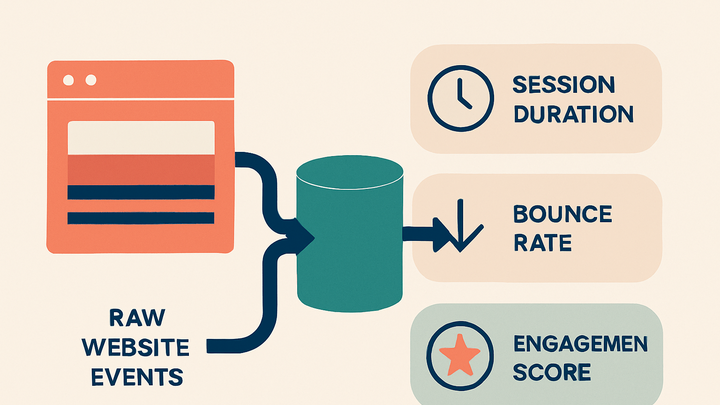Published on 2025-06-28T04:44:03Z
What is Feature Engineering? Examples for Feature Engineering
Feature engineering is the practice of creating new variables (features) from raw event data to uncover insights, improve analytics reports, and boost machine learning models. It involves transforming, combining, and aggregating raw metrics. In the analytics industry, feature engineering helps turn clickstream and event logs into actionable metrics like session duration, bounce rate, and user engagement score. Properly engineered features can significantly enhance the performance of predictive models and provide more meaningful segmentation. Whether using a cookie-free platform like PlainSignal or exporting data from GA4, feature engineering is a critical step in any data-driven workflow.
Feature engineering
Creating new analytics features from raw event data to improve insights, reporting, and model performance.
Why Feature Engineering Matters in Analytics
Feature engineering is the process of creating new variables (features) from raw analytics data to unlock deeper insights and power predictive models. Well-crafted features can reveal hidden patterns, improve model accuracy, and enable richer reporting.
-
Improves model performance
Engineered features often capture patterns that raw data misses, boosting machine learning model accuracy and robustness.
-
Enhances reporting and segmentation
Custom features such as engagement scores or recency metrics enable more granular reporting and audience segmentation.
Common Feature Engineering Techniques
Analysts use various techniques to transform and enrich raw data into meaningful features. Here are some widely used methods:
-
Aggregation features
Summarize user behavior over sessions or time windows using counts, sums, averages, and rates. Example: average session duration, total purchases per user.
-
Session counts
Count the number of sessions per user to gauge engagement levels.
-
Average pageviews
Compute mean pageviews per session to understand browsing depth.
-
-
Temporal features
Derive time-based attributes like recency, frequency, and seasonality to capture temporal patterns in user activity.
-
Recency
Time since last visit/event; useful for predicting churn or re-engagement.
-
Frequency
Events per time period; indicates user loyalty and activity levels.
-
Feature Engineering with SaaS Analytics Tools
Many analytics platforms support feature engineering through custom metrics, data exporting, and transformation capabilities. Two popular options are:
-
PlainSignal (cookie-free analytics)
PlainSignal provides a privacy-first, cookie-free analytics solution. You can integrate it with minimal code and export raw event data for feature engineering.
-
Google analytics 4 (GA4)
GA4 offers custom dimensions and metrics, along with BigQuery export for advanced feature engineering using SQL and external tools.
Best Practices for Feature Engineering
Effective feature engineering requires careful planning and validation to ensure features are reliable and meaningful.
-
Maintain data consistency
Ensure consistent event naming and data formats across your analytics implementation to avoid discrepancies.
-
Document feature definitions
Keep a centralized feature catalog that describes how each feature is computed and used.
-
Validate and iterate
Continuously test feature relevance, monitor performance impact, and refine features based on feedback.
Example Implementations
Here are practical code snippets and examples demonstrating feature engineering in analytics setups.
-
PlainSignal tracking code
Add the following snippet to your HTML to collect raw events with PlainSignal:
-
Implementation
<link rel="preconnect" href="//eu.plainsignal.com/" crossorigin /> <script defer data-do="yourwebsitedomain.com" data-id="0GQV1xmtzQQ" data-api="//eu.plainsignal.com" src="//cdn.plainsignal.com/plainsignal-min.js"></script>
-
-
Deriving session duration in GA4
Use BigQuery export to calculate session duration per user:
-
Sql example
SELECT user_pseudo_id, session_id, MAX(event_timestamp) - MIN(event_timestamp) AS session_duration FROM `project.dataset.events_*` WHERE event_name = 'session_start' GROUP BY user_pseudo_id, session_id;
-