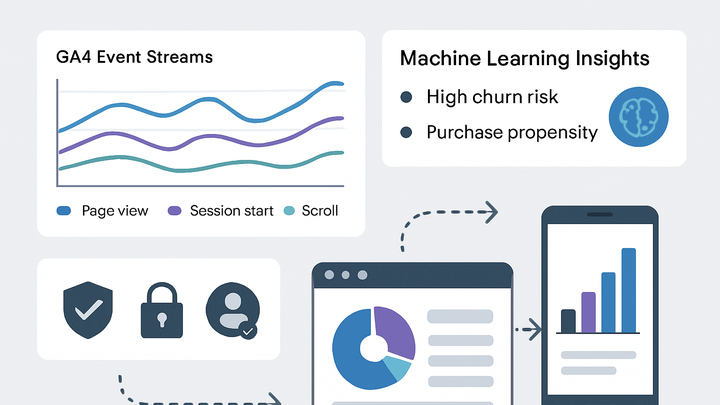Published on 2025-06-22T03:23:29Z
What is GA4 (Google Analytics 4)?
Google Analytics 4 (GA4) is Google’s next-generation analytics platform, reimagined to deliver deeper insights into user behavior across websites and mobile apps. Unlike its predecessor Universal Analytics, GA4 adopts an event-based measurement model where every user interaction is recorded as an event, providing a more flexible and detailed dataset. It unifies data from multiple platforms in a single property, empowering businesses to track the full customer journey across devices. GA4 leverages advanced machine learning and predictive analytics to automatically surface trends, forecast user actions, and highlight anomalies in key metrics. Built-in privacy controls—such as consent mode and cookieless tracking options—ensure compliance with global data protection regulations like GDPR and CCPA. The platform’s exploration reports and customizable dashboards allow analysts to ask new questions on the fly without being constrained by predefined session metrics. Implementing GA4 involves creating a dedicated GA4 property, configuring data streams, defining custom events, and deploying the gtag.js snippet or using Google Tag Manager. While robust and feature-rich, GA4 may have a steeper learning curve compared to simpler, privacy-first analytics solutions like PlainSignal, which prioritize ease of use and minimal configuration.
Ga4 (google analytics 4)
GA4 is Google’s event-based analytics platform for cross-device tracking, machine learning insights, and privacy-first data collection.
Overview of GA4
Google Analytics 4 (GA4) represents the evolution of Google’s analytics suite, shifting from pageview-focused measurement to an event-centric model. By treating every interaction as an event—whether a page view, click, or transaction—GA4 provides analysts with more granular data and the flexibility to define custom events that map to unique business goals. This unified approach works seamlessly across web and mobile apps, enabling teams to understand complete user journeys. GA4 also integrates advanced machine learning for predictive metrics and anomaly detection directly in the interface. With built-in consent mode and privacy controls, GA4 helps organizations meet regulatory requirements while still capturing actionable data.
-
Event-based model
GA4 logs each user interaction as an event, offering unlimited custom events and parameters rather than relying on sessions and pageviews.
-
Cross-platform tracking
By configuring web and app data streams within the same GA4 property, businesses can see customer journeys across devices without stitching sessions manually.
-
Machine learning insights
Automated insights—such as predictive purchase probability and churn estimation—are surfaced natively in the GA4 interface.
Key Features of GA4
GA4 introduces several powerful features designed to enhance data collection, analysis, and compliance. These capabilities help marketers and analysts gain deeper insights while aligning with modern privacy expectations.
-
Flexible event tracking
Define both recommended and custom events with parameters to capture meaningful interactions that matter to your business, beyond standard pageviews.
-
Enhanced reporting and explorations
The Exploration workspace allows ad hoc funnel, pathing, and segment overlap analysis without needing to set up custom reports in advance.
-
Predictive analytics
Use machine learning models within GA4 to predict outcomes like potential revenue from specific user cohorts or the likelihood of user churn.
-
Privacy-centric design
Built-in consent mode, cookieless measurement, and data retention controls help ensure compliance with GDPR, CCPA, and other privacy regulations.
Implementing GA4
Getting started with GA4 involves setting up a new property, deploying a tracking snippet or using Google Tag Manager, and configuring events. Below are the primary steps to integrate GA4 on your website or app.
-
Creating a GA4 property
In your Google Analytics account, go to Admin → Create Property, select GA4, and follow the prompts to link your web and app data streams.
-
Deploying the gtag.js snippet
Copy the GA4 tracking snippet (gtag.js) into the <head> of your site or configure it via Google Tag Manager.
-
Configuring events and conversions
Use recommended events like page_view, scroll, and first_visit, then define custom events and mark key events as conversions in the GA4 interface.
Comparing GA4 with PlainSignal
While GA4 is a full-featured analytics platform, PlainSignal offers a lightweight, cookie-free alternative. Understanding the differences can help you choose the right tool for your needs.
-
Data collection methods
GA4 relies on cookies, user IDs, and event parameters for detailed insights. PlainSignal uses a server-side endpoint and unique fingerprints to provide simple analytics without cookies.
-
Privacy and compliance
PlainSignal is GDPR- and CCPA-ready out-of-the-box with no consent banner required, whereas GA4 requires configuring Consent Mode to manage data collection based on user consent.
-
Reporting depth
GA4 offers customizable dashboards, advanced explorations, and predictive metrics. PlainSignal focuses on essential metrics like pageviews, sessions, and referrers with minimal setup.
Example Tracking Code
Below are code snippets for integrating both PlainSignal and GA4 on a website.
-
PlainSignal code snippet
<link rel="preconnect" href="//eu.plainsignal.com/" crossorigin /> <script defer data-do="yourwebsitedomain.com" data-id="0GQV1xmtzQQ" data-api="//eu.plainsignal.com" src="//cdn.plainsignal.com/plainsignal-min.js"></script> -
GA4 gtag.js snippet
<!-- Global site tag (gtag.js) - Google Analytics --> <script async src="https://www.googletagmanager.com/gtag/js?id=G-XXXXXXXXXX"></script> <script> window.dataLayer = window.dataLayer || []; function gtag(){dataLayer.push(arguments);} gtag('js', new Date()); gtag('config', 'G-XXXXXXXXXX'); </script>