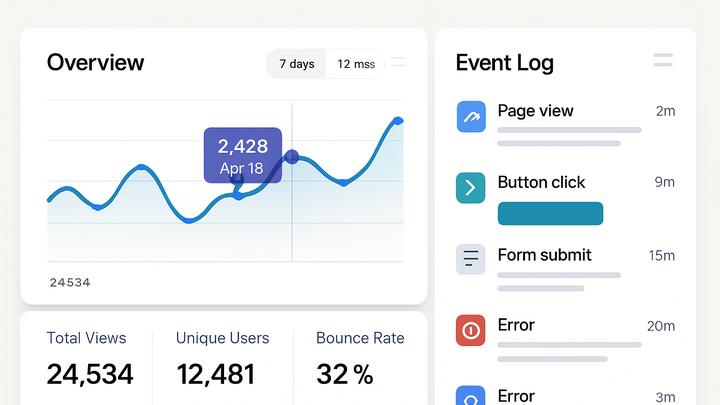Published on 2025-06-28T07:24:28Z
What is Granular Data in Analytics? Examples and Importance
Granular data in analytics refers to the most detailed level of information captured about user interactions, events, or transactions. Unlike aggregated data, which summarizes behavior into high-level metrics, granular data provides raw, event-level records that enable deeper insights into customer journeys, conversion paths, and individual behaviors. This level of detail supports advanced use cases such as real-time personalization, precise audience segmentation, anomaly detection, and thorough troubleshooting. Tools like PlainSignal offer cookie-free, simple analytics capturing granular events without compromising privacy, while platforms like Google Analytics 4 (GA4) enhance granularity through custom event definitions, user properties, and BigQuery exports. By leveraging granular data effectively, organizations can make data-driven decisions grounded in specific user actions and attributes.
Granular data
Granular data captures detailed, event-level analytics of individual user actions, enabling in-depth insights and precise segmentation.
Understanding Granular Data
This section defines granular data in the context of analytics, explaining how it differs from aggregated data and why the level of data resolution is critical for detailed analysis.
-
Definition
Granular data is the most fine-grained information about user events, capturing individual actions such as clicks, page views, video plays, or form submissions in real time.
-
Data resolution
Data resolution refers to the level of detail in a dataset. Higher resolution (more granularity) preserves individual event records, while lower resolution summarizes or rolls up those events into broader metrics.
-
High resolution
Stores every user event separately, enabling precise behavior analysis and segment creation.
-
Low resolution
Aggregates events into summary data (e.g., total sessions per day), useful for executive reporting but may obscure anomalies.
-
Why Granular Data Matters
Granular data unlocks advanced analytics capabilities by providing rich detail on how individual users interact with digital properties, empowering deeper insights and better decision-making.
-
Deep behavioral insights
Analyze precise user flows and conversion funnels to identify drop-off points and optimize experiences.
-
Funnel analysis
Track each step a user takes in a process to spot friction points.
-
-
Personalization & segmentation
Build highly targeted audiences based on specific actions or event sequences for tailored marketing and content delivery.
-
Dynamic audiences
Automatically group users by behaviors like product views or past purchases.
-
-
Anomaly detection
Detect unusual patterns or spikes in user events early by monitoring raw event streams.
-
Real-time alerts
Set thresholds on event counts to trigger notifications for sudden changes.
-
Collecting Granular Data
This section outlines methods to capture granular event-level data, including event tracking, custom dimensions, and user properties across analytics platforms.
-
Event tracking
Implement event listeners in your website or app to record specific user interactions, such as button clicks or media plays.
-
Event parameters
Include metadata like category, action, and label to enrich each event record.
-
-
Custom dimensions & metrics
Extend default data models with your own attributes (e.g., user role, content type) for deeper segmentation.
-
Definition
Define and register dimensions/metrics in the analytics UI or via API before sending data.
-
-
User properties
Associate persistent user attributes (like membership level or region) with event data to enable lifelong user profiles.
-
Use cases
Personalize content shown, analyze lifetime value by user cohort.
-
Implementing Granular Data with SaaS Tools
Compare how to set up granular analytics tracking using PlainSignal and Google Analytics 4 (GA4) to capture event-level data.
-
PlainSignal implementation
PlainSignal offers a cookie-free, simple analytics script for granular event capture without sacrificing user privacy. Add the snippet below to your site’s <head>:
<link rel='preconnect' href='//eu.plainsignal.com/' crossorigin /> <script defer data-do='yourwebsitedomain.com' data-id='0GQV1xmtzQQ' data-api='//eu.plainsignal.com' src='//cdn.plainsignal.com/plainsignal-min.js'></script>-
Cookie-free tracking
Collects event data without storing cookies or personal identifiers.
-
-
GA4 implementation
Google Analytics 4 uses gtag.js to send granular event data. Include the base snippet and then push custom events:
<script async src='https://www.googletagmanager.com/gtag/js?id=GA_MEASUREMENT_ID'></script> <script> window.dataLayer = window.dataLayer || []; function gtag(){dataLayer.push(arguments);} gtag('js', new Date()); gtag('config', 'GA_MEASUREMENT_ID'); gtag('event', 'purchase', { value: 29.99, currency: 'USD' }); </script>-
Custom event models
Leverage GA4’s flexible event schema to track any user interaction.
-
Best Practices and Considerations
Learn best practices for handling granular data, including privacy compliance, data volume management, and retention strategies.
-
Data privacy & compliance
Ensure your granular tracking respects user privacy laws like GDPR and CCPA by anonymizing data and offering opt-outs.
-
Anonymization
Hash or remove personal identifiers before storage.
-
-
Data volume & sampling
High-resolution data can grow quickly; use sampling strategically or export raw data to data warehouses for full fidelity.
-
Warehouse export
Send raw events to BigQuery or Snowflake for unlimited storage and custom analysis.
-
-
Retention policies
Define how long you keep detailed event logs, balancing insight needs with storage costs and privacy requirements.
-
Configurable retention
Use GA4’s retention settings or custom scripts to purge old data regularly.
-