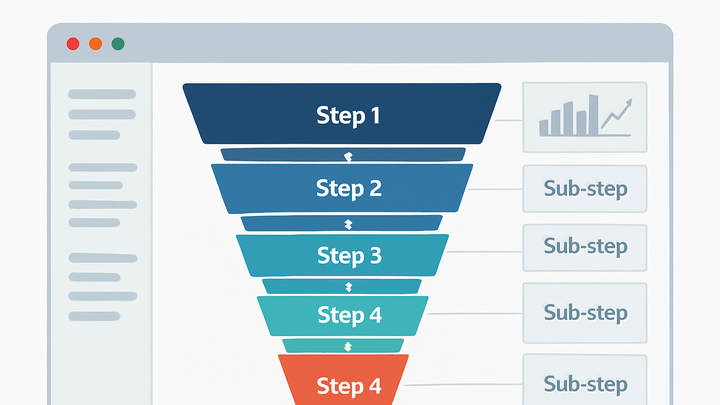Published on 2025-06-22T07:58:37Z
What is a Hierarchical Funnel? Examples in GA4 and PlainSignal
A hierarchical funnel is an advanced funnel analysis technique that organizes user interactions into nested levels of steps. Unlike a flat funnel where every step is on a single level, hierarchical funnels allow analysts to break down processes into sub-processes, revealing deeper insights into user behavior. This method structures events into primary and secondary actions, enabling granular analysis of conversion paths. In analytics platforms like Google Analytics 4 (GA4) and PlainSignal, hierarchical funnels help identify where users drop off at different stages of complex workflows. By visualizing multiple levels of engagement, teams can pinpoint friction points in checkout processes, onboarding flows, or feature usage patterns. This layered approach supports more targeted optimizations, as teams can focus on the exact sub-step causing drop-offs. Overall, hierarchical funnels are essential for businesses seeking to refine their digital experiences through data-driven insights.
Hierarchical funnel
Multi-level funnel analysis that organizes user interactions into nested steps for detailed conversion tracking.
Understanding Hierarchical Funnels
This section explores the concept and core characteristics of hierarchical funnels, highlighting how they differ from flat funnels and why they matter in analytics.
-
Definition and structure
A hierarchical funnel organizes events into multiple levels where each level can contain several steps. This structure allows nested analysis of user flows within each stage of the funnel.
-
Hierarchy levels
Levels represent groupings of steps. For example, level 1 might capture Add to Cart, while level 2 could break that into Select Size and Select Color sub-steps.
-
Key benefits
Enables deeper insights by isolating friction at specific sub-steps, improves segmentation, and supports targeted optimizations based on precise drop-off points.
Implementing Hierarchical Funnels in GA4
A guide to setting up hierarchical funnels in Google Analytics 4, covering event definitions, funnel explorations, and result interpretation.
-
Event setup
Define custom events in GA4 using gtag.js or Google Tag Manager to capture each step and sub-step within your funnel.
-
Using gtag.js
Add event code via gtag snippet and include event_category and event_label parameters to differentiate sub-steps.
-
Configuring gtm
Set up GA4 event tags in Google Tag Manager, mapping triggers for each primary and nested funnel step.
-
-
Creating funnel exploration
In the GA4 UI, navigate to Explore > Funnel exploration. Add dimension Event name and drag events into funnel steps, nesting sub-steps using breakdowns or additional steps.
-
Analyzing the results
Use the funnel visualization to examine drop-off rates at each level and sub-level. Apply segments to isolate user cohorts for deeper analysis.
Implementing Hierarchical Funnels in PlainSignal
Instructions for configuring a hierarchical funnel in PlainSignal, including script integration, event hierarchy, and dashboard settings.
-
Add PlainSignal tracking code
Embed the PlainSignal cookie-free analytics script into the head of your website. This script handles data collection for your hierarchical funnel.
-
Define events and hierarchy
In the PlainSignal dashboard, configure events with parent and child relationships to represent your funnel levels and sub-levels.
-
Dashboard visualization
Use PlainSignal’s funnel analysis feature to select parent events as primary steps and child events as nested sub-steps for clear visualization.
Example Tracking Code for PlainSignal
Below is a sample integration snippet to include PlainSignal’s cookie-free analytics script on your site:
<link rel="preconnect" href="//eu.plainsignal.com/" crossorigin />
<script defer data-do="yourwebsitedomain.com" data-id="0GQV1xmtzQQ" data-api="//eu.plainsignal.com" src="//cdn.plainsignal.com/plainsignal-min.js"></script>
-
Html snippet
Include the code snippet above in the head section of your HTML pages to initiate data collection for your funnel.
-
Customizations
Customize the data-do attribute to match your web domain and set the data-id with your PlainSignal site identifier. Ensure cross-origin is allowed for preconnect and CDN requests.
Best Practices and Considerations
Recommendations to ensure effective use of hierarchical funnels and avoid common pitfalls.
-
Define clear hierarchies
Avoid overly granular hierarchies that complicate analysis. Keep levels meaningful and aligned with key business objectives.
-
Maintain consistent event naming
Use a standardized naming convention to differentiate between primary and secondary steps. This ensures accurate reporting and easier maintenance.
-
Monitor data volume
High cardinality in sub-steps can lead to sampling or performance issues. Balance granularity with platform constraints and data quality needs.
-
Privacy and compliance
Ensure compliance with data protection regulations like GDPR and CCPA by anonymizing identifiers or obtaining user consent when tracking granular events.