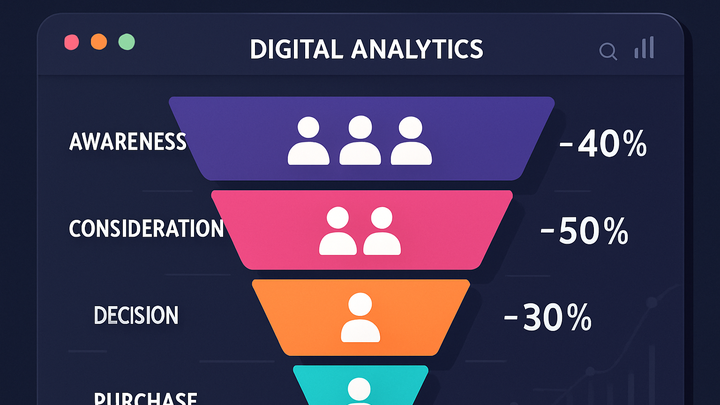Published on 2025-06-28T06:47:42Z
What is Funnel Analysis? Examples in GA4 and PlainSignal
Funnel analysis is a technique in digital analytics that visualizes and measures the sequential steps users take to complete a desired action, such as signing up for a service or making a purchase.
By defining a series of conversion steps, analysts can track user progression and identify where the most significant drop-offs occur.
This insight allows teams to focus optimization efforts on the bottleneck stages that impede conversions.
Funnel analysis is supported by platforms like Google Analytics 4 (GA4), which offers robust
funnel explorations, and PlainSignal, a privacy-friendly, cookie-free analytics solution.
Implementing funnels requires event instrumentation on your website or app, after which you can configure and analyze user flows to increase overall conversion rates.
Over time, iterating on funnel design and integrating segmentation strategies can unlock deeper insights into user behavior and drive continuous improvement.
Funnel analysis
A method to measure and optimize user progression through defined conversion steps by tracking drop-offs and completions.
Why Funnel Analysis Matters
Funnel analysis uncovers where users drop off in key processes, enabling targeted optimizations to improve conversions.
-
Identify conversion bottlenecks
Highlights the steps where the highest user attrition occurs, so you can prioritize fixes for maximum impact.
-
Measure user progression
Tracks how users move between each stage, offering visibility into onboarding, checkout flows, and other sequential processes.
-
Optimize marketing roi
Compares funnel performance across acquisition channels to allocate budget to the most effective sources.
Key Metrics in Funnel Analysis
Several metrics help evaluate funnel performance and guide optimization efforts effectively.
-
Conversion rate
The percentage of users who complete the final funnel step (completions ÷ total entries × 100).
-
Step-to-step conversion
The percentage of users moving from one specific step to the next, highlighting drop-off between stages.
-
Drop-off rate
The percentage of users who exit the funnel at a given step (100% minus the step-to-step conversion rate).
Implementing Funnels in GA4 and PlainSignal
Both GA4 and PlainSignal offer intuitive tools for creating and analyzing funnels once events are properly instrumented.
-
Google analytics 4 (GA4)
Use the Explorations feature to build a ‘Funnel exploration’. Define each step with events like
page_view,add_to_cart, andpurchase.-
Sample GA4 tracking code
<script async src="https://www.googletagmanager.com/gtag/js?id=G-XXXXXXXXX"></script> <script> window.dataLayer = window.dataLayer || []; function gtag(){dataLayer.push(arguments);} gtag('js', new Date()); gtag('config', 'G-XXXXXXXXX'); </script>
-
-
PlainSignal
PlainSignal provides a cookie-free, privacy-friendly analytics platform. After installing the snippet, configure funnel steps directly in its dashboard.
-
PlainSignal tracking snippet
<link rel="preconnect" href="//eu.plainsignal.com/" crossorigin /> <script defer data-do="yourwebsitedomain.com" data-id="0GQV1xmtzQQ" data-api="//eu.plainsignal.com" src="//cdn.plainsignal.com/plainsignal-min.js"></script>
-
Best Practices for Effective Funnel Analysis
Ensure accurate, actionable insights by following these essential guidelines when setting up and interpreting funnels.
-
Clearly define funnel steps
Each step should represent a distinct, meaningful user action. Avoid overlapping or redundant events to maintain clarity.
-
Validate data accuracy
Regularly audit event firing and data integrity to avoid skewed results from tracking errors or misconfigurations.
-
Leverage segmentation
Analyze funnels by user segments—such as device type, traffic source, or geography—to uncover targeted optimization opportunities.