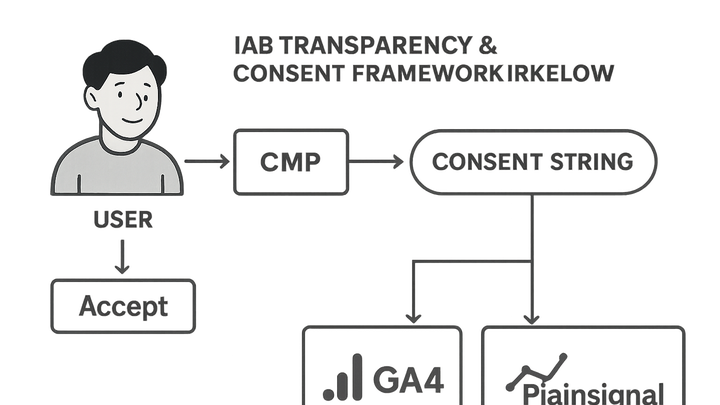Published on 2025-06-27T21:03:44Z
What is IAB TCF? Understanding the IAB Transparency & Consent Framework
IAB TCF (Transparency & Consent Framework) is a standardized protocol developed by IAB Europe for capturing, managing, and communicating user consent signals in compliance with GDPR and other privacy laws. It defines:
- A universal consent string format (
TC String) - A JavaScript API (
__tcfapi) for retrieving user consent status - Vendor and purpose consents to ensure interoperability across websites, Consent Management Platforms (CMPs), and analytics or advertising vendors
By implementing IAB TCF, organizations can respect user choices, foster trust, and avoid potential regulatory fines. Analytics platforms like GA4 and privacy-focused solutions like PlainSignal can be conditionally loaded based on TCF consent signals.
Iab tcf
Standardized protocol by IAB Europe for capturing and transmitting user consent for data processing across websites and vendors.
Overview of IAB TCF
This section introduces the IAB Transparency & Consent Framework, its origins, and core purpose in web analytics and privacy compliance.
-
Origins and purpose
Developed by IAB Europe to standardize how websites collect and share user consent under GDPR, enabling consistent signals across CMPs and vendors.
-
Key components
Defines vendor and purpose lists, a universal consent string (
TC String), and the JavaScript API (__tcfapi) to read consent status. -
Tcf versions
TCF has evolved from version 1 to version 2, adding granular consent options for specific purposes and features.
-
V1 vs v2
Version 2 introduces purpose-specific opt-ins, stack IDs, and enhanced transparency compared to version 1.
-
Impact on Analytics
How IAB TCF affects data collection, processing, and reporting in analytics tools.
-
Consent-based data collection
Analytics platforms can only track user data if consent is given for the relevant purposes (e.g., analytics measurement).
-
Purpose 7: measurement
Covers analytics and reporting. Without consent to Purpose 7, data collection for analytics must be blocked or anonymized.
-
-
Integration with analytics platforms
Examples of integrating TCF consent checks in GA4 and PlainSignal.
-
GA4
Use the
gtag('consent', ...)API or Google Tag Manager consent settings to respect TCF signals. -
PlainSignal
Delay loading PlainSignal scripts until TCF consent for measurement is confirmed.
-
Implementing IAB TCF on Your Website
Step-by-step guidance on setting up a CMP, reading consent strings, and conditionally loading analytics scripts.
-
Deploy a cmp
Choose a TCF-compliant Consent Management Platform, configure vendor and purpose lists, and add its script to your site header.
-
Retrieve consent data
Use the
__tcfapiJavaScript API to fetch the user’s consent status and TC String.-
Example code
window.__tcfapi('getTCData', 2, function(tcData, success) { if (success && tcData.purpose.consents[7]) { // User consented to measurement } });
-
-
Conditional analytics loading
Wrap your analytics script tags in consent checks, ensuring they load only after the user grants consent.
-
PlainSignal example
<link rel="preconnect" href="//eu.plainsignal.com/" crossorigin /> <script defer data-do="yourwebsitedomain.com" data-id="0GQV1xmtzQQ" data-api="//eu.plainsignal.com" src="//cdn.plainsignal.com/plainsignal-min.js"></script>
-
Best Practices and Compliance Tips
Recommendations to maintain compliance and ensure reliable analytics under TCF.
-
Keep vendor lists updated
Regularly refresh the global vendor list to include new analytics and ad vendors.
-
Enhance transparency
Provide clear information in your consent banner about each purpose and vendor, enabling granular user choices.
-
Continuous testing
Use browser dev tools and tag debuggers to verify consent signals and script loading behavior.